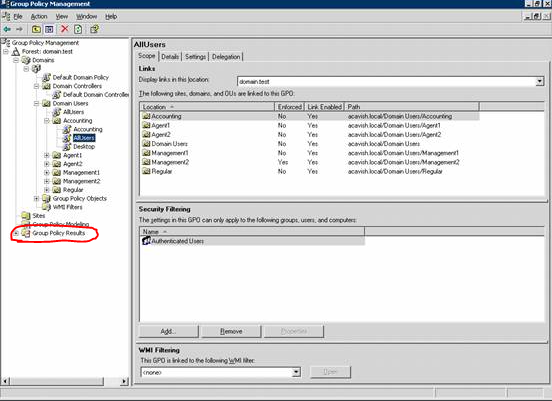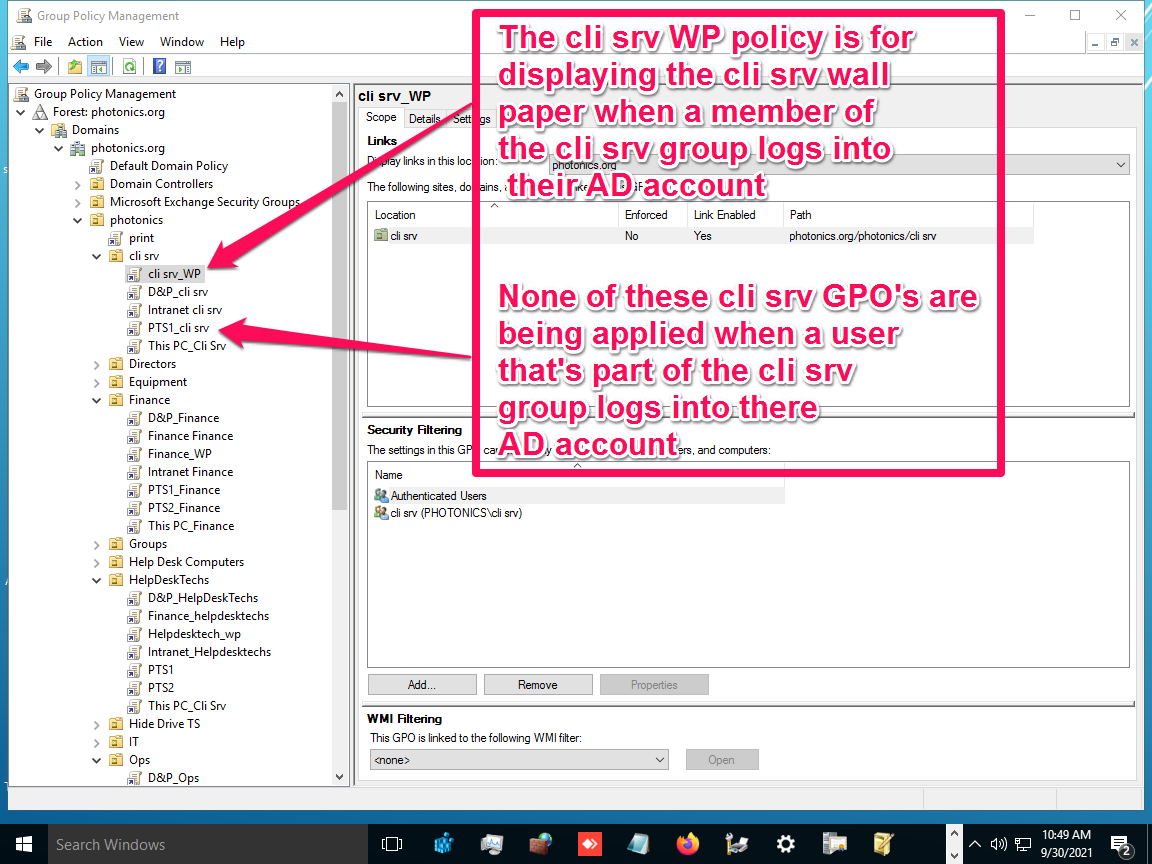Thank you again. I figured out how to run the group policy result from the gpmc. I want to post a screen shot of the output of one the users logged in to the laptop, but it's too big to fit in one screen shot. Is there a way I can save the output as a text file?
This is a screen shot of my GPMC. None of the gpo's that are linked to OU's with the users in them are applying
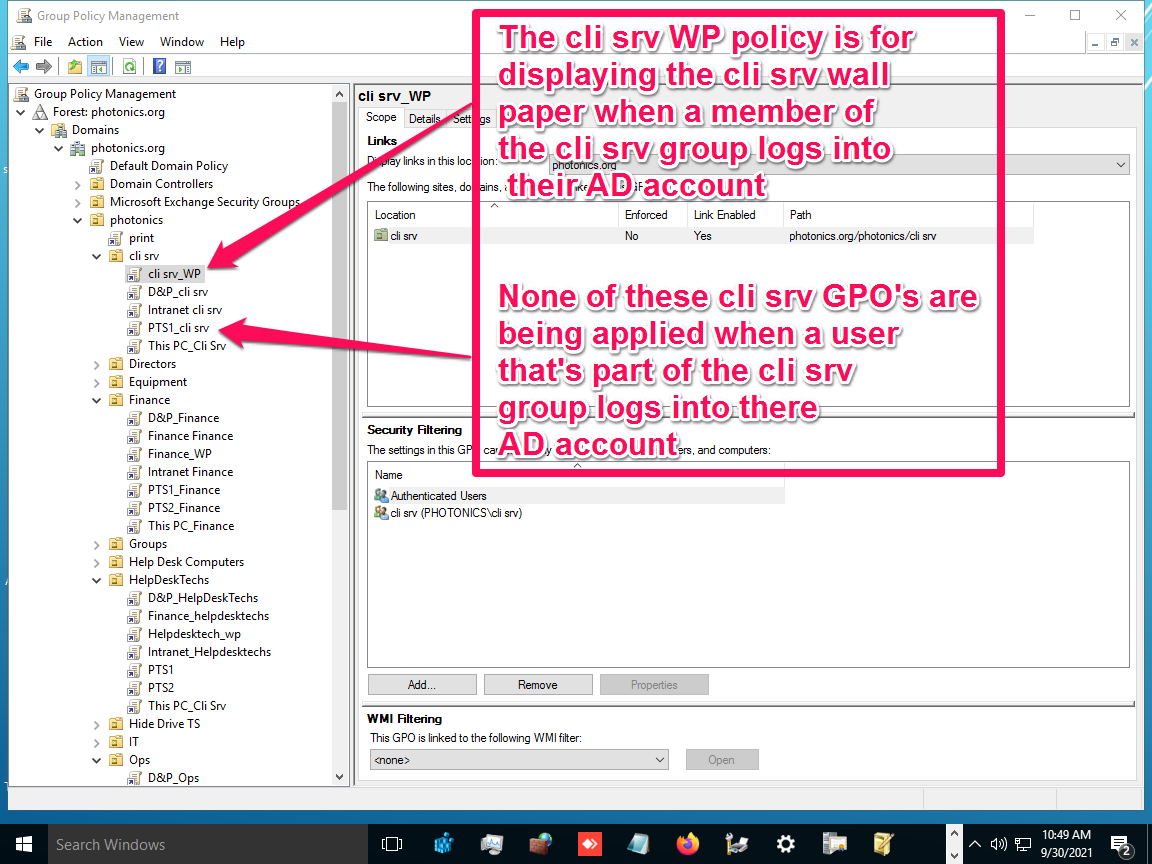
This is a text file of gpresult from the client laptop
Microsoft (R) Windows (R) Operating System Group Policy Result tool v2.0
c Microsoft Corporation. All rights reserved.
Created on ?9/?30/?2021 at 11:13:05 AM
RSOP data for PHOTONICS\plagac on PHOTONICS06 : Logging Mode
-------------------------------------------------------------
OS Configuration: Member Workstation
OS Version: 10.0.19042
Site Name: Default-First-Site-Name
Roaming Profile: N/A
Local Profile: C:\Users\plagac
Connected over a slow link?: No
COMPUTER SETTINGS
------------------
CN=PHOTONICS06,OU=Workstations,OU=photonics,DC=photonics,DC=org
Last time Group Policy was applied: 9/29/2021 at 4:49:33 PM
Group Policy was applied from: photonics-dc02.photonics.org
Group Policy slow link threshold: 500 kbps
Domain Name: PHOTONICS
Domain Type: Windows 2008 or later
Applied Group Policy Objects
-----------------------------
Enable NTP clients GPO
Default Domain Policy
The following GPOs were not applied because they were filtered out
-------------------------------------------------------------------
Local Group Policy
Filtering: Not Applied (Empty)
The computer is a part of the following security groups
-------------------------------------------------------
BUILTIN\Administrators
Everyone
BUILTIN\Users
NT AUTHORITY\NETWORK
NT AUTHORITY\Authenticated Users
This Organization
PHOTONICS06$
Domain Computers
Authentication authority asserted identity
System Mandatory Level
USER SETTINGS
--------------
CN=Clay Plaga,OU=IT,OU=photonics,DC=photonics,DC=org
Last time Group Policy was applied: 9/29/2021 at 3:42:17 PM
Group Policy was applied from: photonics-dc02.photonics.org
Group Policy slow link threshold: 500 kbps
Domain Name: PHOTONICS
Domain Type: Windows 2008 or later
Applied Group Policy Objects
-----------------------------
print
Default Domain Policy
The following GPOs were not applied because they were filtered out
-------------------------------------------------------------------
Local Group Policy
Filtering: Not Applied (Empty)
The user is a part of the following security groups
---------------------------------------------------
Domain Users
Everyone
BUILTIN\Users
BUILTIN\Administrators
NT AUTHORITY\INTERACTIVE
CONSOLE LOGON
NT AUTHORITY\Authenticated Users
This Organization
LOCAL
IT
Domain Admins
Authentication authority asserted identity
Denied RODC Password Replication Group
High Mandatory Level
The only gpo that is working is the print gpo, linked at the domain level. The correct printers are being deployed for every user on every laptop. I am 99% sure that all of the gpo settings are correct. There's something else that's causing the gpo's to fail to deploy. I will send any additional information you need.
Thank you.