In the RDGateway configuration, is it set to "Useer my RDGateway credentials for the remote computer" ?
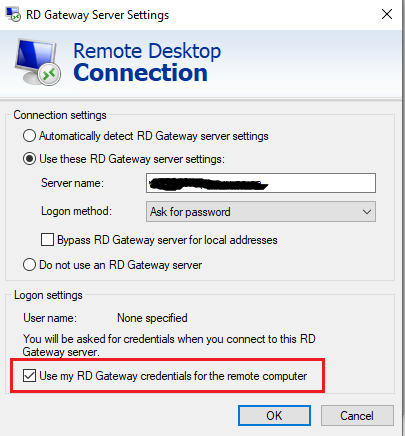
This browser is no longer supported.
Upgrade to Microsoft Edge to take advantage of the latest features, security updates, and technical support.
Looking for some input on correctly configuring RDS + WHFB + Intune + App Proxy.
A bit about the configuration:
On the client device, i'm able to authenticate to /RDWeb/ and pull down the work resources.
When I try to connect to the RDP I get the Login Attempt Failed. (Manually entering my domain credentials works)
Oddly enough - Have a 2012R2 deployment of RDS and WHFB authentication works properly, except it does not default the credentials, after connecting I must manually input the credentials again.

In the RDGateway configuration, is it set to "Useer my RDGateway credentials for the remote computer" ?
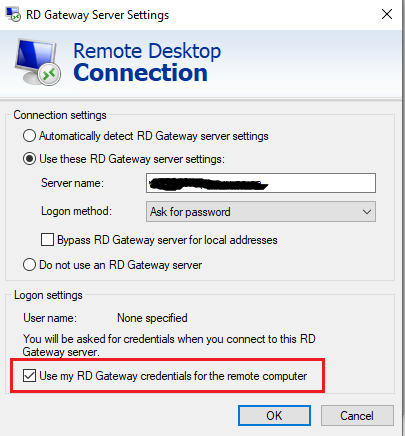
It’s somewhat seamless.
The client gets the work resources from rdweb.
Any way to configure that option within Intune?