
Hi @Will Park
MSAL authentication is most commonly used because MSAL gives you many ways to get token, with a consistent API for a number of platforms.
To get the Tables you can follow below steps
Step1: Locate the File in your drive use this Graph API endpoint https://graph.microsoft.com/v1.0/me/drive/root/children
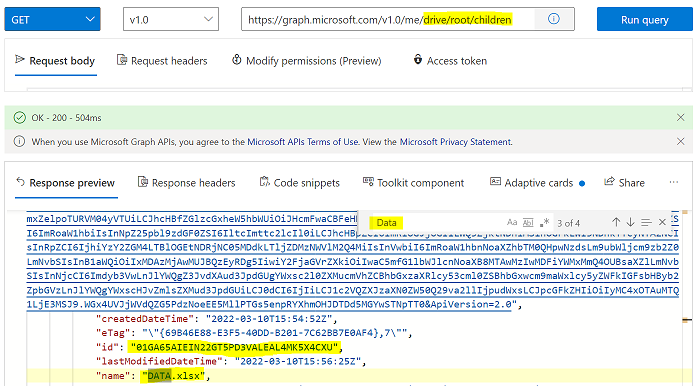
Step2: To get the worksheets id use this Graph API endpoint
https://graph.microsoft.com/v1.0/me/drive/items/{item-id}/workbook/worksheets
Put the item ID which captured from Step 1.
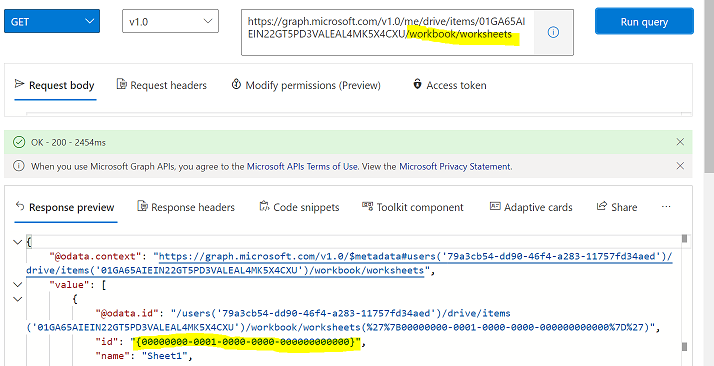
Step3: To get the Table id use this Graph API endpoint,
https://graph.microsoft.com/v1.0/me/drive/items/{items-id}/workbook/worksheets/{Sheet-id}/tables

Note: You can get multiple table here if they are present in your sheets you can locate them by their id’s.
Put the Sheets-ID which captured from step 2.
Step4: To List the rows of that table use this Graph API endpoint:
https://graph.microsoft.com/v1.0/me/drive/items/{items-id}/workbook/worksheets/{Sheets-id}/tables/{Table-id}/rows
Put the Table-ID which captured from step 3.
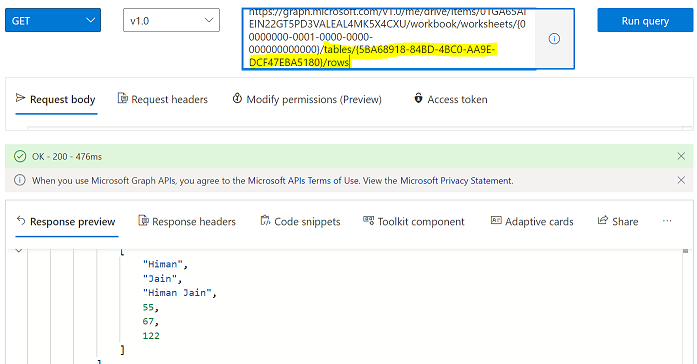
To get the Excel table data from Sharepoint use the below Graph Api endpoints in this sequence
https://graph.microsoft.com/v1.0/sites/root
https://graph.microsoft.com/v1.0/sites/{sites-id}/drives
https://graph.microsoft.com/v1.0/sites/{sites-id}/drives/{drives-id}/root/children
https://graph.microsoft.com/v1.0/sites/{sites-id}/drives/{drives-id}/items/{items-id}/workbook/worksheets
https://graph.microsoft.com/v1.0/sites/{sites-id}/drives/{drives-id}/items/{items-id}/workbook/worksheets/{Sheet-id}
https://graph.microsoft.com/v1.0/sites/{sites-id}/drives/{drives-id}/items/{items-id}/workbook/worksheets/{Sheet-id}/tables
https://graph.microsoft.com/v1.0/sites/{sites-id}/drives/{drives-id}/items/{items-id}/workbook/worksheets/{Sheet-id}/tables/{tables-id}
https://graph.microsoft.com/v1.0/sites/{sites-id}/drives/{drives-id}/items/{items-id}/workbook/worksheets/{Sheet-id}/tables/{tables-id}/rows
If the answer is helpful, please click "Accept Answer" and kindly upvote it. If you have further questions about this answer, please click "Comment".