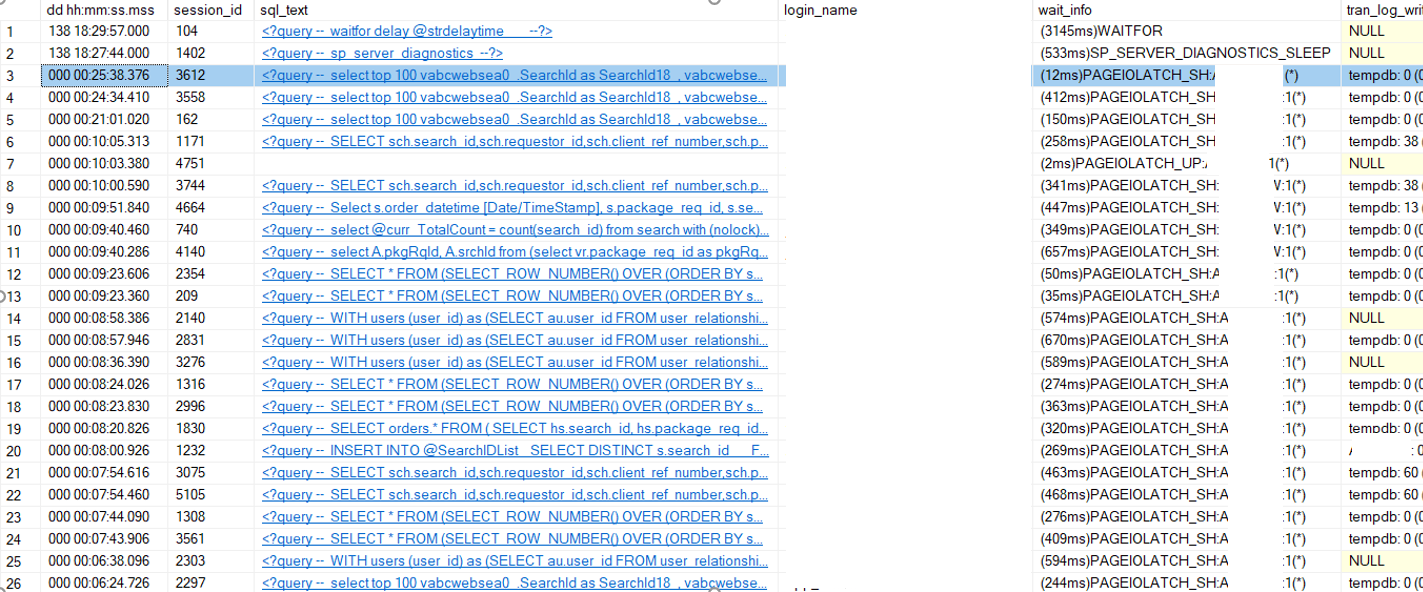Thanks Erland, i will check it out. I have not enable query store due to its reputation of consuming resources on the server ? is this correct? Does query store consumes significant resources on the server?
There are workloads that takes a significant toll from Query Store, to the extent that you cannot use it. These are typically loads with many short queries. And obviously, a system which is close to the edge already, can be pushed over that edge by adding Query Store on top.
However, given the wealth of information you get from Query Store, there is all reason to try it. Normally, the overhead is only a 3-4 per cent.
Another question pertaining to my problem described above, if im seeing most of the sessions waiting for pageiolatch_sh resource does it mean there could that one particular session or multiple sessions fighting for buffer space ? or my server itself is going through memory contention? How can i conclude that its few sessions going causing momentary memory issue or overall i have issue with memory allocation with respect to sql server.
My interpretation of your initial post was that you have isolated instances of these heaps of pageiolatch_sh waits, and those could be due to an evil cache flusher. If you have these waits constantly, it could be that you are short of memory for the workload. How mcuh RAM is there in the machine? What is the size of the database? What does "SELECT @@version" report?
But it can also be that there are some queries that need tuning and better indexing. If you enable Query Store and wait a few days, you can see which are the most resource-consuming queries, and you know what you need to tune.