
Hi @frob ,
Welcome to Q&A forum!
In OneDrive for Business, we can grant the permissions of the folder owner to other users:
- Right-click the folder, select Manage access, and click Advanced.
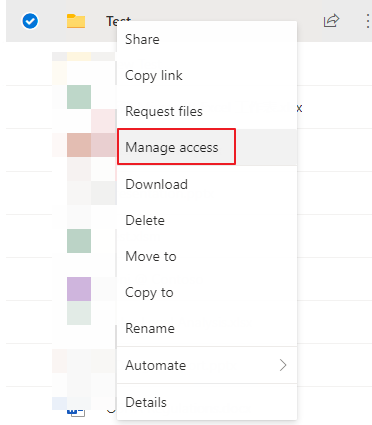
- Click Grant Permissions, and then enter the email addresses of other users in the Invite people tab and share the permissions of Full Control.
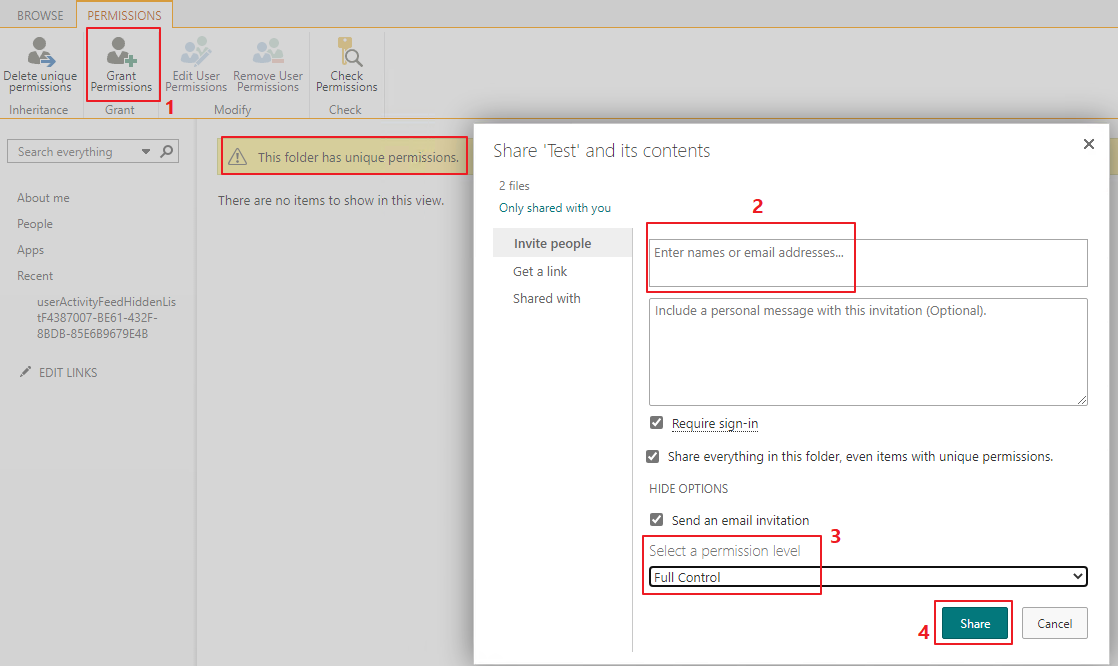
Hope the inforamtion could help you.
If an Answer is helpful, please click "Accept Answer" and upvote it.
Note: Please follow the steps in our documentation to enable e-mail notifications if you want to receive the related email notification for this thread.
