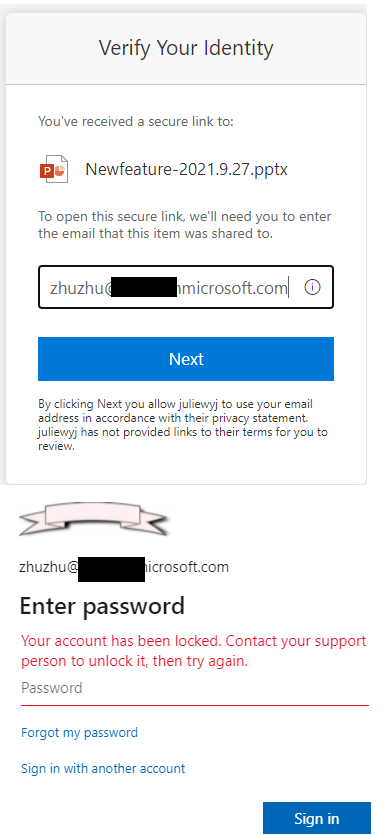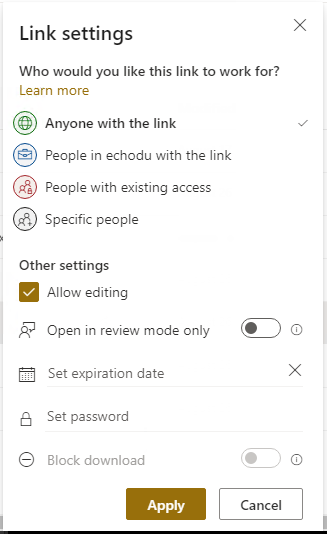@frob ,
There is no official article to confirm this behavior, however as long as the account is disabled, no matter what Microsoft 365 service is logged in, an error will appear:
Your account has been locked. Contact your support person to unlock it, then try again.
Here is my simple test for your reference:
1.This is an external user in Tenant A:
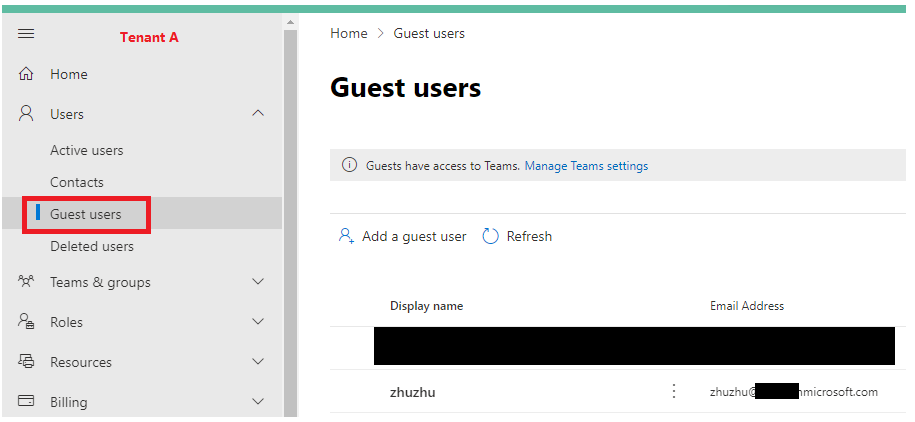
2.Share a file link via "People you specify can view" as shown below:
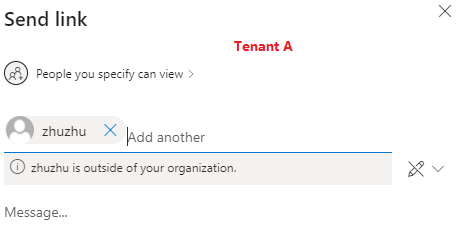
3.Diable the user in Tenant B:
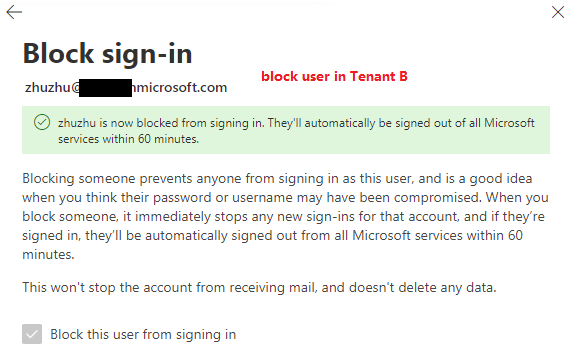
4.Wait a few minutes, when I copy the link and open it in the browser privacy mode, when I try to log in, an error appears: