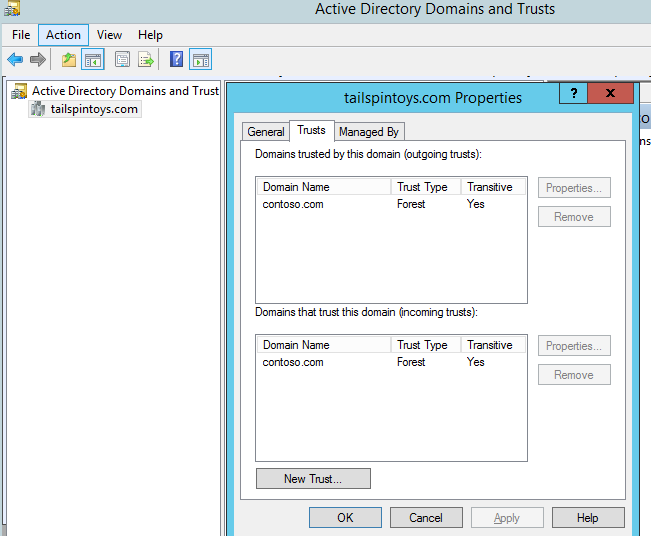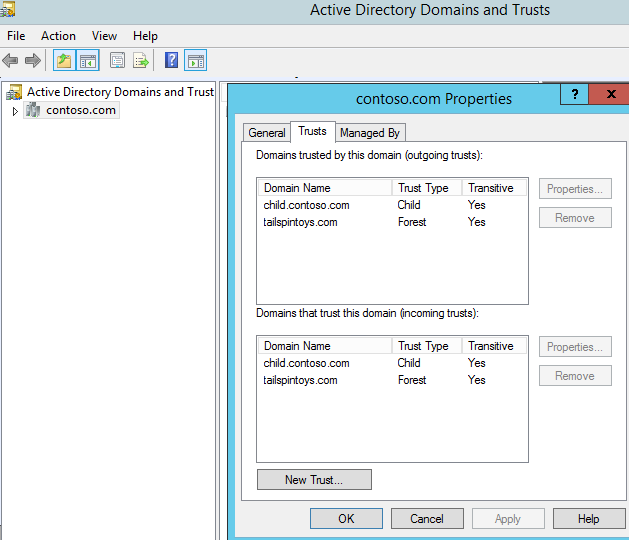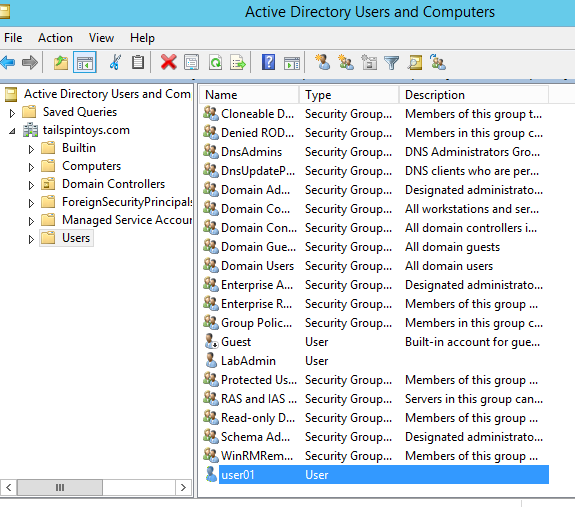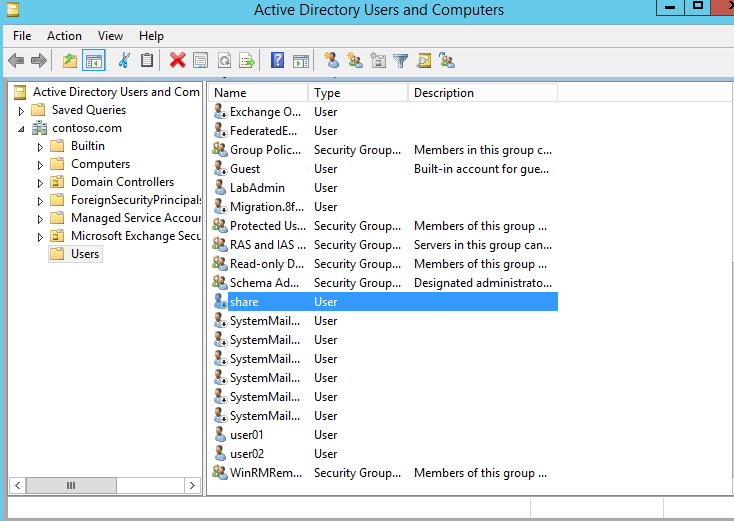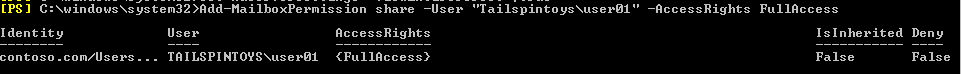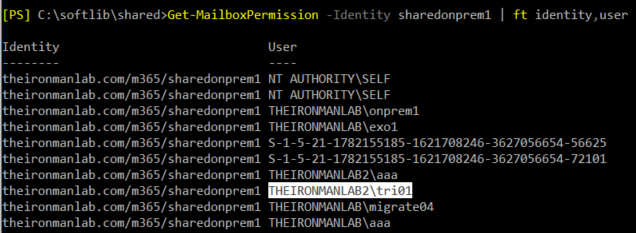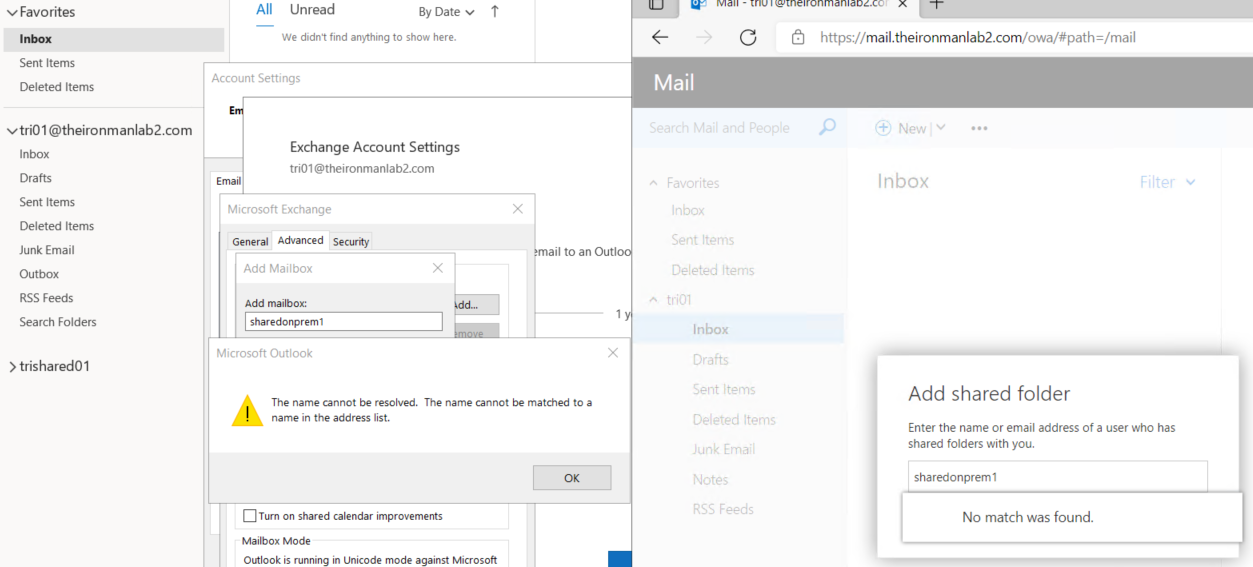Hi Chiew,
The error indicates the user cannot be found in the forest.
May I ask how the detailed configuration of the trust between the two forests?
Is it a one-way trust with incoming or outgoing or a two-way trust?
If the response is helpful, please click "Accept Answer" and upvote it.
Note: Please follow the steps in our documentation to enable e-mail notifications if you want to receive the related email notification for this thread.