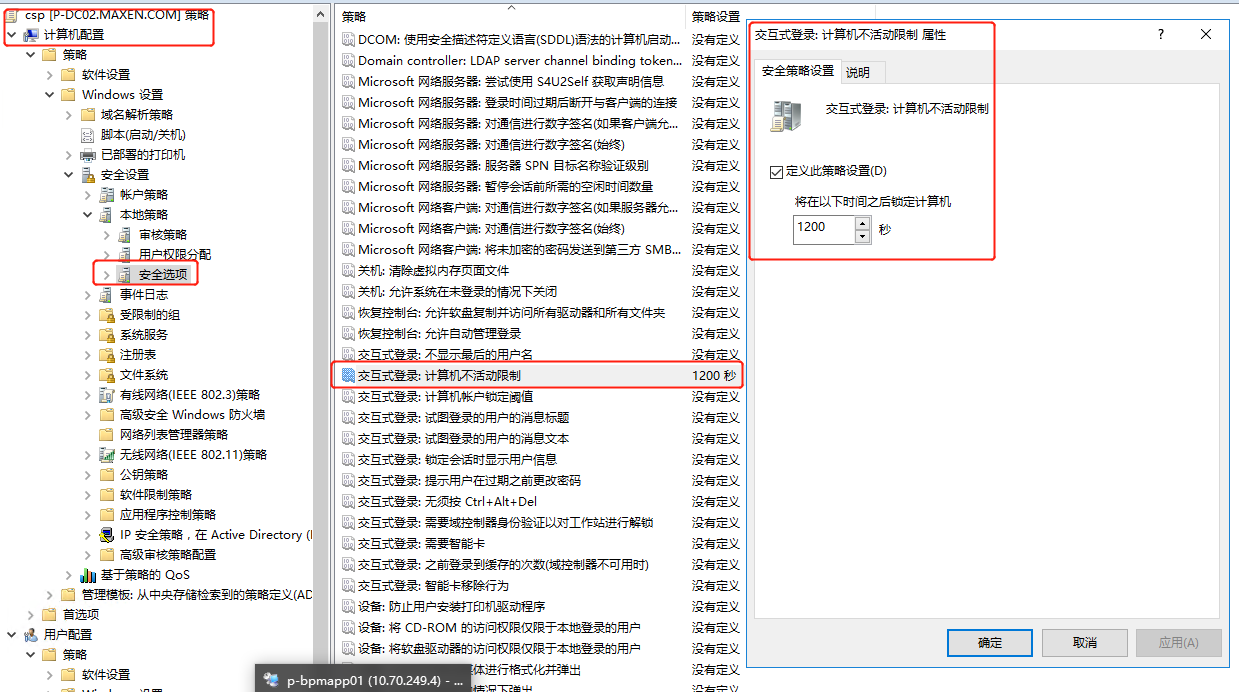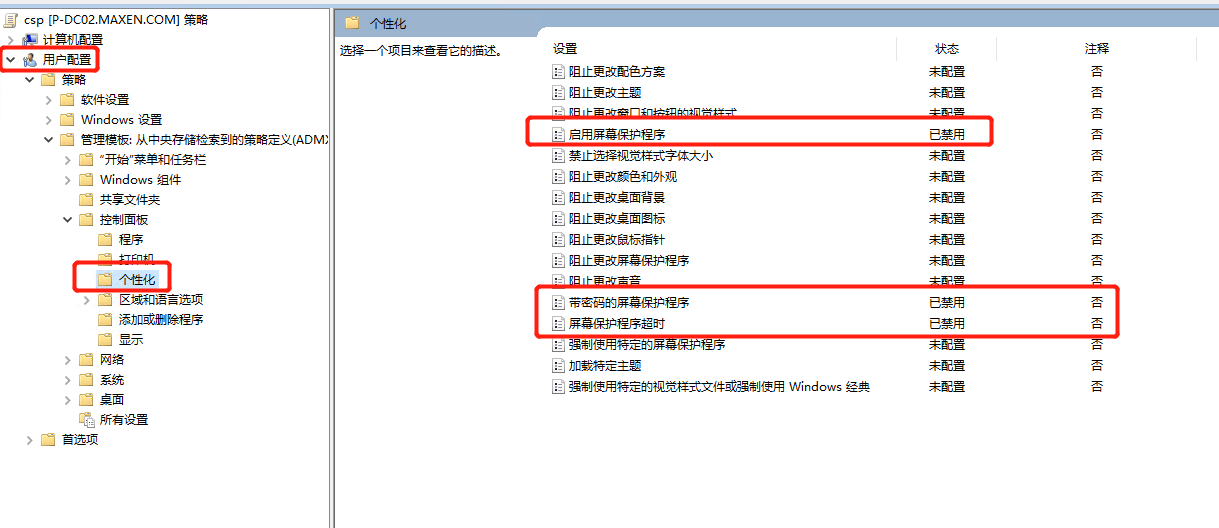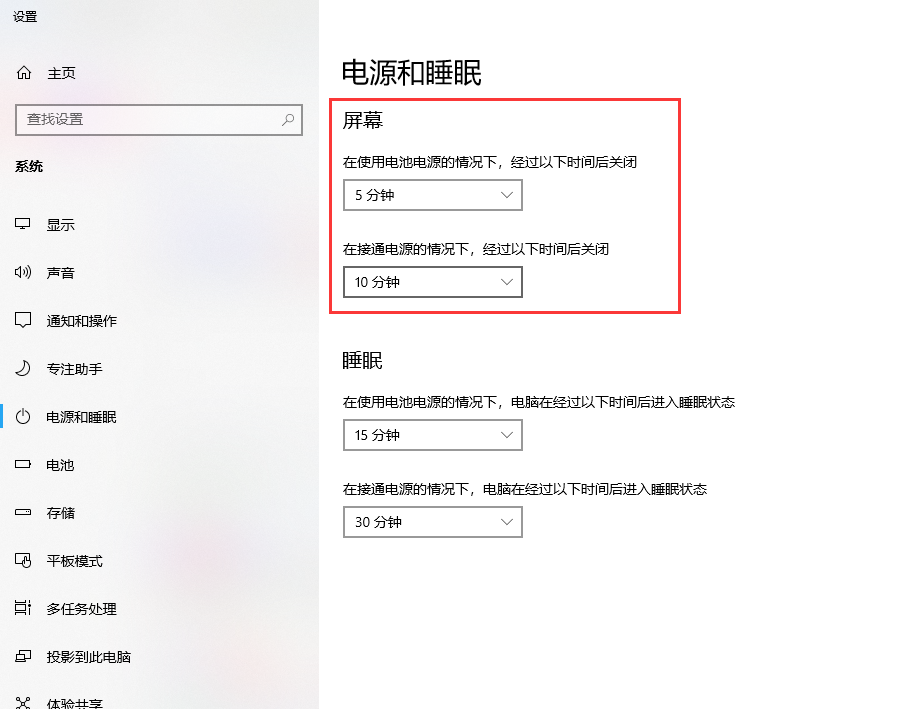1.This GPO is a computer configuration, so it needs to be linked to the OU where the machine is located instead of the OU where the user is located.
We can run gpresult /h C:\temp\result.html on the machine to determine whether GPO is an application
- "Interactive logon: Computer inactivity limit. Windows notices that the logon session is inactive. If the inactivity time exceeds the inactivity limit, the screen saver will run, thereby locking the session.
But you did not set the screen saver time in the user settings, I suspect this is the cause of the problem.