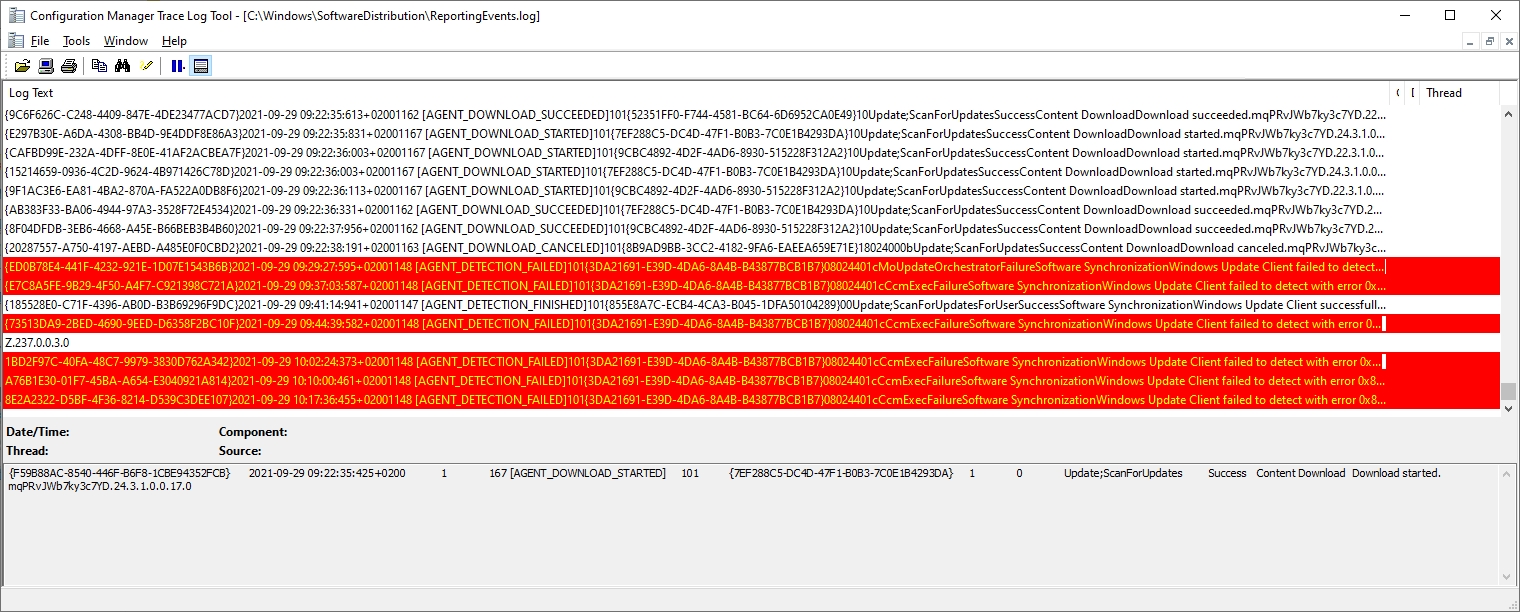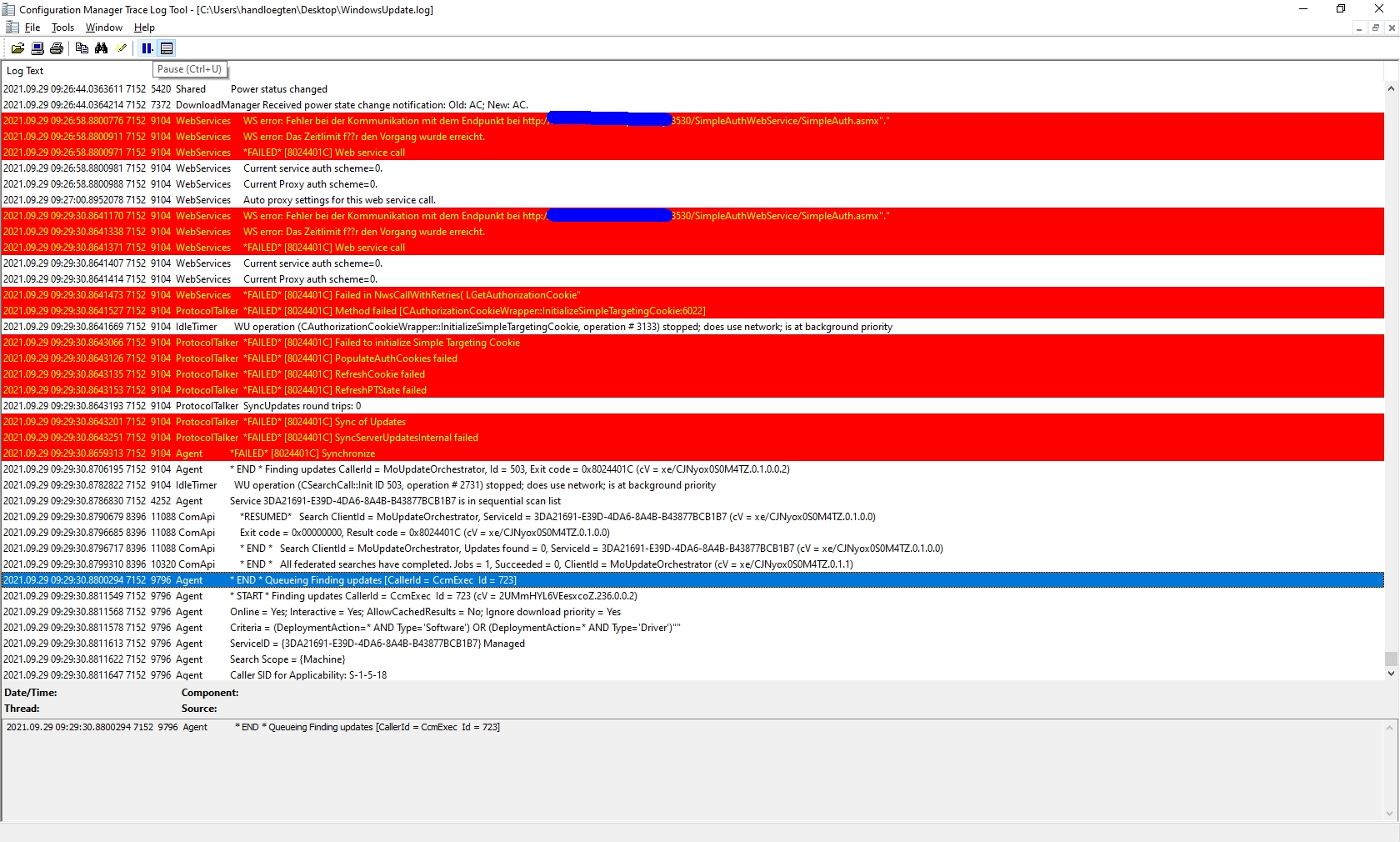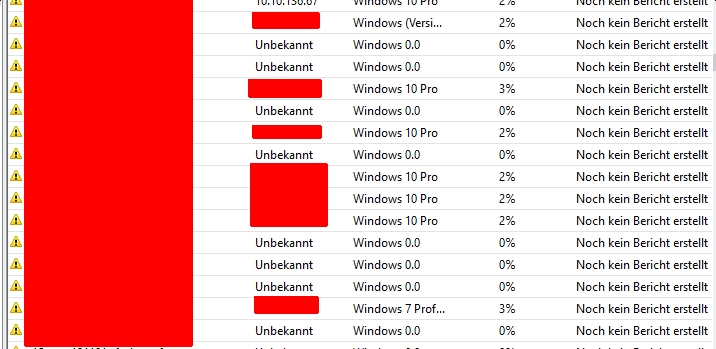Ensure 8530/8531 is open on the firewall on the WSUS server - perhaps create a new firewall rule to ensure
Run through the troubleshooting steps:
https://www.ajtek.ca/wsus/client-machines-not-reporting-to-wsus-properly/#to=TroubleshootingSteps&offset=-155