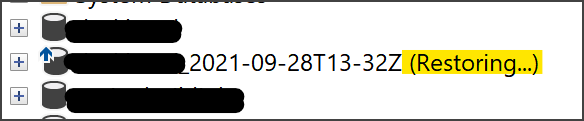You can run the following query on the Master database of the Azure SQL Database server to track the progress of a restore.
SELECT major_resource_id, percent_complete
FROM sys.dm_operation_status
WHERE operation LIKE '%DATABASE RESTORE%'
If you don't see any restore then trigger a new one. If you don't see progress on the restore over time, create a support ticket.