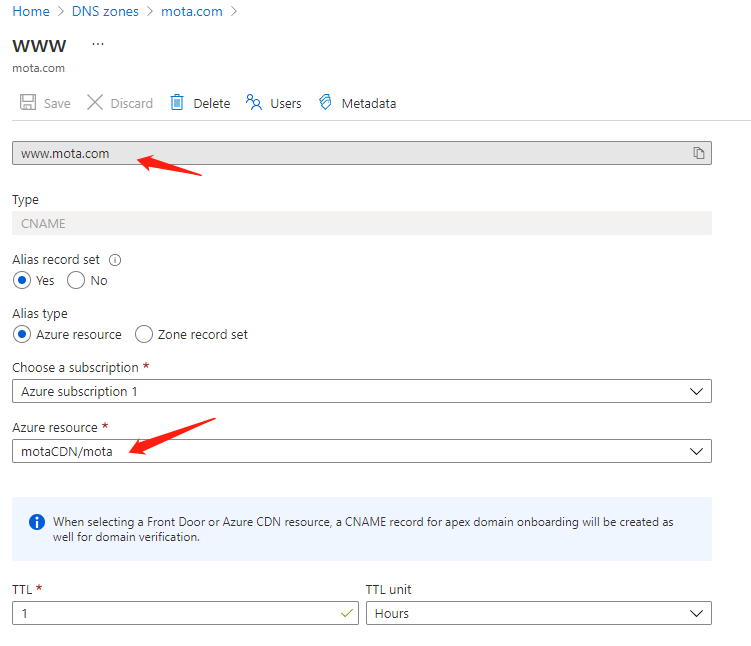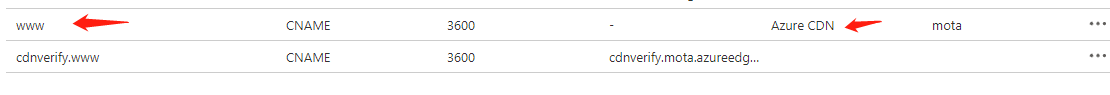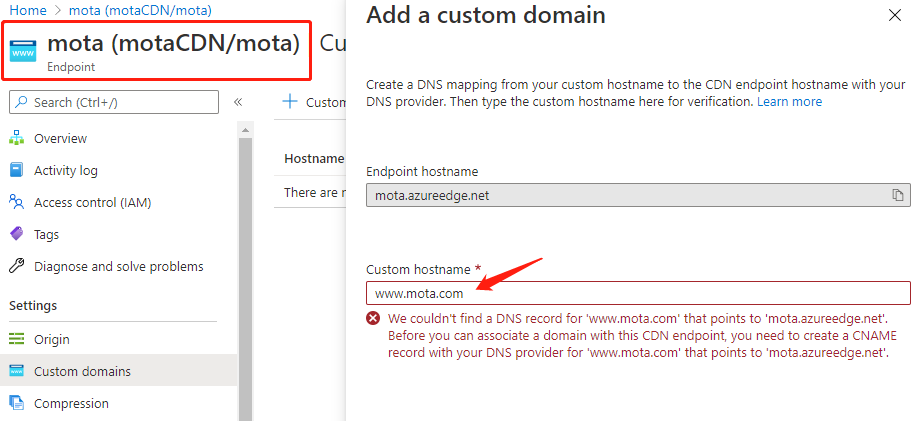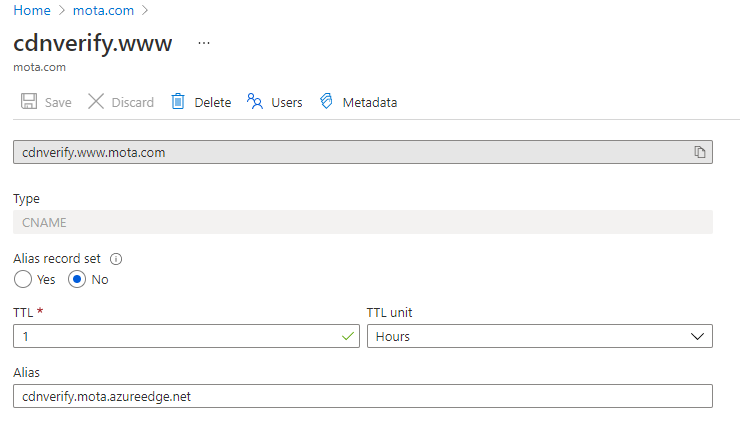Hello @Icefoxz ,
Welcome to Microsoft Q&A Platform. Thank you for reaching out & hope you are doing well.
As per the doc, to create a CNAME record for your custom domain & map it to the temporary cdnverify sudomain, you need to create an entry as below:

So, in your case, it would be as follows:
Source: Enter your custom domain name, including the cdnverify subdomain, in the following format: cdnverify.<custom-domain-name>
Which is : cdnverify.www.mota.com
Type: Enter or select CNAME.
Destination: Enter your CDN endpoint hostname, including the cdnverify subdomain, in the following format: cdnverify.<endpoint-name>.azureedge.net.
Which is : cdnverify.mota.azureedge.net
It should look like :
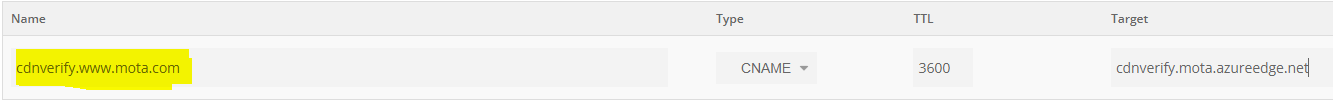
But from your screenshot, it looks like you have mapped it incorrectly.

Please edit the CNAME and map it to the your custom domain correctly for it to be validated, post which you should be able to add your custom domain to your CDN endpoint.
Kindly let us know if the above helps or you need further assistance on this issue.
----------------------------------------------------------------------------------------------------------------
Please "Accept the answer" if the information helped you. This will help us and others in the community as well.