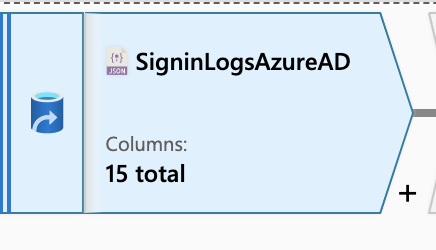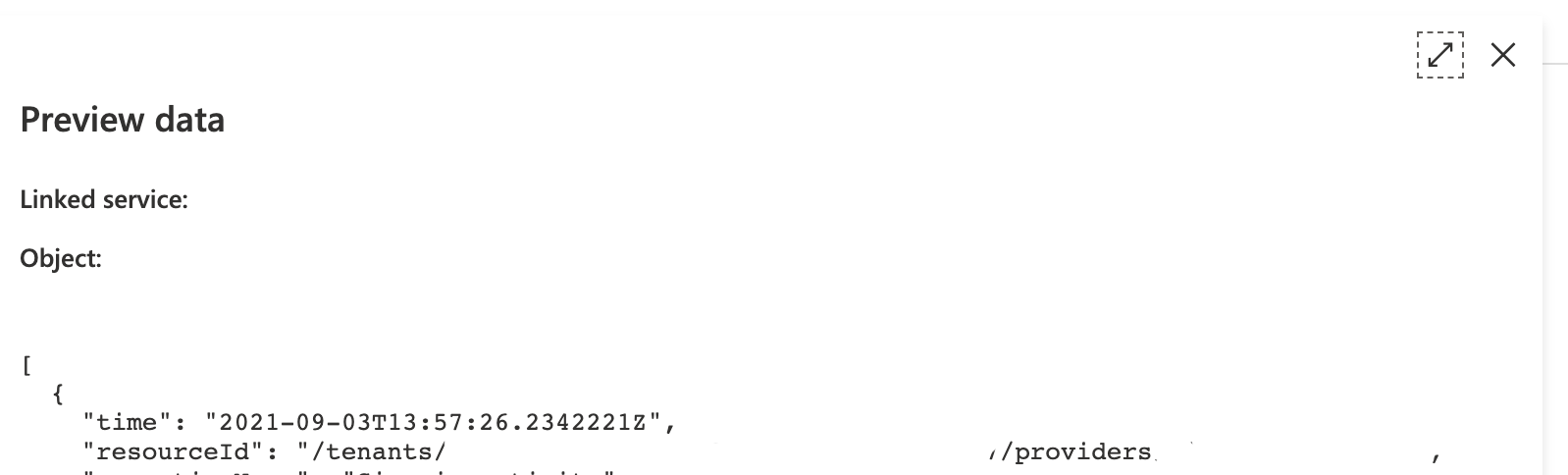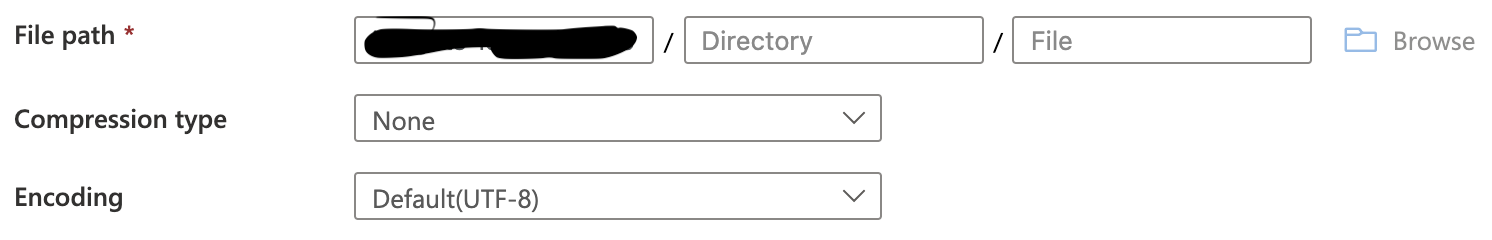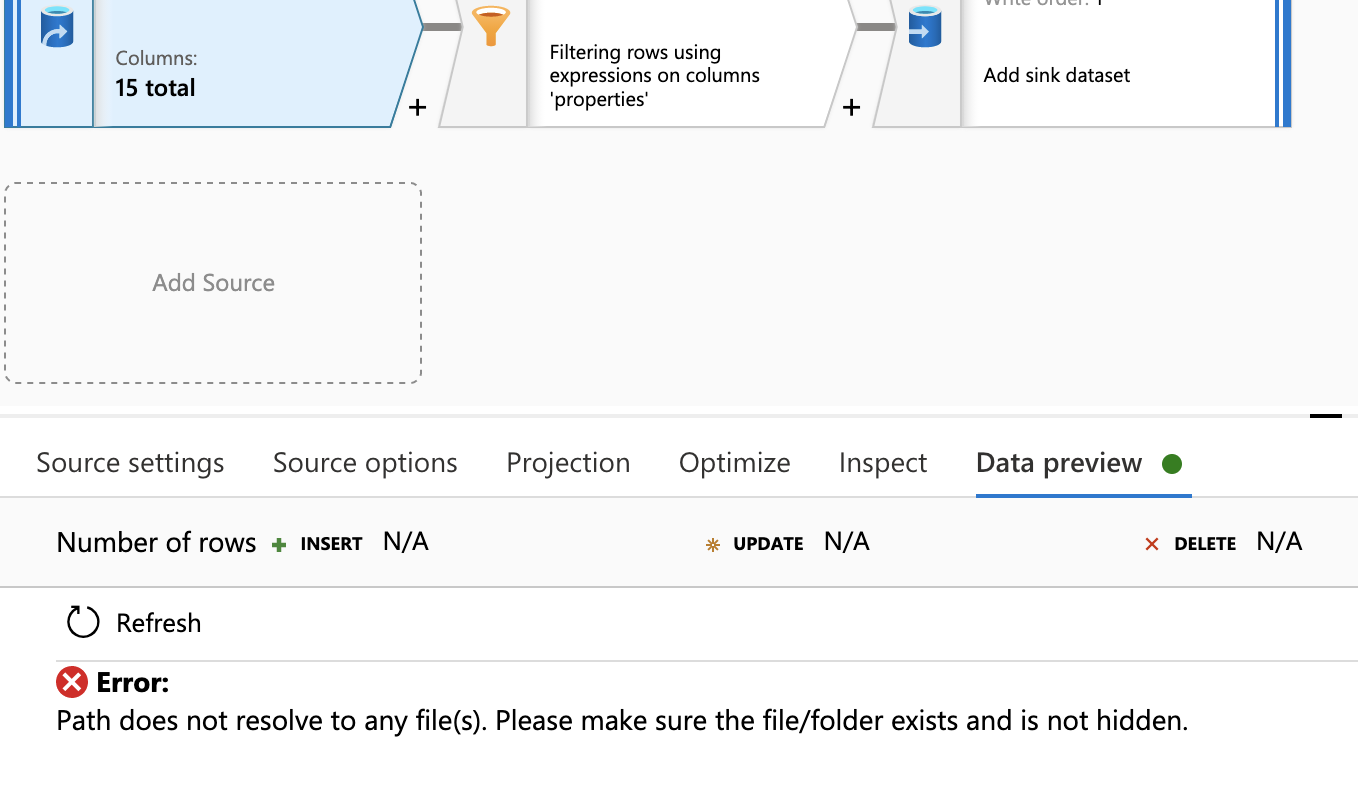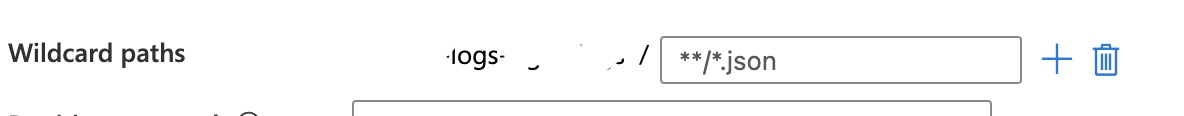@MartinJaffer-MSFT - thanks for looking into this. It proved I was on the right track. I've now managed to get json data using Blob storage as DataSet and with the wild card path you also have. The underlying issues were actually wholly different:
- Needed to disable soft delete: https://learn.microsoft.com/en-us/answers/questions/472879/azure-data-factory-data-flow-with-managed-identity.html
- Automatic schema inference did not work; uploading a manual schema did the trick
- Eventually I moved to using a managed identity and that needed the Storage Blob Reader role. Account Keys and SAS tokens did not work for me as I did not have the right permissions in our company's AD to change permissions.
It would be great if the error messages would be a bit more descriptive, but it does work in the end.