Use
Application.Version
to the get Version of the Office Application.
Office 2010 was 14.0
Office 2013 was 15.0
Everything since then has been 16.0
This browser is no longer supported.
Upgrade to Microsoft Edge to take advantage of the latest features, security updates, and technical support.
I am struggling with version numbers. My version of Outlook says it is "Version 2019 Build 14430.20174 (Click to run)".
However, in Outlook's VBA IDE Outlook._Application.Version gives 16.0.0.14430.
As it is I am not sure how I can check a user's version number reliably. Can anyone explain the difference between the two different version numbers?
I always understood that the four components of a version number were Major.Minor.Build.Revision.
Use
Application.Version
to the get Version of the Office Application.
Office 2010 was 14.0
Office 2013 was 15.0
Everything since then has been 16.0
Thanks Doug and John
What I was hoping for was some enlightenment on why the version numbers reported by Outlook > File > Office Account > About (Microsoft® Outlook® for Microsoft 365 MSO (Version 2109 Build 16.0.14430.20154) 32-bit ) while the version number reported by VBA is 16.0.0.14430.
14430 is in both but in different positions. and 20154 is absent in the VBA version.
16.0 is the only number that is of any consequence as far as VBA is concerned.