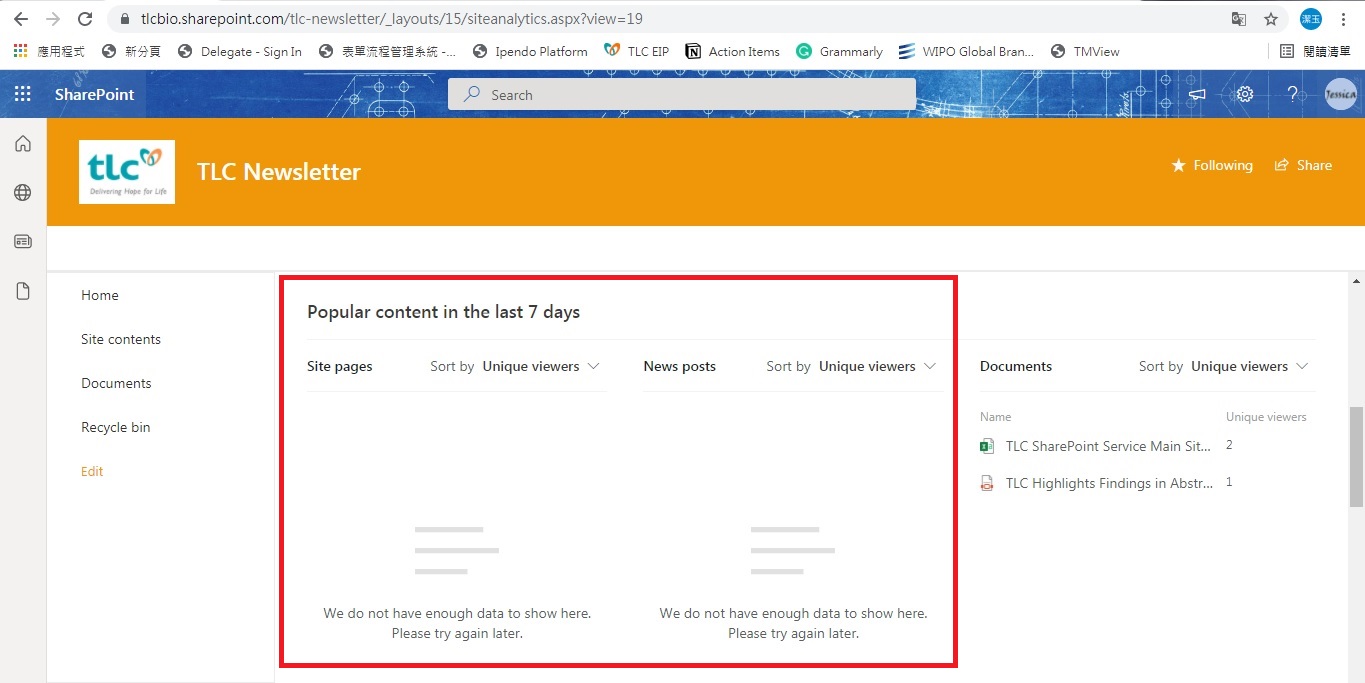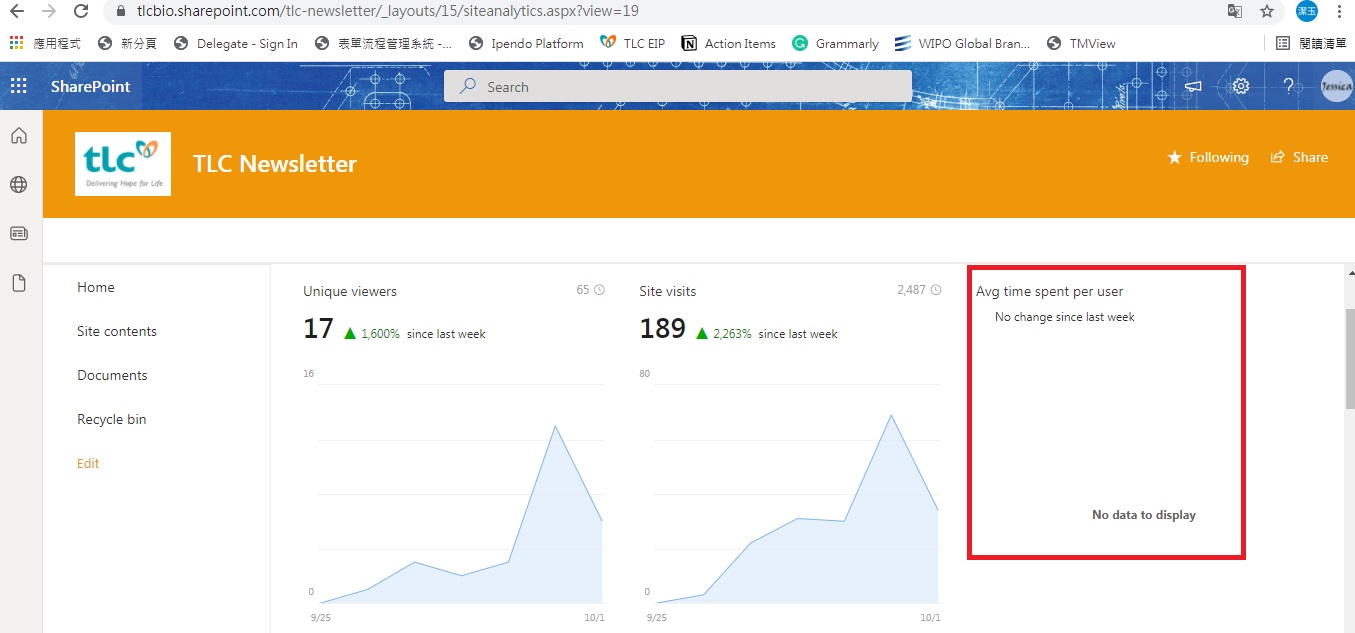Hi @jessica Lin ,
Please check your usage data setting, remember to select Site usage data.
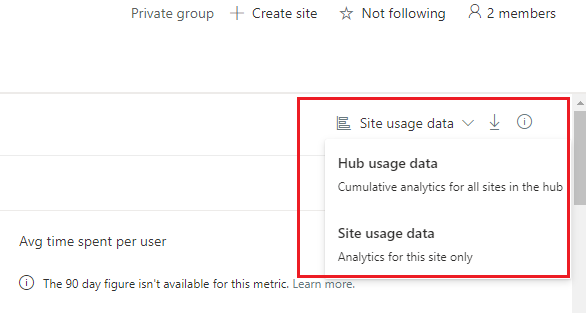
And please make sure whether users visited site pages and viewed news posts. As you can see, it shows some data in documents popular content.
About "Average Time spent per user" it may not available for your organization's SharePoint tenant. You could ask your M365 administrator which type of special cloud deployment your organization uses to understand what site analytics report data is available to you.
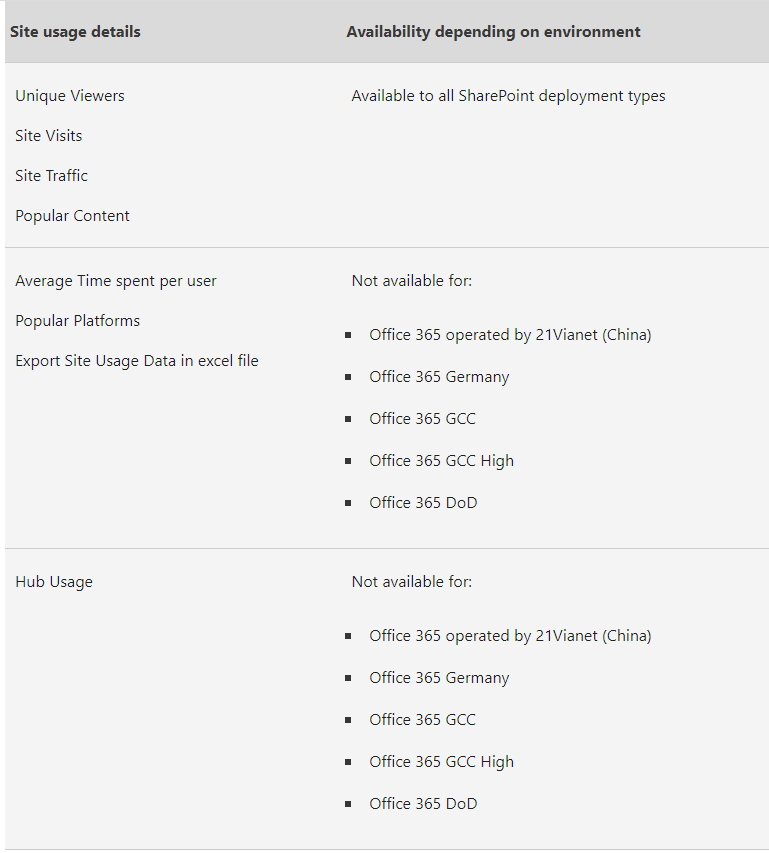
For Reference: View usage data for your SharePoint site
If an Answer is helpful, please click "Accept Answer" and upvote it.
Note: Please follow the steps in our documentation to enable e-mail notifications if you want to receive the related email notification for this thread.