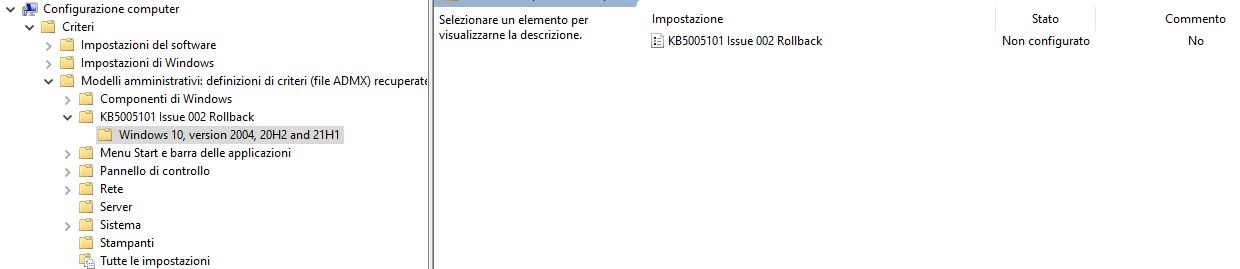Hi there,
Yes as an admin you can still choose to disable the installed patch at will.
You can use Group Policy settings or mobile device management (MDM) to configure the behavior of Windows Update (WU) on your Windows 10 devices. You can configure the update detection frequency, select when updates are received, specify the update service location, and more.
https://learn.microsoft.com/en-us/windows/deployment/update/waas-wu-settings
-----------------------------------------------------------------------------------------------------------------------
If the reply is helpful, please Upvote and Accept it as an answer