See "Mail from Excel with Outlook on the following page of Ron de Bruin's web site:
VBA code to send auto emails from Outlook App based conditions set in Excel
Hi,
I am looking for VBA cod to automate a reminder sending emails. For Ex, I sent 5 emails consisting of XYZ details & i got response from 2 and rest 3 didn't responded so i want to create a VBA so that a reminder should be sent to those recipients who have not responded yet.
I maintain a tracker in spreadsheet which has 13 columns & 13th column has the recipients email ID and 12th column has the status as " Send Reminder" for which i need to send the reminder.
while sending this reminder i want all the rows from 1 to 10 should there in the body of the email with with "XYZ" comment and all the rows from 1 to 10 from the spreadsheet.
Developer technologies Visual Basic for Applications
4 additional answers
Sort by: Most helpful
-
 Doug Robbins - MVP 896 Reputation points
Doug Robbins - MVP 896 Reputation points2021-10-04T05:59:52.513+00:00 Use
Option Explicit
Dim oOutlookApp As Object
Dim oItem As Object
Dim bStartApp As Boolean
Dim strSignature As String
Dim i As Long
Sub SendReminders()
Set oOutlookApp = GetObject(, "Outlook.Application")
If Err <> 0 Then
Set oOutlookApp = CreateObject("Outlook.Application")
bStartApp = True
End If
Set oItem = oOutlookApp.CreateItem(0) 'olMailItem
With oItem
.BodyFormat = 1 'olFormatPlain
.Display
strSignature = .Body
.Delete
End With
With Sheets(1).Range("A1")
For i = 1 To .CurrentRegion.Rows.Count - 1
If .Offset(i, 10) = "Send Reminder" Then
Set oItem = oOutlookApp.CreateItem(0)
oItem.HTMLBody = "Hi " & .Offset(i, 3) & "," & vbCr & vbCr & "This is a reminder" & vbCr & vbCr & strSignature
oItem.To = .Offset(i, 11)
oItem.Subject = "Reminder"
oItem.Display
oItem.Send
End If
Next i
End With
If bStartApp = True Then
oOutlookApp.Quit
End If
Set oOutlookApp = Nothing
Set oItem = Nothing
End Sub -
 Doug Robbins - MVP 896 Reputation points
Doug Robbins - MVP 896 Reputation points2021-10-04T09:43:57.91+00:00 Did you check the Sent Items folder?
What is the actual data that you were using? The data in the test-file.txt is very suspect.
-
 Doug Robbins - MVP 896 Reputation points
Doug Robbins - MVP 896 Reputation points2021-10-10T05:45:17.317+00:00 The add-in uses VBA to do exactly what you want. However, due to the hundreds of hours spent developing it, I am not about to reveal the code that it uses.
Have you tried saving it in the Word Startup Folder, which, by default, being a trusted location, should allow you to run it.
-
 Doug Robbins - MVP 896 Reputation points
Doug Robbins - MVP 896 Reputation points2021-10-17T09:18:57.1+00:00 The add-in is based on starting with a Letters type mail merge main document to which you attached your Excel Data Source.
To set the mail merge main document as a Letters type, access the Start Mail Merge dropdown in the Start Mail Merge section of the Mailings tab of the ribbon in Word and click on Letters. Then, use the Select Recipients facility to attach your Excel data source to the mail merge main document.