
How is the data to be arrange on the OSP sheet?
What is it that is to be inserted into that sheet? If it is the "This, is, a, test, please, etc." what are the cell references of those cells?
This browser is no longer supported.
Upgrade to Microsoft Edge to take advantage of the latest features, security updates, and technical support.
Good Day,
I want the user to fill out a "form" in Excel where there is a cell labeled "Number of Strands" and when the user hits the "Submit" button of the form, the data is copied to another sheet named "OSP" and the inputted data is copied the number of times equal to that of "Number of Strands" cell. So if I fill out the form and have Number of Strands = 5, I want that data copied into 5 rows at the bottom of "OSP" sheet. I have attached a screenshot of the form and the code I have so far is below. I have been able to get the form to copy the data from the form to the "OSP" sheet, but cannot figure out how to copy that data x number of times.
I was originally trying to have so if the user had a start and end strand number, say 1-5, it would count the integers in that range (5), insert that number of rows with the inputted data, but also Number the "Strand Number" column of the newly made 5 rows to show descending as 1, 2, 3, 4, 5. If the user were to input a range of 440-460, when submitted, 21 rows would be added and the "Strand Number" column would display 440, 441, 442, 443, etc, but I found this to be too complicated.
I tried multiple code options but can't find one that truly suits my need. Any help copying the data x number of times based on this cell's value would be greatly appreciated.
I have attached pic of the form I'm working with.
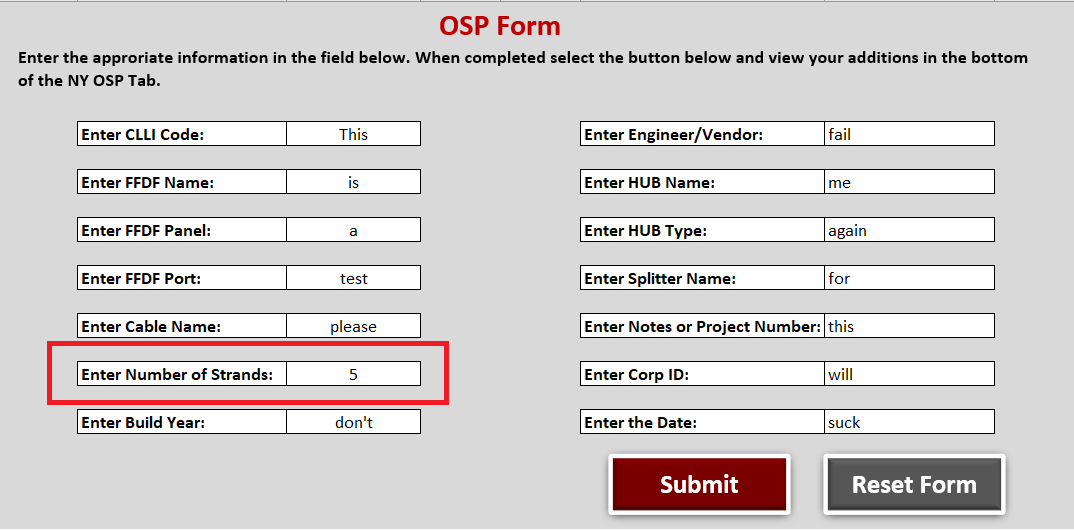


How is the data to be arrange on the OSP sheet?
What is it that is to be inserted into that sheet? If it is the "This, is, a, test, please, etc." what are the cell references of those cells?