
Hi,
Based on my experience, the inetres.admx/adml file will not impact the settings under Group Policy Preferences, User configuration, Preferences, Control Panel Settings, Internet Setting.
It will only impact the settings under Computer configuration\Policies\ Administrative Templates\Windows Components\Internet Explorer
For example, with and without the inetres.admx/adml file ,you will see differences as following :
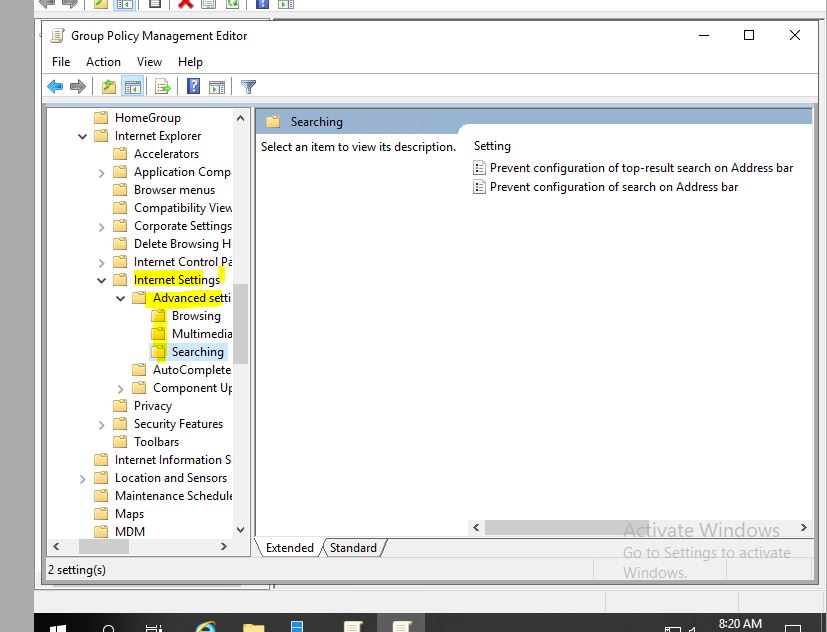
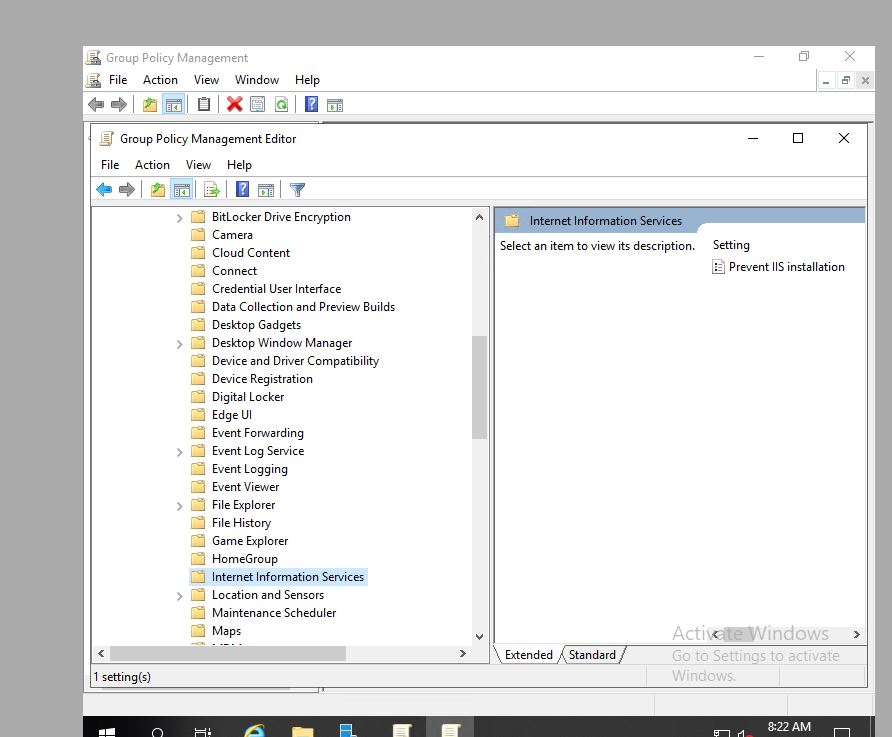
SoI would recommend you update whole Administrative Templates under ,and replace the PolicyDefinitions in your central store
https://support.microsoft.com/en-us/help/3087759/how-to-create-and-manage-the-central-store-for-group-policy-administra
Then ,you will see the settings as following:
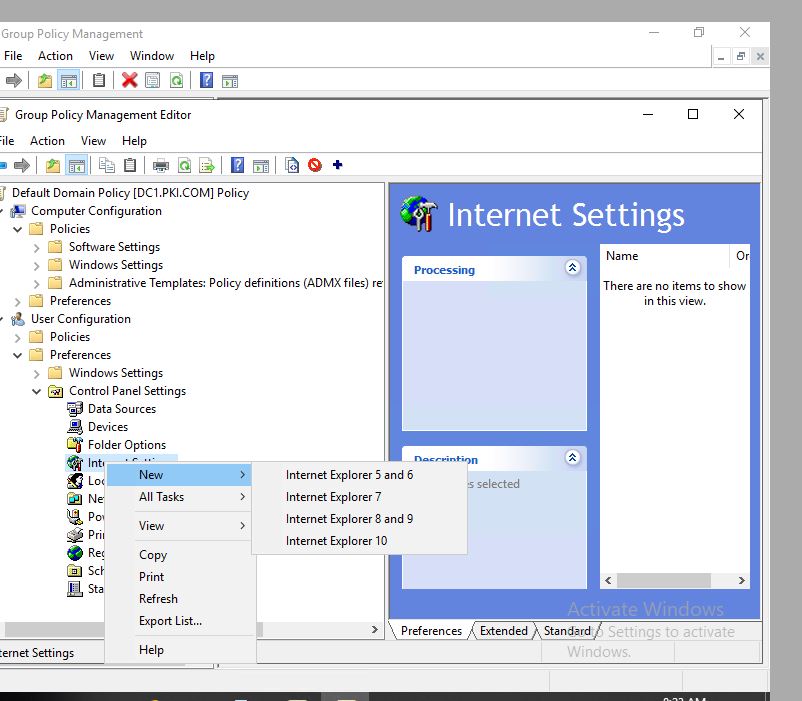
Note: You need to select the option of Internet Explorer 10 in Group Policy Preference (GPP) to apply the settings for Internet Explorer 11 as the same settings apply to Internet Explorer 11.
Best Regards,
