
Is there more than one version of office in your environment?
These errors may be raised by installing different year suites on local computers, or even part of the different year suites.
Please confirm that you use only one version of Office. Or have you ever used another version of the office, but haven't fully uninstalled it?
I recommend that you completely uninstall office using the following tool:
Completely uninstall Office with the uninstall support tool
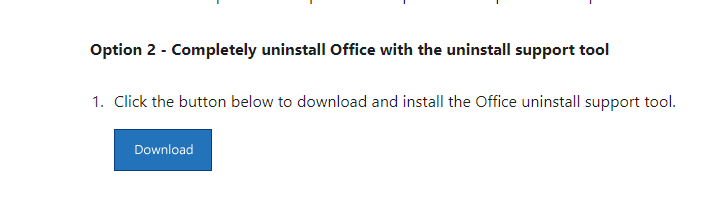
In addition, I do not recommend that you use Office 365 in SharePoint 2010.
In general, SharePoint 2010 should be used with Office 2010 or Office 2013.
If conditions permit, I recommend that you use a lower version of office.
