@Pavel yannara Mirochnitchenko , Based on my testing in Settings Catalog, I find the following configuration is working: The "Extension - App IDs and update URLs to be silently installed (Device)" is set as "ndcileolkflehcjpmjnfbnaibdcgglog"
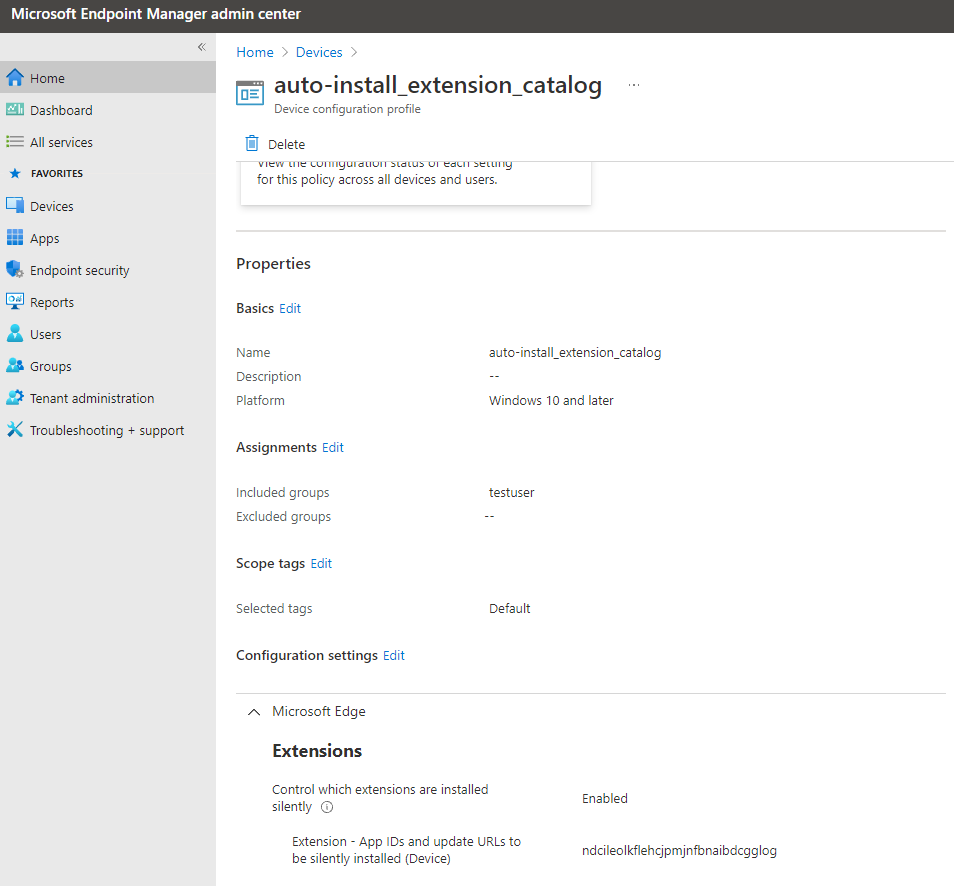

Hope it can help.
If the response is helpful, please click "Accept Answer" and upvote it.
Note: Please follow the steps in our documentation to enable e-mail notifications if you want to receive the related email notification for this thread.
