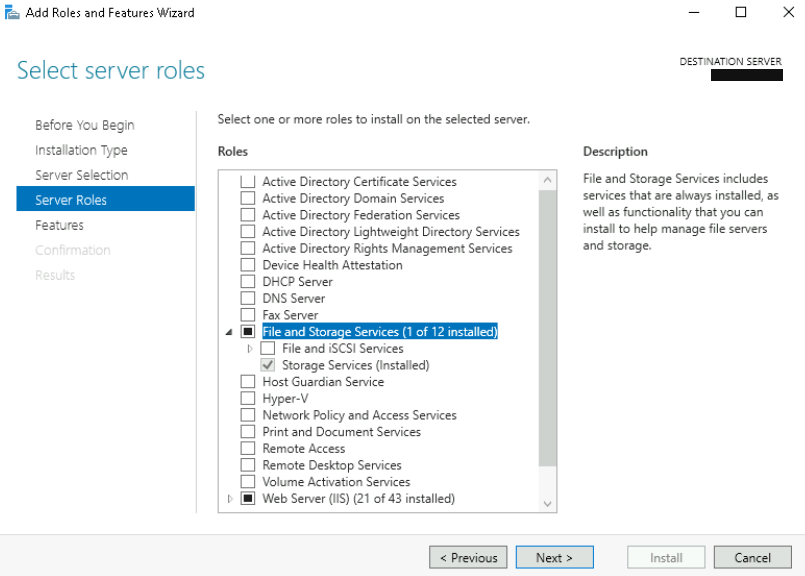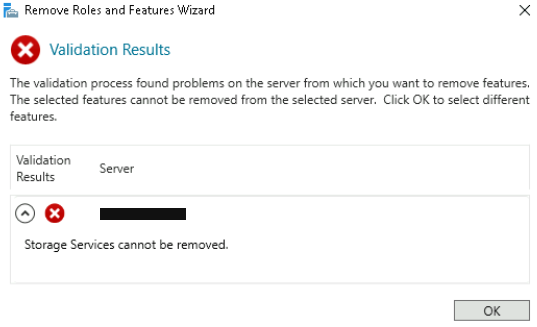Hi @WindowsGeek
Whether to install File and Storage Services depends on your needs, administrators can use the File and Storage Services role to set up and manage multiple file servers and their storage capabilities by using Server Manager or Windows PowerShell. Some of the specific applications include the following:
- Storage Spaces - Use to deploy high availability storage that is resilient and scalable by using cost-effective industry-standard disks.
- Folder Redirection, Offline Files, and Roaming User Profiles - Use to redirect the path of local folders (such as the Documents folder) or an entire user profile to a network location, while caching the contents locally for increased speed and availability.
- Work Folders - Use to enable users to store and access work files on personal PCs and devices, in addition to corporate PCs. Users gain a convenient location to store work files and access them from anywhere. Organizations maintain control over corporate data by storing the files on centrally managed file servers and optionally specifying user device policies (such as encryption and lock screen passwords). Work Folders is a new role service in Windows Server 2012 R2.
- Data Deduplication - Use to reduce the disk space requirements of your files, saving money on storage.
- iSCSI Target Server - Use to create centralized, software-based, and hardware-independent iSCSI disk subsystems in storage area networks (SANs).
- Server Manager - Use to remotely manage multiple file servers from a single window.
- Windows PowerShell Use to automate the management of the majority of administration tasks for file servers.
More information you can refer to this link: File and Storage Services Overview.
If the answer is helpful, please click "Accept Answer" and upvote it.
Note: Please follow the steps in our documentation to enable e-mail notifications if you want to receive the related email notification for this thread.