@Ming Firstly, apologies for the delay in responding here and any inconvenience this issue may have caused.
Azure Blob fuse : df command for mounted directory does not tell the total amount of data stored in your storage container, rather it just tells the disk usage where the temp directory resides i.e. your local disk or ramdisk. Temp directory in case of blobfuse is just a caching directory where files are cached for some time and then wiped out.
Does Blob fuse provide the r total size of my azure storage mounted ?
Sorry but blobfuse can not help in that. Blobfuse only mounts a container from your storage account. Azure Portal has some option for this. You can follow below link if it helps answering your query -
https://techcommunity.microsoft.com/t5/azure-paas-blog/calculate-the-size-capacity-of-storage-account-and-it-services/ba-p/1064046
Additional information: --cache-size-mb=1000 : option to setup the cache-size in MB. Default will be 80% of the available memory, eviction will happen beyond that. Use this option to lower the cache size or increase it. This option is only available after version 1.3.1.
-block-size-mb=16 : Size (in MB) of a block to be downloaded during streaming. If configured block-size is <= 64MB then block will be downloaded in a single thread. For higher block size parts of it will be downloaded in parallel. "--max-concurrency" parameter can be used to control parallelism factor. When higher block size is configured, memory usage of blobfuse will be high as these blocks are cached in memory only.
-------------------------------------------------------------------------------------------------------------------------------------------------------------------------------------
Please do not forget to 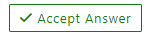 and “up-vote” wherever the information provided helps you, this can be beneficial to other community members.
and “up-vote” wherever the information provided helps you, this can be beneficial to other community members.

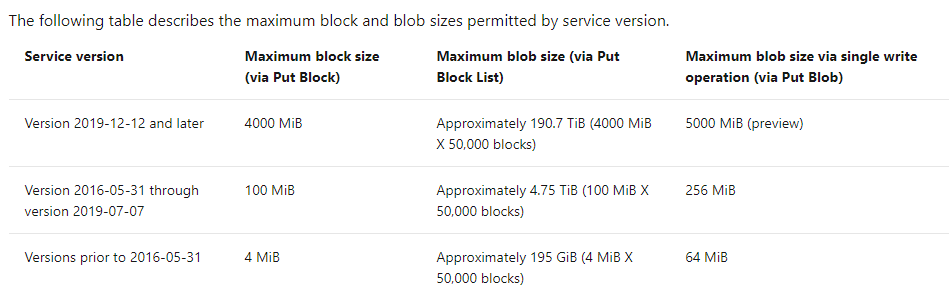
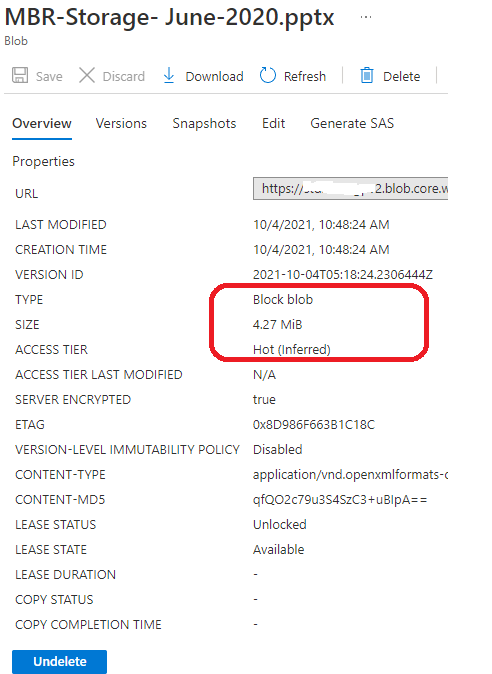
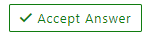 and “up-vote” wherever the information provided helps you, this can be beneficial to other community members.
and “up-vote” wherever the information provided helps you, this can be beneficial to other community members.