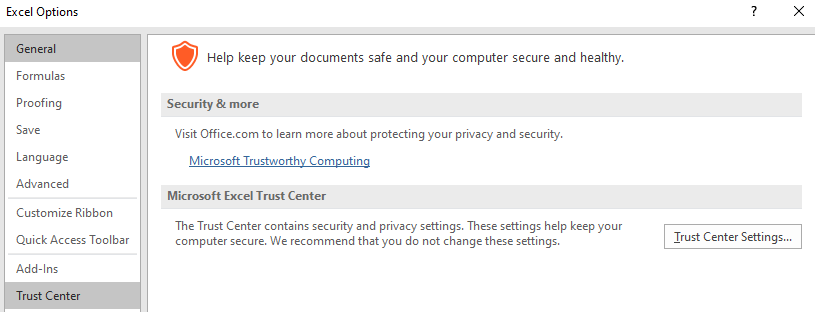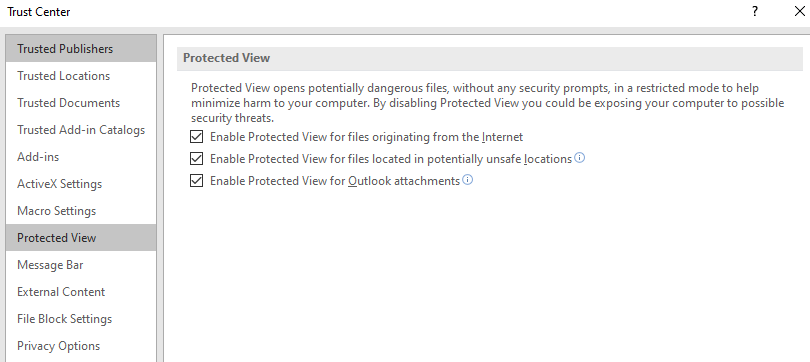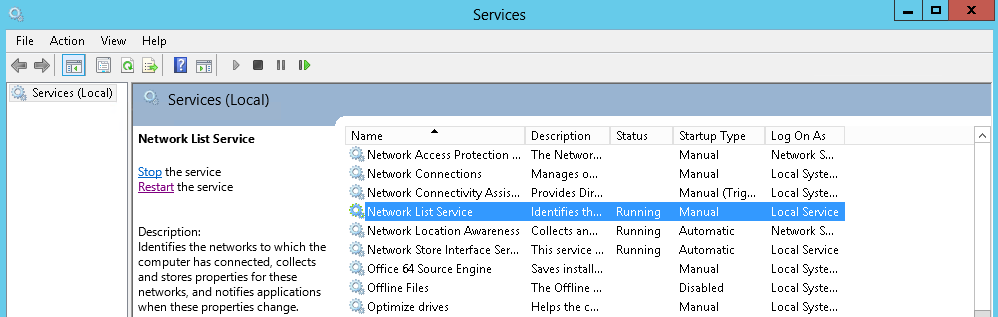There may be the following reasons:
1.Microsoft Office Excel used by the user is not compatible with the excel file format.
New versions can read files created by older version, but older versions can't read newer files. When sharing files in SharePoint server, be sure your users have compatible versions of MS Office.
2.Microsoft Office account doesn't match SharePoint account.
If you’re using different accounts for SharePoint and MS Office, that might be why SharePoint doesn’t open Excel files.
3.The excel file is not trusted by MS Office
In Excel, select Options >> select Trust Center in the left-hand bar, and then click “Trust Center Settings..” Button >> click Protected View on the left of the Trust Center window >> deselect all the Enable Protected View settings, and press the OK button
4.If above steps do not work, try to delete the excel file and upload it again.