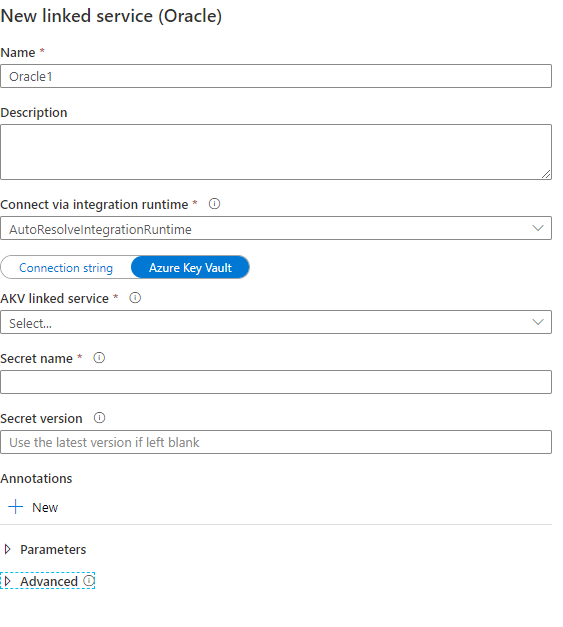Hi @John Connor ,
Thanks for using Microsoft Q&A !!
You need to store the Oracle connection string like below in the Azure Key Vault which you can use from your linked service if you are connecting using SID.
Host=<host>;Port=<port>;ServiceName=<servicename>;User Id=<username>;Password=<password>;
So, you Azure Key Vault secret value could be something like below -
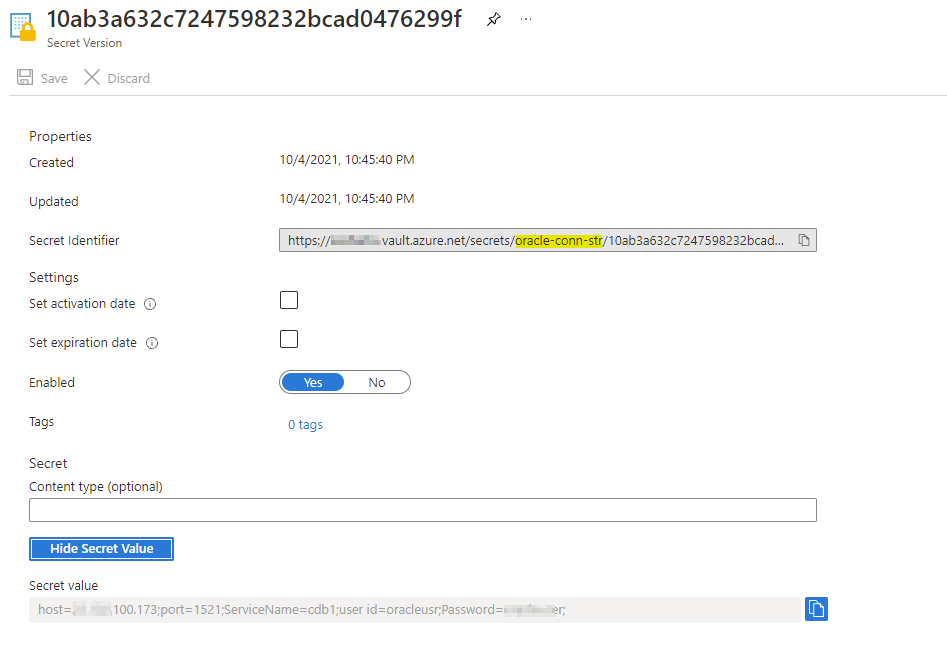
You can refer to this secret from your linked service and you should be able to connect to your oracle instance. (see below)
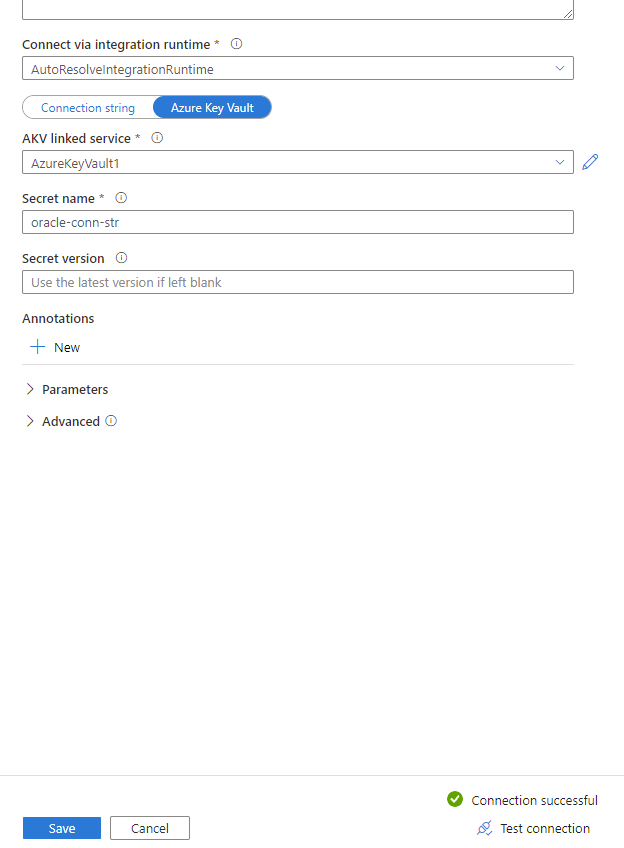
I have tested the same and it worked fine. You can refer to the documentation you have referred to get the correct connection string format.
Additionally, you could also test your connection without using Azure Key Vault then check the linked services JSON to get the format. (see below). You need to however add the password at the end of the connection string.

Please let me know if you have any questions.
Thanks
Saurabh
----------
Please do not forget to "Accept the answer" wherever the information provided helps you to help others in the community.