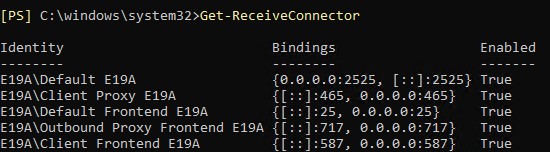when sending email from OWA only the emails are getting sent however are getting saved on the draft folder and is not getting move to send folder on the exchange.
Do you mean you have confirmed with the recipients to verify that the email has been received?
May I know if you have made any changes to your Exchange environment before the issue started to occur?
Does this issue affect all users in your organization and regardless of whether the email is sent to internal or external recipients?
Please run the get-messagetrackinglog command below for a problematic message and see if any clues can be found. You can share the output here for further investigation, but do remeber to remove any personal information involved for privacy concerns.
Get-MessageTrackingLog -MessageSubject <subject> -Sender <mailbox address> -Recipients <mailbox address> |select timestamp,EventID, Source,ConnectorID |sort-object Timestamp
Besides, it's suggested to run Get-ReceiveConnector to check the receive connectors. By default, the following five default receive connectors are created during Exchange 2019 setup: