
Where to report?
Recommended is to use the feedback hub.
https://support.microsoft.com/en-us/help/4021566/windows-10-send-feedback-to-microsoft-with-feedback-hub-app
--please don't forget to Accept as answer if the reply is helpful--
This browser is no longer supported.
Upgrade to Microsoft Edge to take advantage of the latest features, security updates, and technical support.
This bug seems pretty bad. It does not occur on my Windows 10 1909 machine but does on my Windows 10 2004 machine. It renders checkpoints in an imported VM useless as all of the firmware boot options disappear, so you can't boot after applying a checkpoint.
You can add a new piece of hardware and boot from that, but the hardware that existed before is not available in the Firmware entry to boot from, as shown.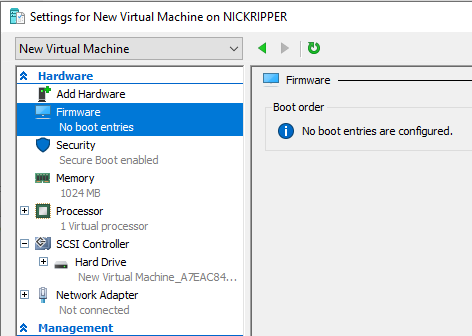
To reproduce, all you have to do is
Create a new VM from Hyper-V with all default options, except making the machine Generation 2.
Create a single checkpoint on the VM.
Export the VM to a folder.
Import the VM with default options.
Apply the checkpoint in the imported VM.
Bring up the settings for the imported VM. It has no boot entries.
Any thoughts? Is there a responsive place to file this to Microsoft? Has anyone seen this reported/discussed elsewhere?
From powershell I can somewhat hack things back to life, but it's not great. I can do the following after applying a bad checkpoint:
$vm = Get-VM 'Your_VM_Name_Here'
$adapter = Get-VMNetworkAdapter -VM $vm
$disk = Get-VMHardDiskDrive -VM $vm
Set-VMFirmware -VM $vm -BootOrder $adapter,$disk
This has to be done every time you apply a checkpoint. Unfortunately it does not appear you can run similar code against firmwares for checkpoints to fix the bad checkpoints - a failed to modify settings error is returned.
Where to report?
Recommended is to use the feedback hub.
https://support.microsoft.com/en-us/help/4021566/windows-10-send-feedback-to-microsoft-with-feedback-hub-app
--please don't forget to Accept as answer if the reply is helpful--
I could reproduce this bug on my Windows 10 2004. Unfortunately I find no update solution to it yet. You may have to merge the checkpoints before exporting or roll back to 1909 for the moment.
You could open Feedback Hub in start menu and report this problem.