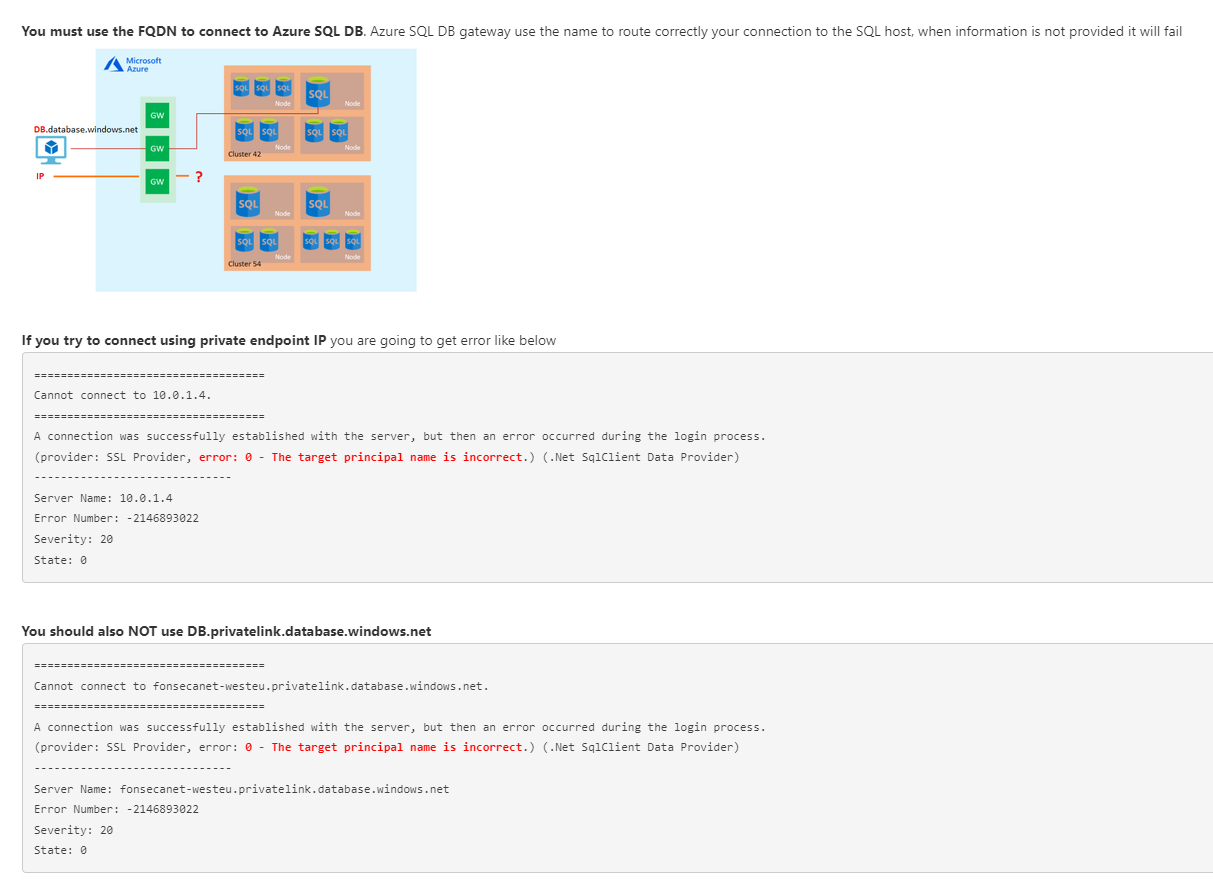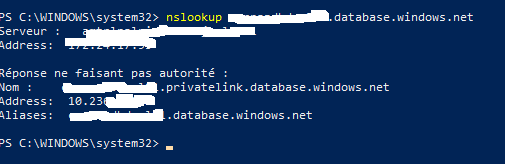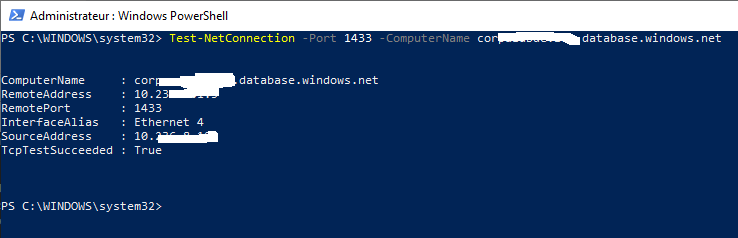I am trying to run queries against an Azure SQL Database daily using the Azure SQL Elastic jobs. The database is only accessible via the private endpoint.
When I try to target the databases public endpoint in the target group member options, it tells me it cant connect as the database public access option is set to Deny which I expect.
If I specify the private link though, the jobs give me this error:
Failed to connect to the target database: A connection was successfully established with the server, but then an error occurred during the login process. (provider: SSL Provider, error: 0 - The target principal name is incorrect.) (Msg -2146893022, Level 20, State 0, Line 0)
There doesn't seem to be a way to trust the server certificate. Is there a way I am able to get around this error or fix this error?