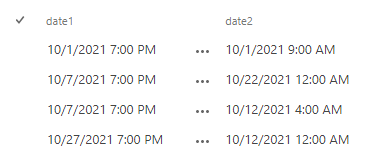Hi @Anonymous ,
As per my research, I'm afraid there is currently no way to format the Date and Time field of an external list. It is useless to to modify the attribute Format for FieldRef Element (ContentType) as it only specifies a column to reference in this content type, not modifying the attributes of the existing column. In addition, the method described in this article: To customize the date column of an External List has been deprecated in SharePoint Server 2019. I also referred to the answer in this post: SP2013 - External List - How to Remove Time display from a datetime value. Unfortunately, It's useless now in 2021.
If an Answer is helpful, please click "Accept Answer" and upvote it.
Note: Please follow the steps in our documentation to enable e-mail notifications if you want to receive the related email notification for this thread.