
Hello @Anonymous ,
Welcome to Q&A Forum!
In my test, I cannot reproduce your problem.
Please perform the following troubleshooting:
1.Switch to classic mode for testing
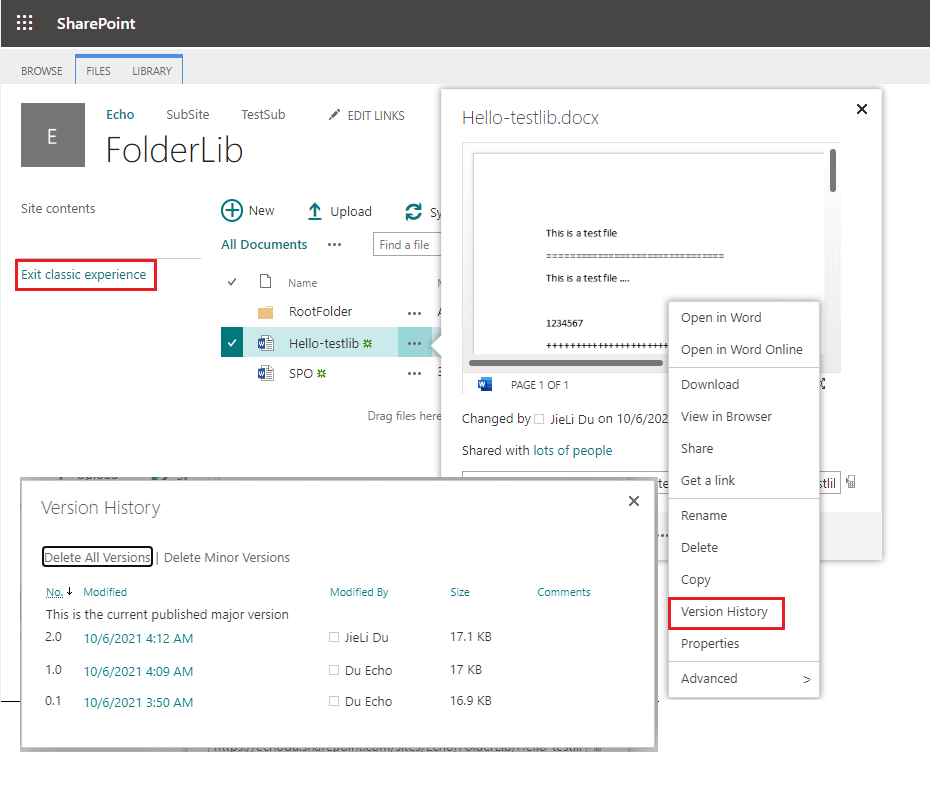
2.Go to other Document libraries to test to see if you can normally access previous versions of files (Version History) .
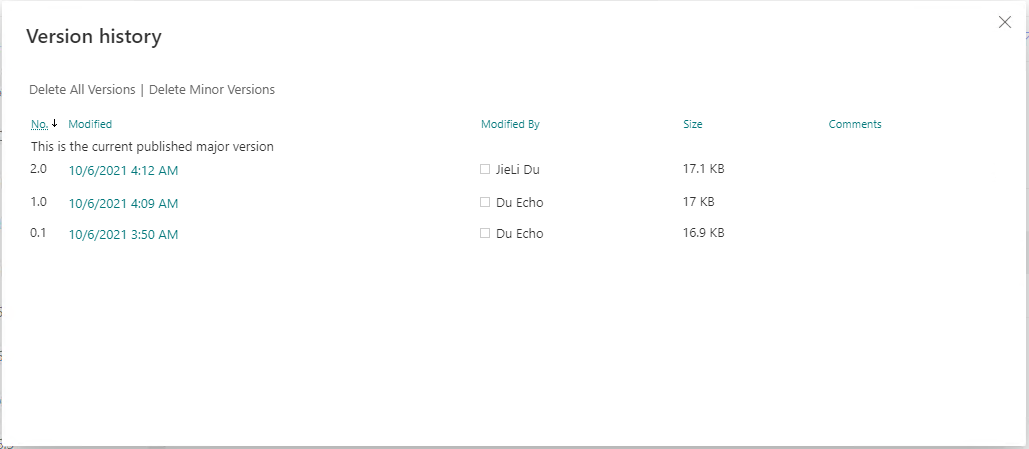
If the other Document library shows that everything is normal, then there is some kind of problem in this Document library, and it is recommended that you can move files in this Document library to other Document libraries
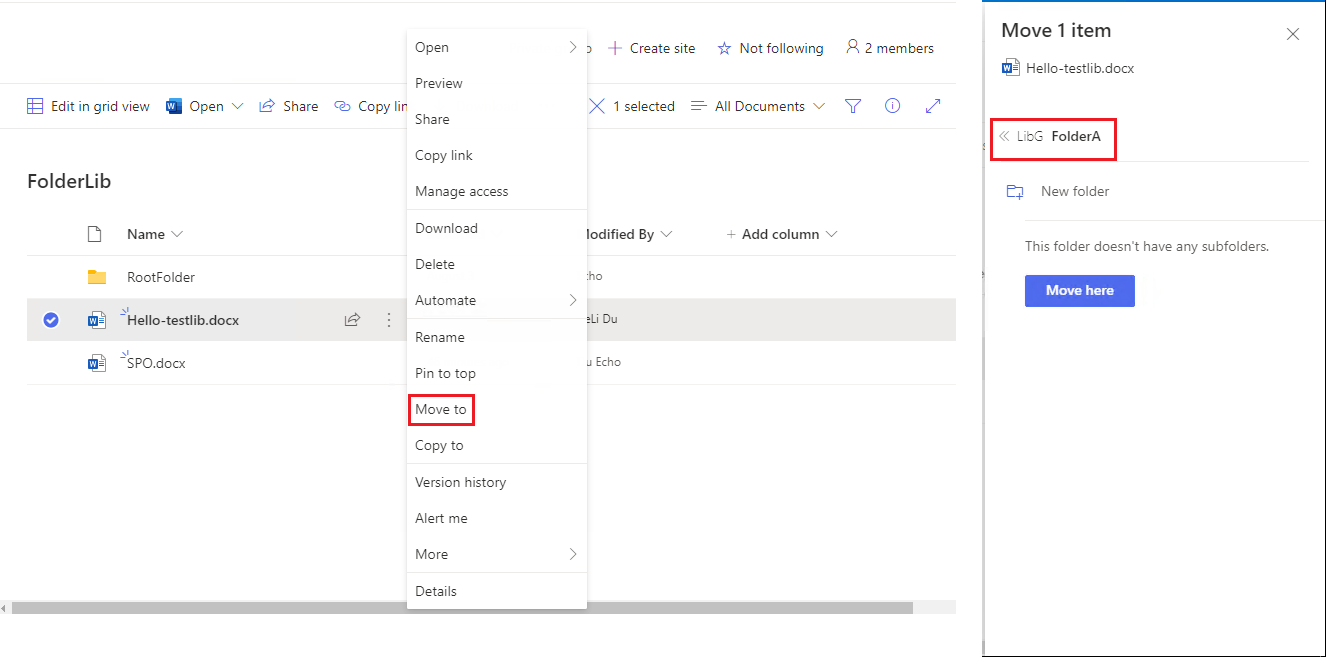
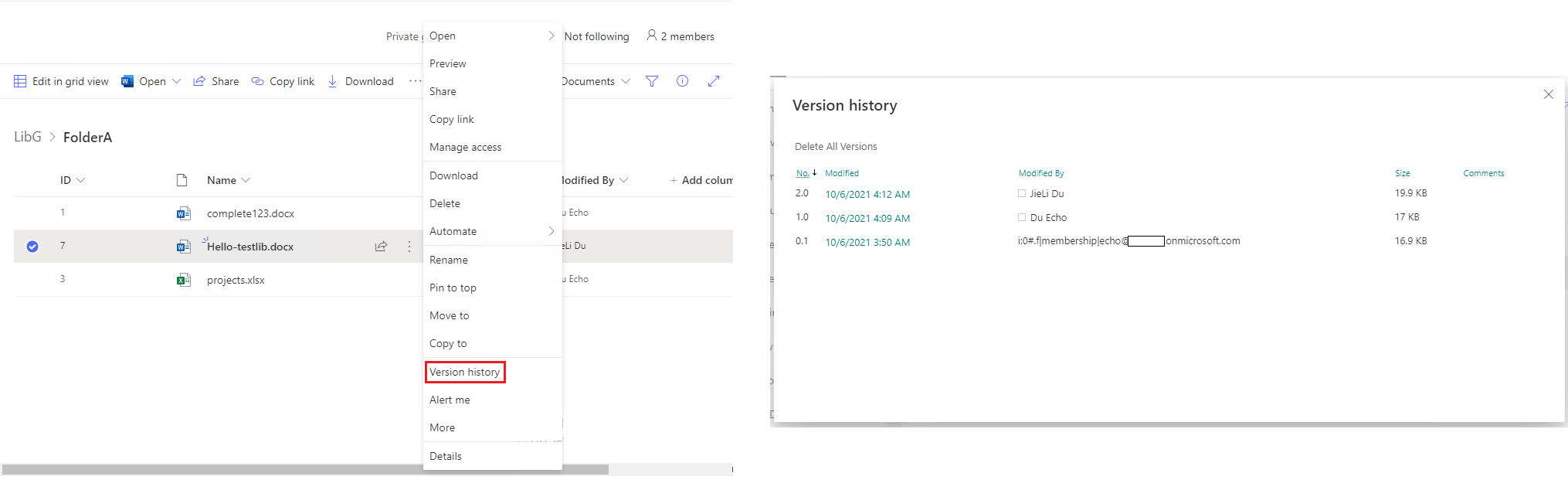
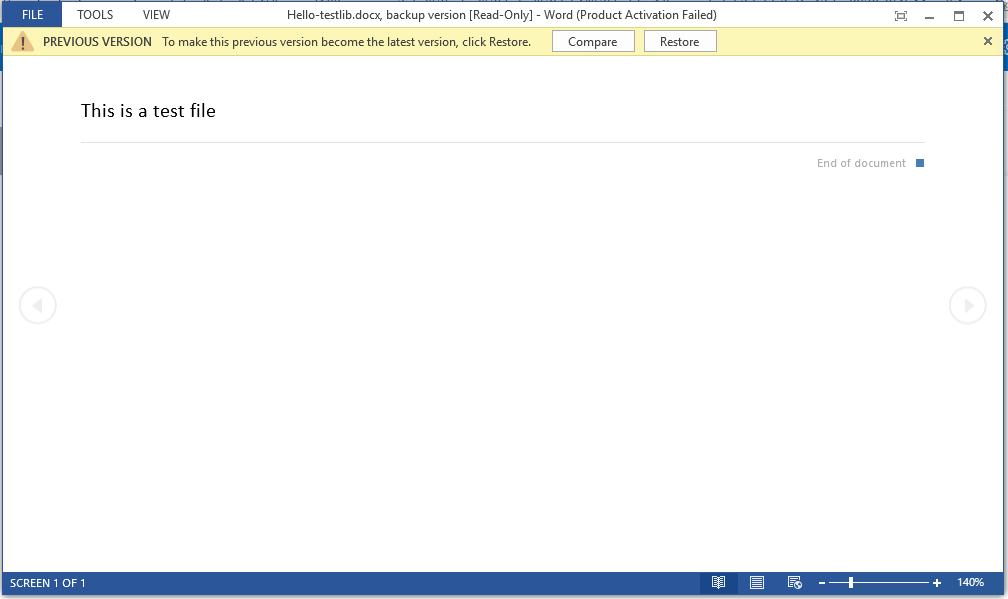
3.Clear browser cache
4.Use another browser, Eg: IE, Edge, Google.
Thanks,
Echo Du
===============================
If an Answer is helpful, please click "Accept Answer" and upvote it.
Note: Please follow the steps in our documentation to enable e-mail notifications if you want to receive the related email notification for this thread.

