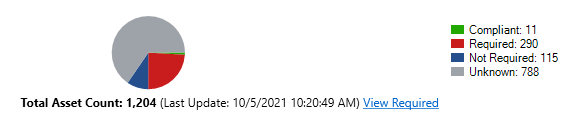Hi,
I'm a bit new to SCCM and was dropped in as the "SCCM Guy" after everything was made. So if I ask something dumb, please bare with me.
I'm tackling the Update portion of our SCCM server as of late, and we just had to reinstall WSUS. After a successful re-installation of WSUS, I am now getting a lot of clients counting in as Unknown.
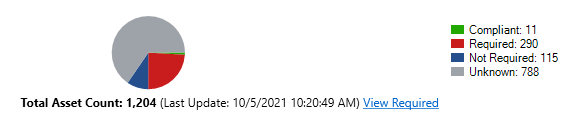
We always had a few unknowns before and I understood why, but now I'm at a loss. I don't quite understand how I can get some clients but not all to show here.
I tried looking around and I can only find posts that are a few years old with logs I just can't find.
Some info:
Version: 5.00.9058.1000
GPO Automatic Updates: Disabled
Checked WindowsUpdate.log on a few clients: Getting back Failed 80070032 (if this helps any)
If anyone can get me starting on the right track that would be great! Also any info of what logs to check and where I could find them, or any help would be greatly appreciated!