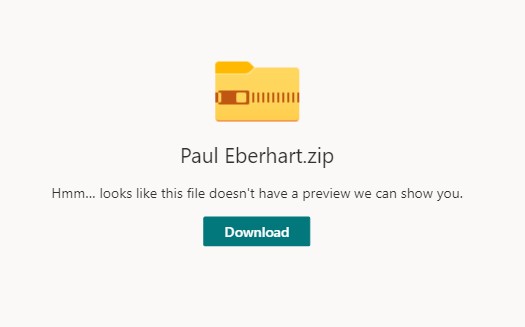Try to use flow to upload zip files from pc to sharepoint.
Go to the library you want to store zip files, click Automate>Power Automate>Create a flow based on template:Copy new files from your PC to SharePoint:
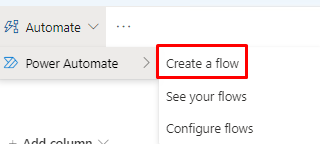
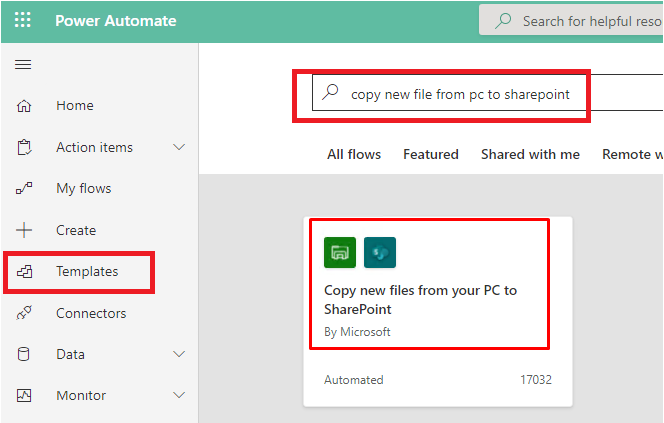
At first, To copy a file from your PC to SharePoint Online Library, You need to create a new Data gateway connection for your PC. To create a new connection, Click on “…” option and “+Add new connection” as shown in the given below screenshot:
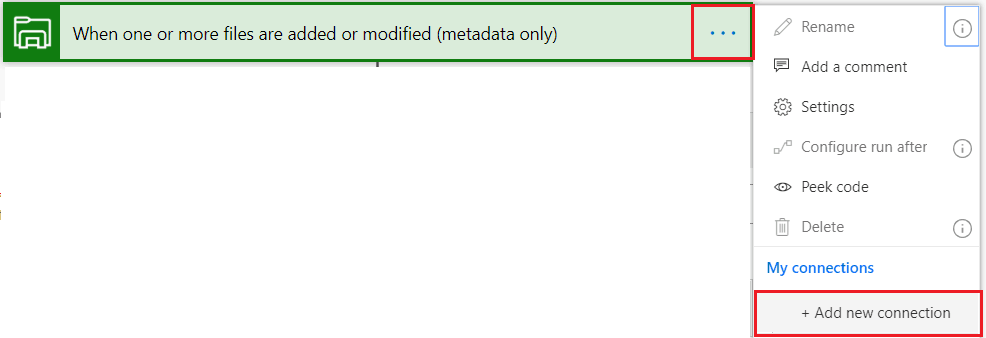
Once you will click on "+Add new connection", a File System action will appear where you have to enter about your PC details, please note the gateway property:Select a data gateway for PC Connection. If you don’t have any data gateway connection, then install a new on-premise data gateway from the dropdown using the “Install a gateway” option.
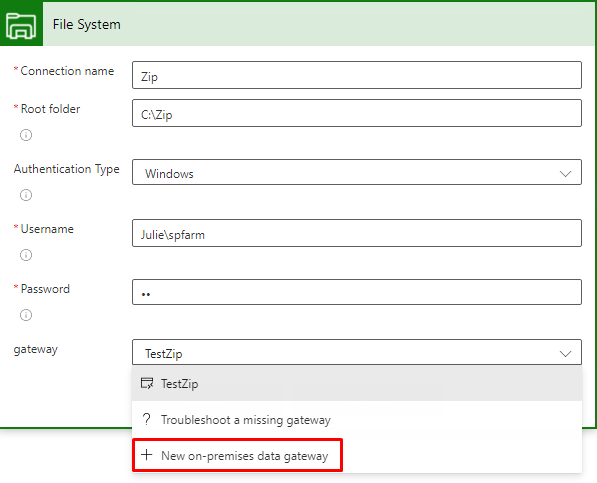
Once all the field value will over, Click on “Create”, then fill in the related property as shown below:
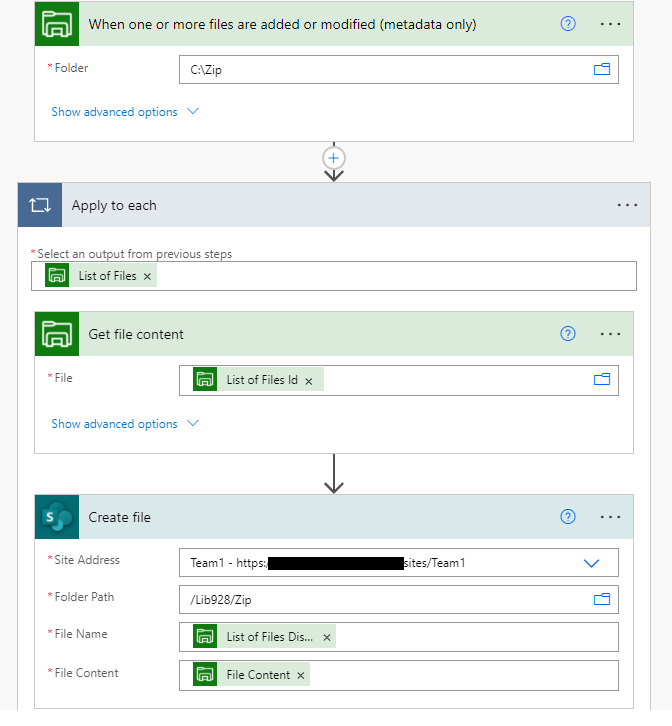
Copy all zip files to the folder you specified in PC(per my test is C:\Zip), then flow will run and copy them to sharepoint folder as shown below:
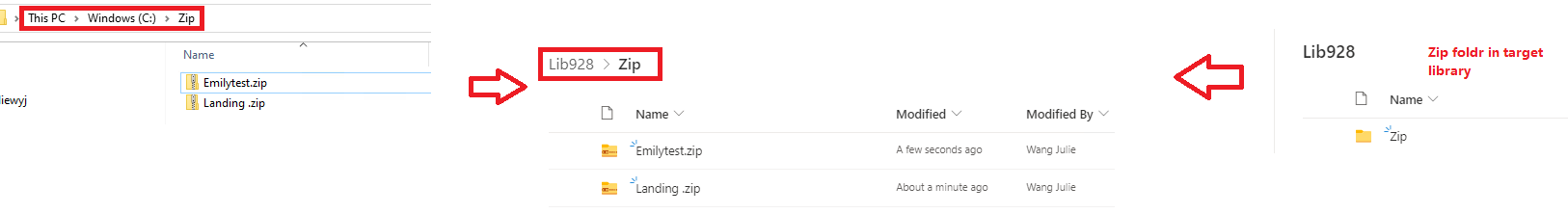
If an Answer is helpful, please click "Accept Answer" and upvote it.
Note: Please follow the steps in our documentation to enable e-mail notifications if you want to receive the related email notification for this thread.
1: /api/attachments/137945-image.png?platform=QnA 3: /api/attachments/137946-image.png?platform=QnA