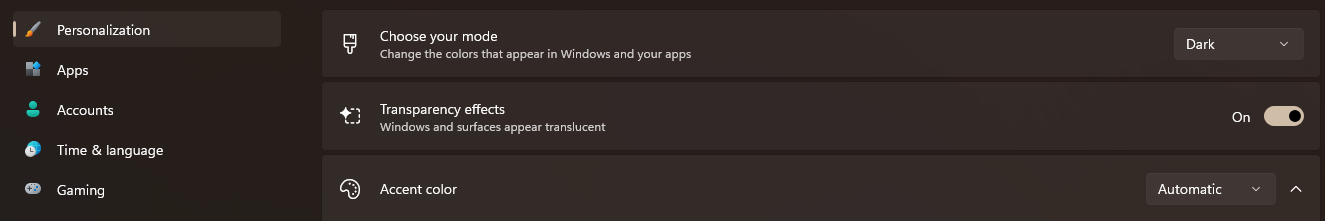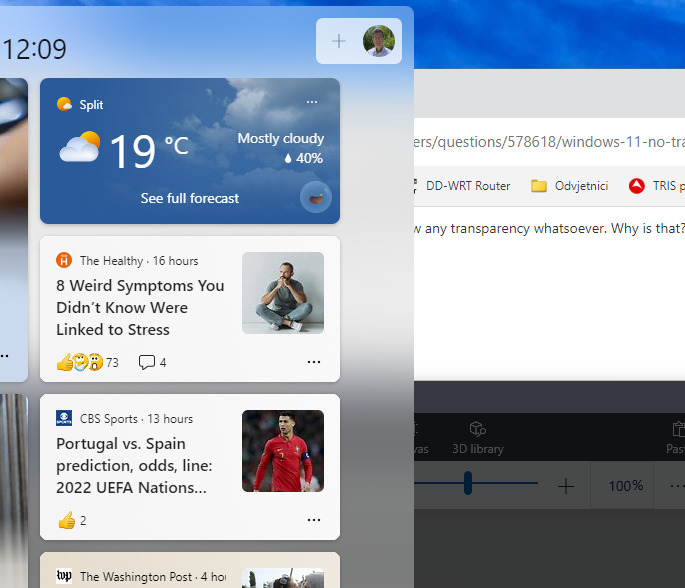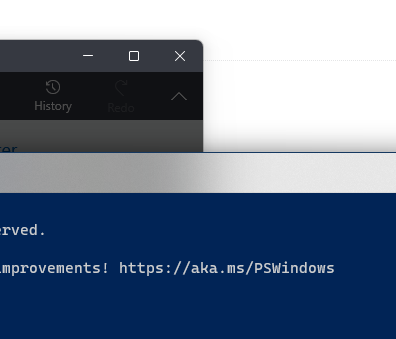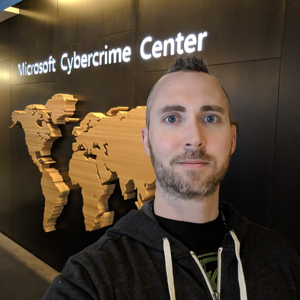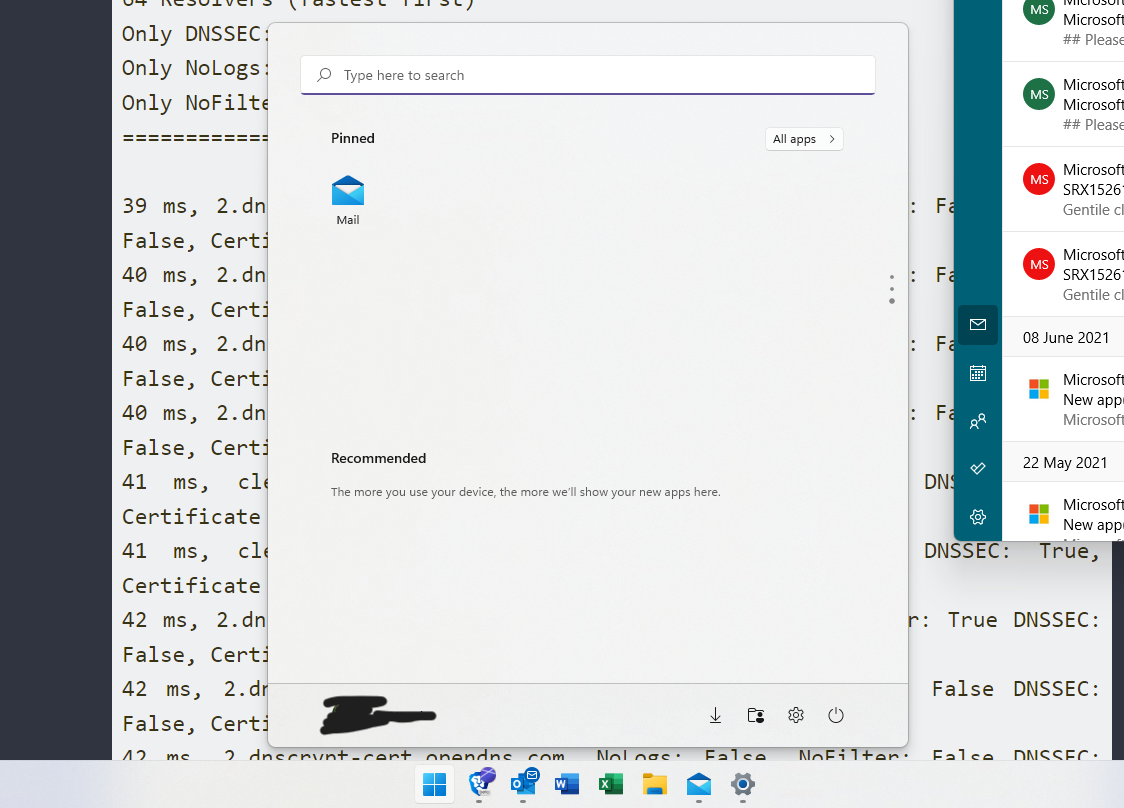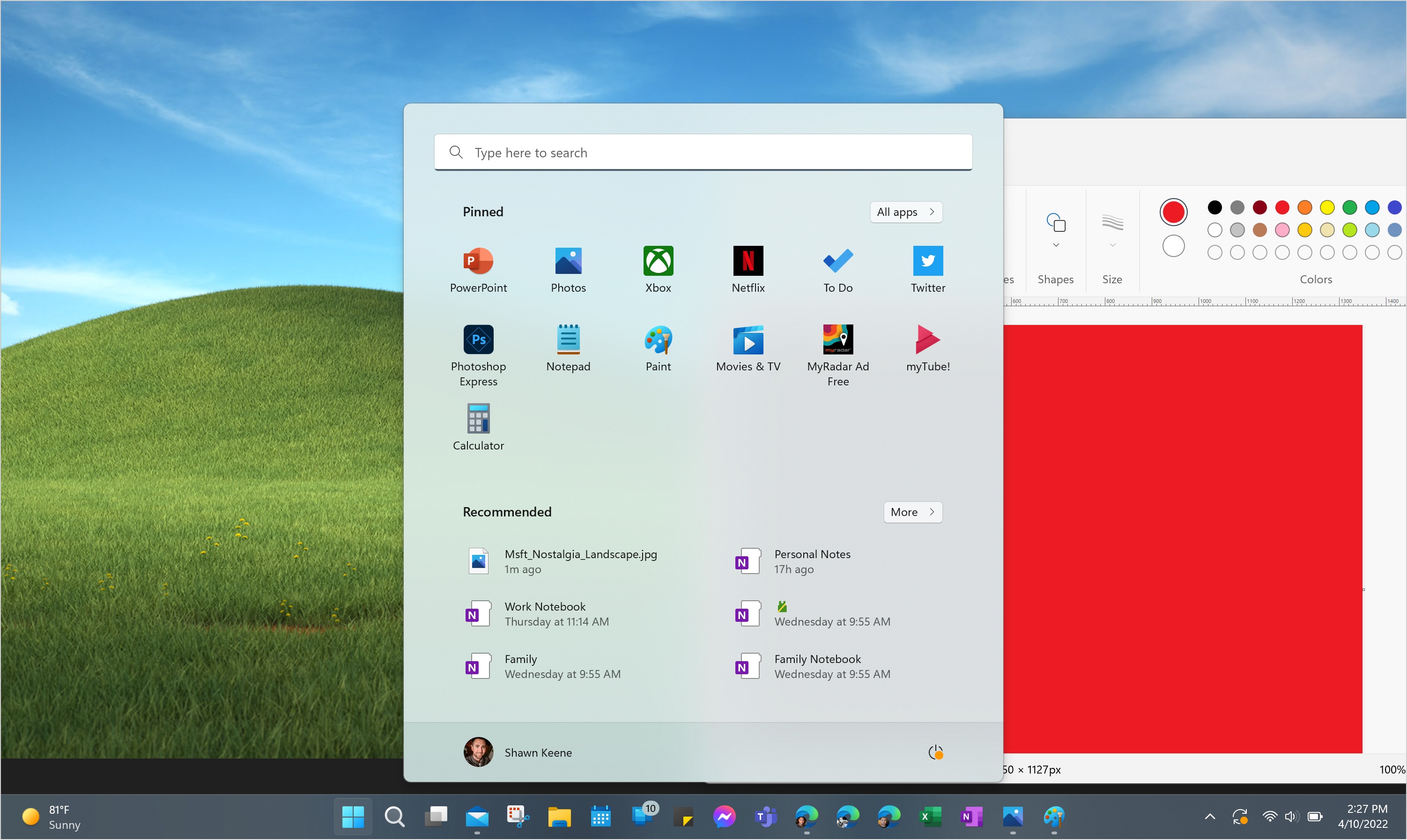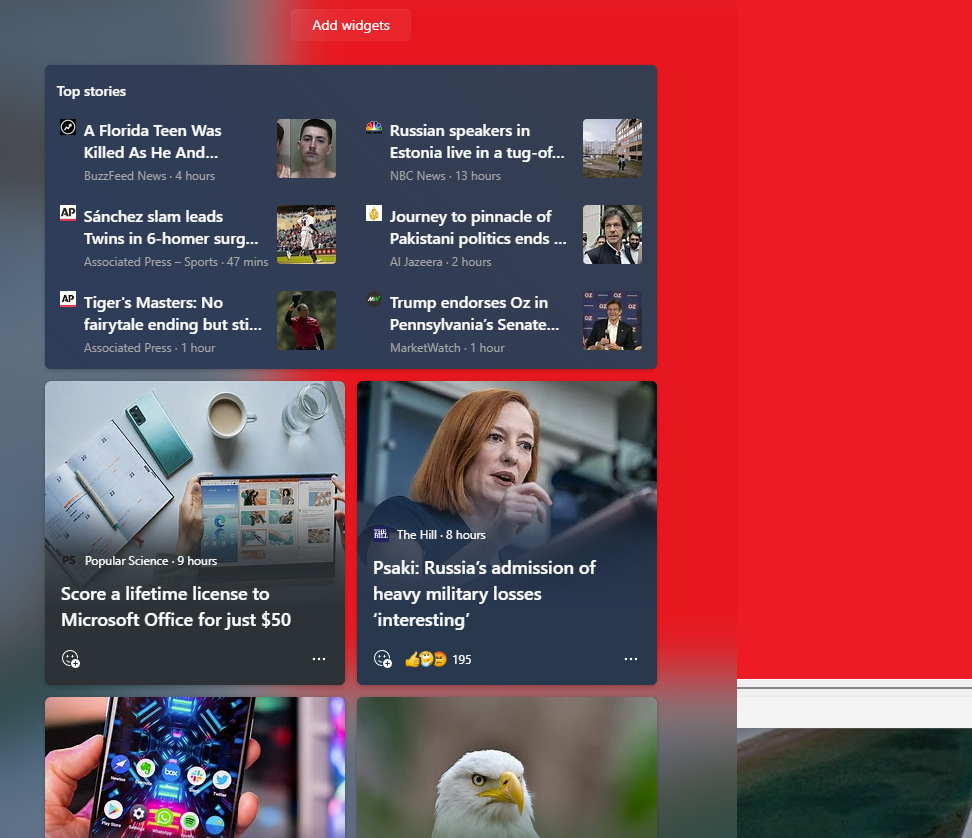This transparency issue is absolutely a bug introduced in 22H2. It's on my work computers, and my surface pro at home. I managed to roll back one of the work computers in time to 21H2 (today Nov. 1 2022), before being locked out of the 10 day window, this fixed the transparency problem. All computers are different with different GPU's. The other issue is, if you open an explorer window, and attempt to drag and drop a file of any kind, there is a solid white background around it, completely obscuring your view when trying to drop it in another folder or anywhere for that matter, however, if you grab a file from the desktop, the transparency is working perfectly.
Not sure where to escalate this problem.