@arkiboys You need to Azure Storage account to different resource group or Blob containers?
To move a storage account, create a copy of your storage account in another region. Then, move your data to that account by using AzCopy, or another tool of your choice: https://learn.microsoft.com/en-us/azure/storage/common/storage-account-move?tabs=azure-portal
Copy Files one Azure Storage account to Another using Storage Explorer
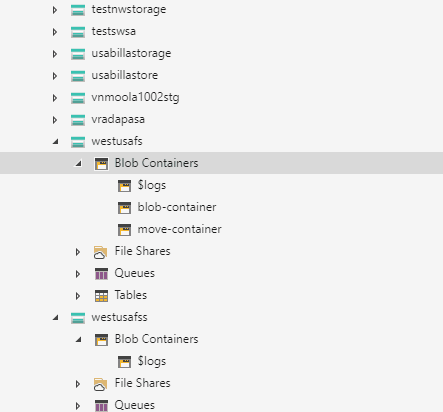
Please let us know if you have any further queries. I’m happy to assist you further.
---------------------------------------------------------------------------------------------------------------------------------------------------------
Please do not forget to 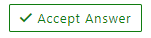 and “up-vote” wherever the information provided helps you, this can be beneficial to other community members.
and “up-vote” wherever the information provided helps you, this can be beneficial to other community members.


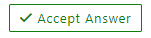 and “up-vote” wherever the information provided helps you, this can be beneficial to other community members.
and “up-vote” wherever the information provided helps you, this can be beneficial to other community members.