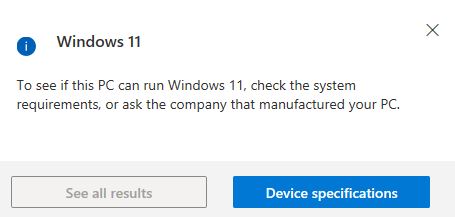I had similar issue, when did all things to get ready for Windows 11 installation. But PC Health Check doesn't show anything and.
 ]2
]2
Installation assistant says that "This PC doesn't meet the minimum system requirements to Windows 11". My PC does meet all. Checked requirements with tools, like WhyNotWin11 or Win11RCT.
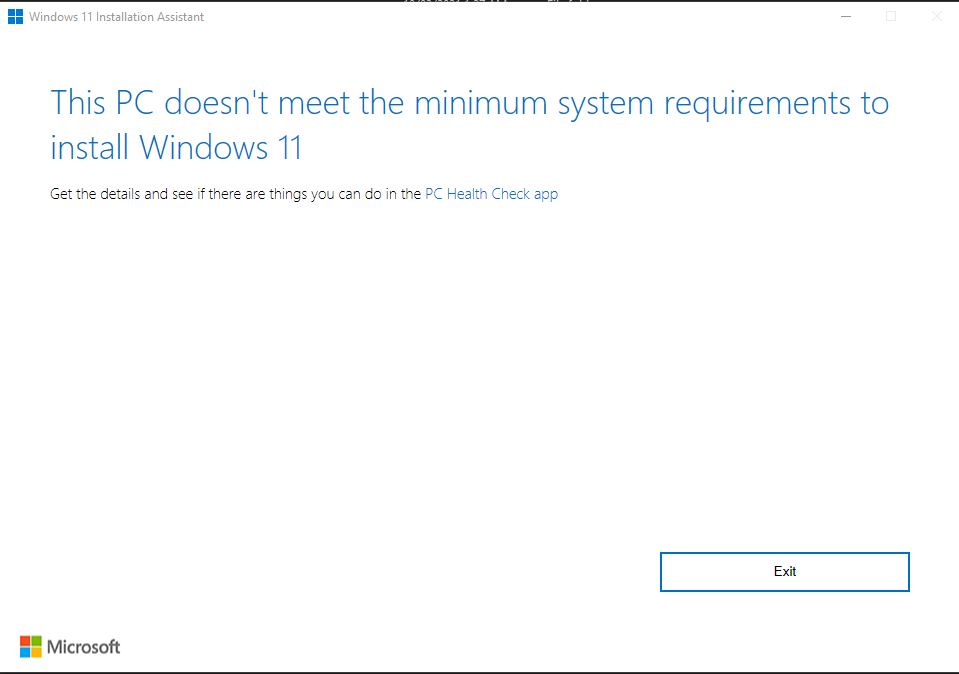
After that I tried run installation assistant with compatibility mode. If I choose Windows 7, then it works.
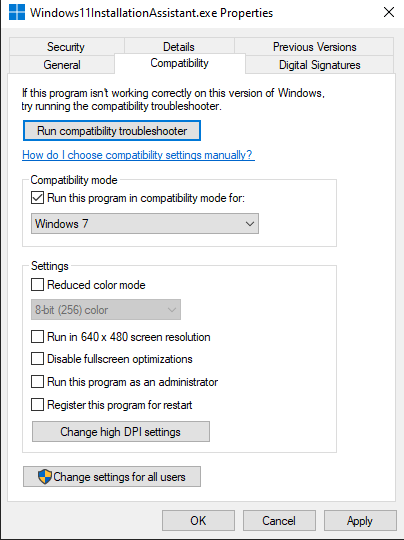
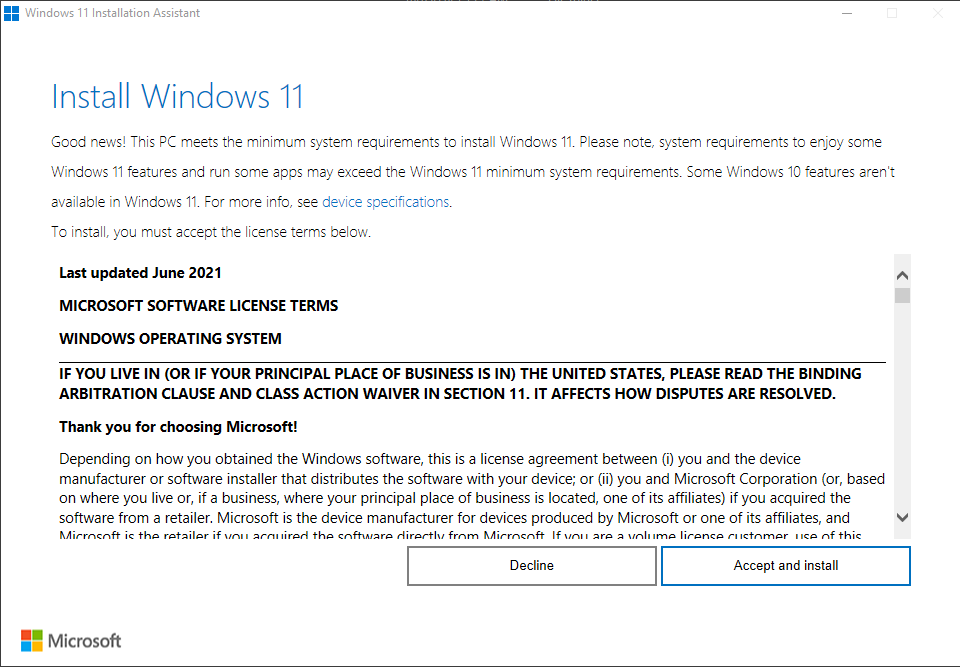
This is weird and very strange.