Hi All,
I am working on creating an External table in Synapse Dedicated Pool from ADLS Gen2. I am following these steps:
- Using Synapse Data Flow to connect to On-Premise source MS Dynamics Database and create CSV files (daily File for each table with Suffix YYYY_MM_DD) in ADLS Gen2.
- Then Create an EXTERNAL table in Synapse Dedicated Pool from ADLS Gen2.
- Create SP in Synapse to Merge data to ODS and call the SP in Data Flow
I am struggling with Step 2 where I am trying to create an External Table.
CREATE MASTER KEY ENCRYPTION BY PASSWORD = '<Your Password>';
--DROP DATABASE SCOPED CREDENTIAL MSI_ADLSCRED
CREATE DATABASE SCOPED CREDENTIAL MSI_ADLSCRED WITH IDENTITY = 'Managed Service Identity';
--DROP EXTERNAL DATA SOURCE [DS_ADLS_FileDropZone]
CREATE EXTERNAL DATA SOURCE [DS_ADLS_FileDropZone] WITH
( TYPE = HADOOP,
LOCATION = N'abfss://<Container Name>@<Account Name>.dfs.core.windows.net',
CREDENTIAL = MSI_ADLSCRED
);
CREATE EXTERNAL FILE FORMAT [FF_CSV_FR2]
WITH (
FORMAT_TYPE = DELIMITEDTEXT,
FORMAT_OPTIONS (
FIELD_TERMINATOR = N',',
STRING_DELIMITER = N'"',
FIRST_ROW = 2,
USE_TYPE_DEFAULT = True
)
)
GO
CREATE SCHEMA Extern;
CREATE EXTERNAL TABLE [Extern].[Fact_CustomerTransactions]
(
[TransactionDate] nvarchar NULL,
[CustomerAccount] nvarchar NULL,
[Class] nvarchar NOT NULL,
[LoyaltyCardID] nvarchar NULL,
[SoldIncGST] numeric NULL,
[GrossMargin] numeric NULL,
[SoldQTY] numeric NULL,
[TransactionCount] decimal NULL,
[ETL_DateTime] nvarchar NOT NULL,
[FileCreatedDateTime] nvarchar NOT NULL
)
WITH (
LOCATION='Fact_CustomerTransactions/',
DATA_SOURCE = DS_ADLS_FileDropZone,
FILE_FORMAT = FF_CSV_FR2,
REJECT_TYPE = VALUE,
REJECT_VALUE = 0
);
GO
and When I try to create an External Table I am getting an error message "External file access failed due to internal error: 'Error occurred while accessing HDFS: Java exception raised on call to HdfsBridge_IsDirExist. Java exception message: HdfsBridge::isDirExist - Unexpected error encountered checking whether directory exists or not: AbfsRestOperationException: Operation failed: "This request is not authorized to perform this operation.", 403, HEAD, ?upn=false&action=getAccessControl&timeout=90'"
Please can you help me
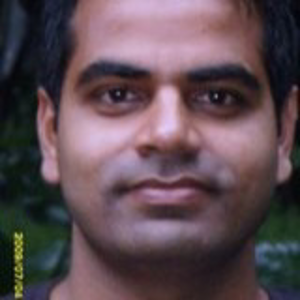

 ) button?
) button?  ). This can be beneficial to other community members. Thank you.
). This can be beneficial to other community members. Thank you.