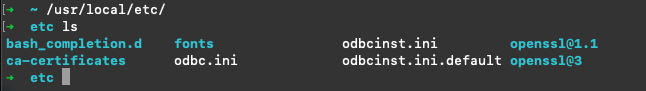Update: the problem and solution (workaround) is described here and is caused by homebrew: https://github.com/microsoft/homebrew-mssql-release/issues/59
---
After upgrading to Python3.10 with homebrew, my OpenSSL was upgraded to version 3 as well.
Now I can't connect to my SQL Server anymore, since ODBC requires OpenSSL 1.1 or 1.0. So when I run:
isql -v -k "<connection string"
I get the following error
[08001][Microsoft][ODBC Driver 17 for SQL Server]SSL Provider: [OpenSSL library could not be loaded, make sure OpenSSL 1.0 or 1.1 is installed]
[08001][Microsoft][ODBC Driver 17 for SQL Server]Client unable to establish connection
But when I look in /usr/local/etc/ I see that openssl@1.1 is installed:
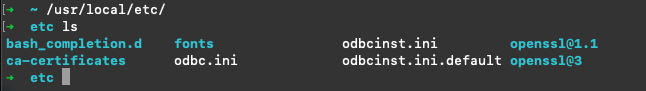
How can I solve this problem?
I am on a mac, version 11.5.2
Other useful output:
➜ ~ brew list openssl@1.1
/usr/local/Cellar/openssl@1.1/1.1.1l_1/.bottle/etc/ (7 files)
/usr/local/Cellar/openssl@1.1/1.1.1l_1/bin/c_rehash
/usr/local/Cellar/openssl@1.1/1.1.1l_1/bin/openssl
/usr/local/Cellar/openssl@1.1/1.1.1l_1/include/openssl/ (104 files)
/usr/local/Cellar/openssl@1.1/1.1.1l_1/lib/libcrypto.1.1.dylib
/usr/local/Cellar/openssl@1.1/1.1.1l_1/lib/libssl.1.1.dylib
/usr/local/Cellar/openssl@1.1/1.1.1l_1/lib/engines-1.1/ (2 files)
/usr/local/Cellar/openssl@1.1/1.1.1l_1/lib/pkgconfig/ (3 files)
/usr/local/Cellar/openssl@1.1/1.1.1l_1/lib/ (4 other files)
/usr/local/Cellar/openssl@1.1/1.1.1l_1/share/doc/ (3971 files)
/usr/local/Cellar/openssl@1.1/1.1.1l_1/share/man/ (3971 files)
➜ ~ ls -l /usr/local/opt/openssl/lib/libssl.dylib
lrwxr-xr-x 1 erfannariman admin 14 Sep 7 13:46 /usr/local/opt/openssl/lib/libssl.dylib -> libssl.3.dylib
Also, weird thing is, when I run openssl command, it finds the correct version:
➜ ~ openssl
OpenSSL> version
OpenSSL 1.1.1l 24 Aug 2021
OpenSSL>
Seems like ODBC can't find the correct openssl version, when I run:
DYLD_PRINT_LIBRARIES=1 isql -v -k "<connection string"
I get:
dyld: loaded: /usr/local/opt/openssl/lib/libssl.dylib
dyld: loaded: /usr/local/Cellar/openssl@3/3.0.0/lib/libcrypto.3.dylib
[08001][Microsoft][ODBC Driver 17 for SQL Server]SSL Provider: [OpenSSL library could not be loaded, make sure OpenSSL 1.0 or 1.1 is installed]
[08001][Microsoft][ODBC Driver 17 for SQL Server]Client unable to establish connection
[ISQL]ERROR: Could not SQLDriverConnect
So it is still pointing to openssl@3 which is the wrong version for ODBC.