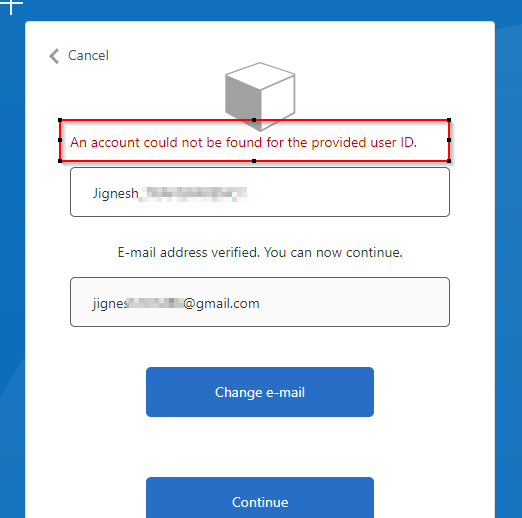Thanks @Marilee Turscak-MSFT for your response.
As of now we kept this requirement on hold and we implemented sign in based on Email address instead of Username. And that thing is working fine same as before. In future if we will implement Signin based on Username then will look in detail.
Again thanks for your contribution.