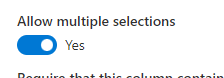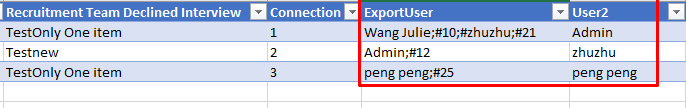@Naz Rah ,
Normally when person or group field is exported, it will add the user id as number in the excel sheet since they are lookup fields.
It's by design and we cannot change it.
If an Answer is helpful, please click "Accept Answer" and upvote it.
Note: Please follow the steps in our documentation to enable e-mail notifications if you want to receive the related email notification for this thread.