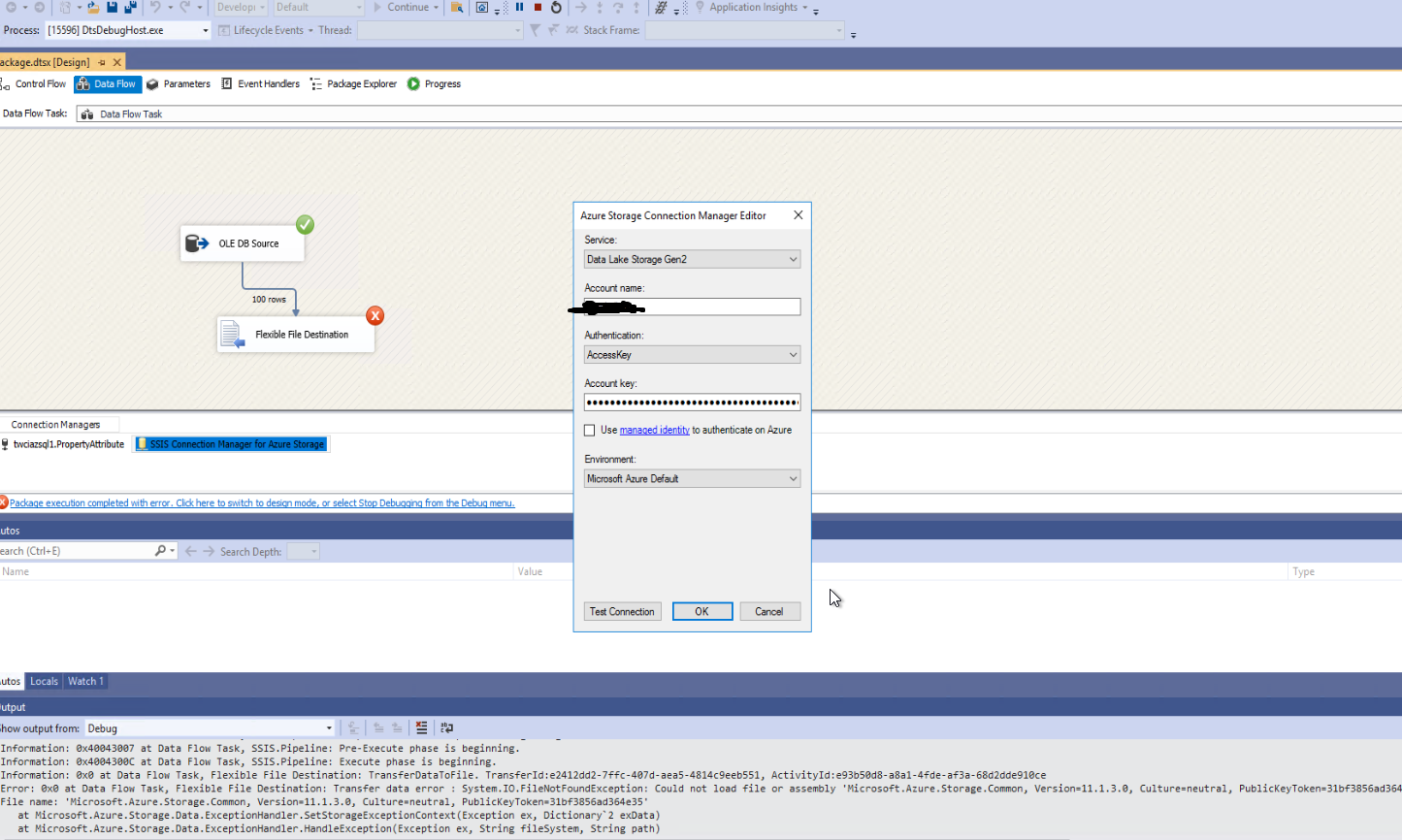The error you encountered about a missing file "Microsoft.Azure.Storage.Common" indicates that the necessary Azure Storage SDK assembly is unavailable to the SSIS package at runtime. To resolve this issue, you must ensure that the required Azure Storage SDK assemblies are available on the machine where the SSIS package is being executed.
You can install the SDK via the NuGet package manager, a standard way to add dependencies to your SSIS project. In Visual Studio, right-click on the SSIS project, choose "Manage NuGet Packages," and search for "Microsoft.Azure.Storage.Common." Install the package for the project.