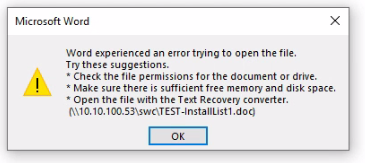Do you mean this issue could be reproduced when running Word in Safe Mode to open those files?
Besides, do both Word 2016 and Word 365 encount this issue when opening those files?
Please check some .doc documents downloaded from other location.
Then I would suggest you try following steps to have a check.
- Locate to
Computer\HKEY_CURRENT_USER\SOFTWARE\Microsoft\Office\16.0\Word\Data, please back up the registry key, and then delete it. - Have you installed or updated any third-party software recently?
If yes, it's better uninstall or roll back the third-party software to have a check. - Please go to Task Manager > Startup tab > Diaable all startup items temporarily.
- You could go to Control Panel > Region > Additional Settings under Formats tab > Then please click Reset to reset some default settings like the image below.
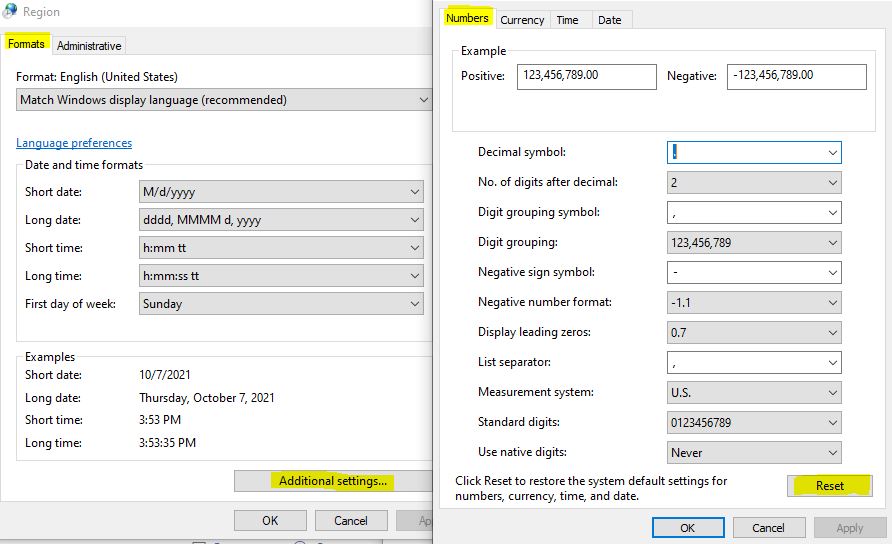
- I also suggest you create a new local administrator account in Windows to narrow down this issue.
If an Answer is helpful, please click "Accept Answer" and upvote it.
Note: Please follow the steps in our documentation to enable e-mail notifications if you want to receive the related email notification for this thread.