Hi @Sebring ,
Do you mean there are only some lists on the link page? If you want to connect to the library, you can search for the name of the library and connect directly:
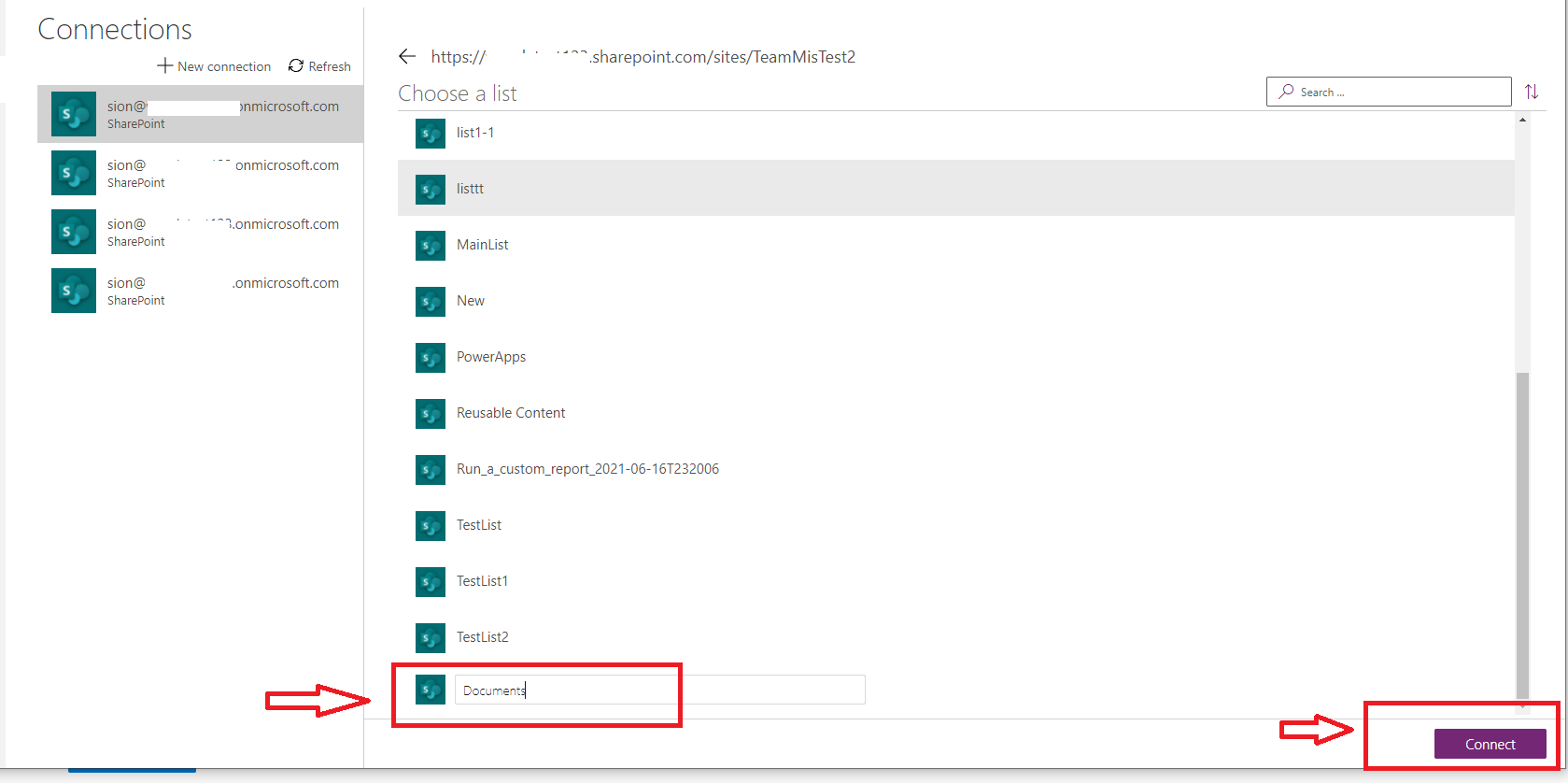
If the answer is helpful, please click "Accept Answer" and upvote it.
Note: Please follow the steps in our documentation to enable e-mail notifications if you want to receive the related email notification for this thread.
