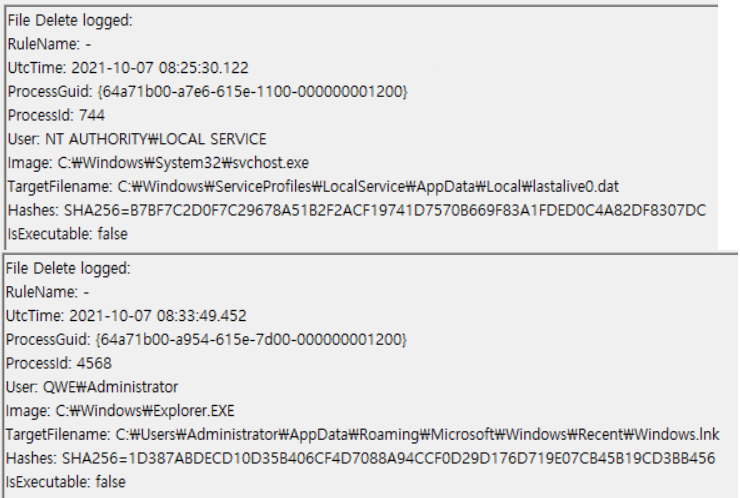Hi!
Evt 26 needs config to start logging.. (default = none)
Try this as include rule
<RuleGroup name="Evt_26_inc" groupRelation="or">
<FileDeleteDetected onmatch="include">
<TargetFilename condition="contains">\</TargetFilename>
</FileDeleteDetected>
</RuleGroup>
You will need to exclude whatever you do not like to see..
ex.
<RuleGroup name="Evt_26_exc" groupRelation="or">
<FileDeleteDetected onmatch="exclude">
<Rule groupRelation="and">
<Image condition="begin with">C:\Windows\System32\WindowsPowerShell\v1.0\powershell.exe</Image>
<TargetFilename condition="contains all">C:\Users\;\AppData\Local\Temp__PSScriptPolicyTest</TargetFilename>
</Rule>
</FileDeleteDetected>
</RuleGroup>