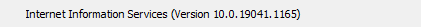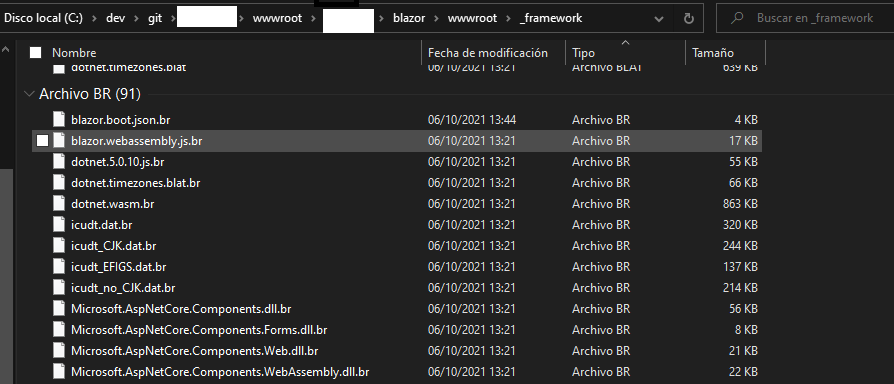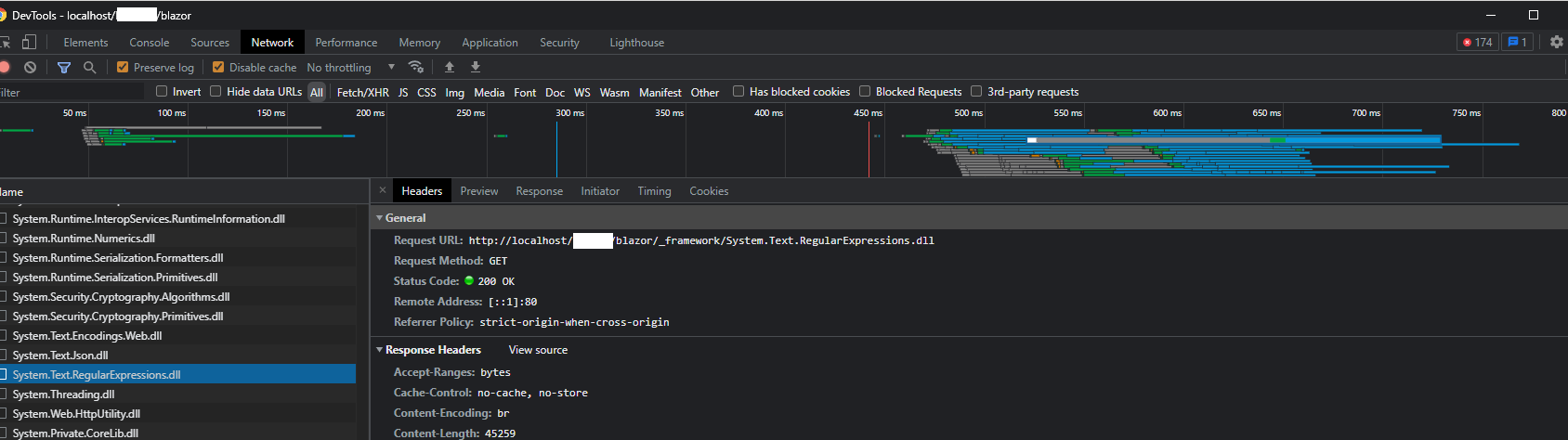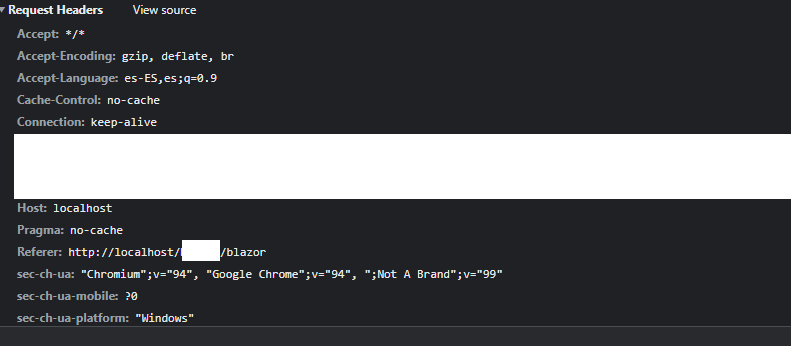Hello,
I'm devolping an Blazor WASM app that is hosted on IIS ( IIS Version 10.0.19041) 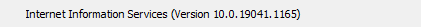
At time to Publish the Blazor app it generates the pre-compressed files for dll's ( they are compressed in gz and br).
These dll's are stored at the _framework folder:
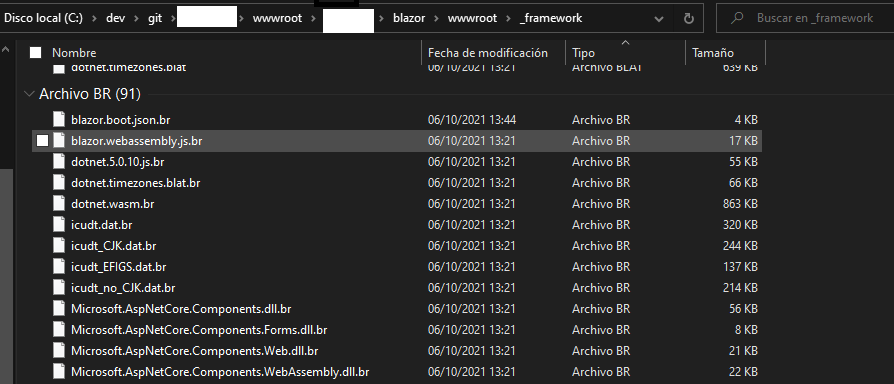
Now i want the IIS "serve" this dll.br files correcty, indicating the correct Content-encondig.
To do that i tried to set the web.config, like:
<?xml version="1.0" encoding="UTF-8"?>
<configuration>
<system.webServer>
<staticContent>
<remove fileExtension=".js" />
<remove fileExtension=".blat" />
<remove fileExtension=".dat" />
<remove fileExtension=".dll" />
<remove fileExtension=".json" />
<remove fileExtension=".wasm" />
<remove fileExtension=".woff" />
<remove fileExtension=".woff2" />
<remove fileExtension=".blat.br" />
<remove fileExtension=".dat.br" />
<remove fileExtension=".dll.br" />
<!-- <remove fileExtension=".wasm.br" /> -->
<remove fileExtension=".woff.br" />
<remove fileExtension=".woff2.br" />
<!-- <mimeMap fileExtension=".blat" mimeType="application/octet-stream" /> -->
<!-- <mimeMap fileExtension=".dll" mimeType="application/octet-stream" /> -->
<!-- <mimeMap fileExtension=".dat" mimeType="application/octet-stream" /> -->
<mimeMap fileExtension=".json" mimeType="application/json" />
<mimeMap fileExtension=".wasm" mimeType="application/wasm" />
<!-- <mimeMap fileExtension=".woff" mimeType="application/font-woff" /> -->
<!-- <mimeMap fileExtension=".woff2" mimeType="application/font-woff" /> -->
<mimeMap fileExtension=".js" mimeType="application/javascript" />
<!-- <mimeMap fileExtension=".dat.br" mimeType="application/octet-stream" /> -->
<mimeMap fileExtension=".dll.br" mimeType="application/octet-stream" />
<!-- <mimeMap fileExtension=".json.br" mimeType="application/json" /> -->
<!-- <mimeMap fileExtension=".wasm.br" mimeType="application/wasm" /> -->
<!-- <mimeMap fileExtension=".blat.br" mimeType="application/octet-stream" /> -->
<!-- <mimeMap fileExtension=".html.br" mimeType="text/html" /> -->
<!-- <mimeMap fileExtension=".css.br" mimeType="text/css" /> -->
<!-- <mimeMap fileExtension=".ico.br" mimeType="image/x-icon" /> -->
<!-- <mimeMap fileExtension=".svg.br" mimeType="image/svg+xml" /> -->
<!-- <mimeMap fileExtension=".br" mimeType="application/brotli" /> -->
</staticContent>
<!-- <httpCompression> -->
<!-- <dynamicTypes> -->
<!-- <add mimeType="application/octet-stream" enabled="true" /> -->
<!-- <add mimeType="application/wasm" enabled="true" /> -->
<!-- </dynamicTypes> -->
<!-- </httpCompression> -->
<!-- <urlCompression doDynamicCompression="false" doStaticCompression="true" dynamicCompressionBeforeCache="false" /> -->
<!-- <urlCompression doStaticCompression="true" doDynamicCompression="false" /> -->
<!-- <httpCompression sendCacheHeaders="false" /> -->
<!-- <httpCompression> -->
<!-- <staticTypes> -->
<!-- <add mimeType="application/octet-stream" enabled="true" /> -->
<!-- </staticTypes> -->
<!-- </httpCompression> -->
<rewrite>
<outboundRules rewriteBeforeCache="true">
<rule name="Add Vary Accept-Encoding" enabled="true">
+ <match serverVariable="RESPONSE_Vary" pattern=".*" />
+ <action type="Rewrite" value="Accept-Encoding" />
+ </rule>
<rule name="Custom br file header" enabled="true">
<match serverVariable="RESPONSE_CONTENT_ENCODING" pattern=".*" />
<conditions>
<add input="{REQUEST_URI}" pattern="\.br$" />
</conditions>
<action type="Rewrite" value="br"/>
</rule>
</outboundRules>
<rules>
<rule name="Serve subdir">
<match url=".*" />
<action type="Rewrite" url="wwwroot\{R:0}" />
</rule>
<rule name="Rewrite brotli file" stopProcessing="true">
<match url="(.*)"/>
<conditions>
<add input="{HTTP_ACCEPT_ENCODING}" pattern="br" />
<!-- <add input="{REQUEST_FILENAME}" pattern="\.(dat|dll|blat|ico|svg)$" /> -->
<add input="{REQUEST_FILENAME}" pattern="\.(dll)$" />
<add input="{REQUEST_FILENAME}.br" matchType="IsFile" />
</conditions>
<action type="Rewrite" url="{R:1}.br" logRewrittenUrl="true" />
</rule>
<rule name="SPA fallback routing" stopProcessing="true">
<match url=".*" />
<conditions logicalGrouping="MatchAll">
<add input="{REQUEST_FILENAME}" matchType="IsFile" negate="true" />
</conditions>
<action type="Rewrite" url="wwwroot\" />
</rule>
</rules>
</rewrite>
</system.webServer>
</configuration>
But isn't working:
The request:
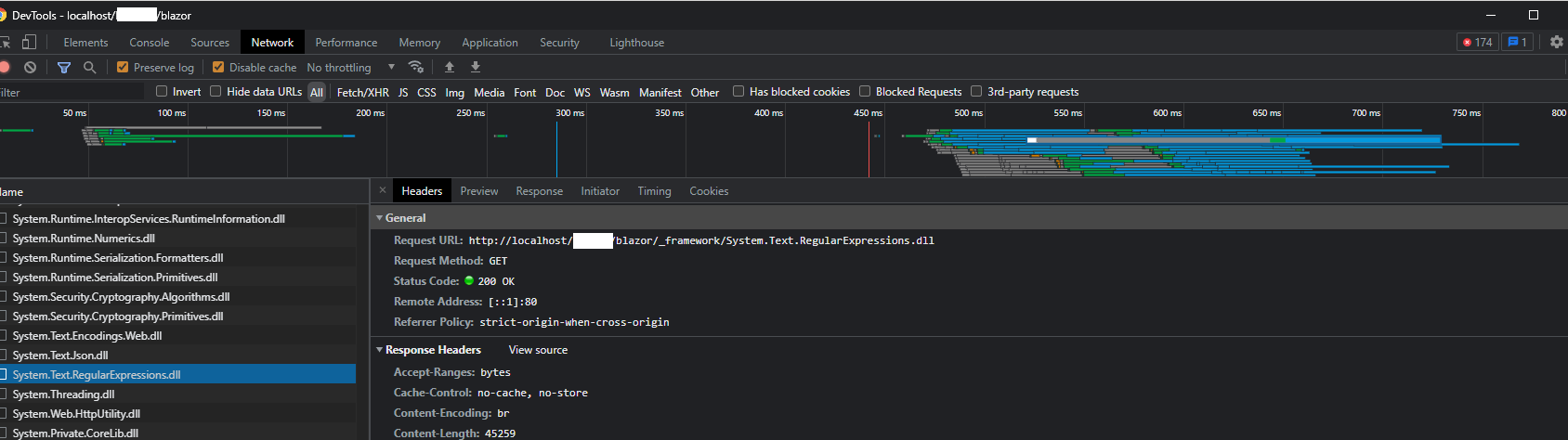
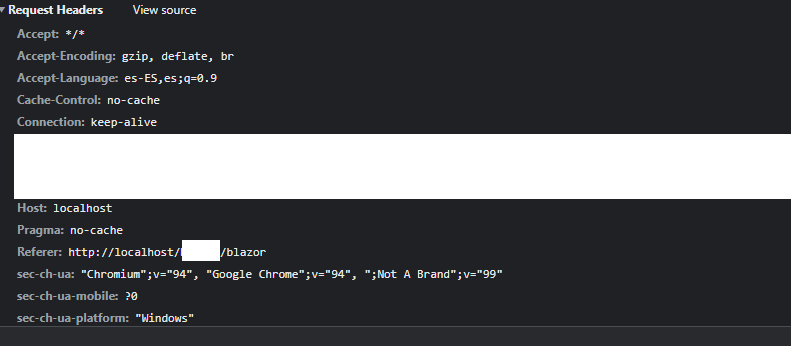
With error

With the "default" web.config
<?xml version="1.0" encoding="UTF-8"?>
<configuration>
<system.webServer>
<staticContent>
<remove fileExtension=".blat" />
<remove fileExtension=".dat" />
<remove fileExtension=".dll" />
<remove fileExtension=".json" />
<remove fileExtension=".wasm" />
<remove fileExtension=".woff" />
<remove fileExtension=".woff2" />
<mimeMap fileExtension=".blat" mimeType="application/octet-stream" />
<mimeMap fileExtension=".dll" mimeType="application/octet-stream" />
<mimeMap fileExtension=".dat" mimeType="application/octet-stream" />
<mimeMap fileExtension=".json" mimeType="application/json" />
<mimeMap fileExtension=".wasm" mimeType="application/wasm" />
<mimeMap fileExtension=".woff" mimeType="application/font-woff" />
<mimeMap fileExtension=".woff2" mimeType="application/font-woff" />
</staticContent>
<httpCompression>
<dynamicTypes>
<add mimeType="application/octet-stream" enabled="true" />
<add mimeType="application/wasm" enabled="true" />
</dynamicTypes>
</httpCompression>
<rewrite>
<rules>
<rule name="Serve subdir">
<match url=".*" />
<action type="Rewrite" url="wwwroot\{R:0}" />
</rule>
<rule name="SPA fallback routing" stopProcessing="true">
<match url=".*" />
<conditions logicalGrouping="MatchAll">
<add input="{REQUEST_FILENAME}" matchType="IsFile" negate="true" />
</conditions>
<action type="Rewrite" url="wwwroot\" />
</rule>
</rules>
</rewrite>
</system.webServer>
</configuration>
the files are "encoded" and serve as "deflate" and works.
Information:
https://github.com/dotnet/AspNetCore.Docs/issues/20205
https://raw.githubusercontent.com/dotnet/AspNetCore.Docs/master/aspnetcore/blazor/host-and-deploy/webassembly/_samples/web.config
https://stackoverflow.com/questions/48889701/setup-iis10-to-serve-pre-compressed-files