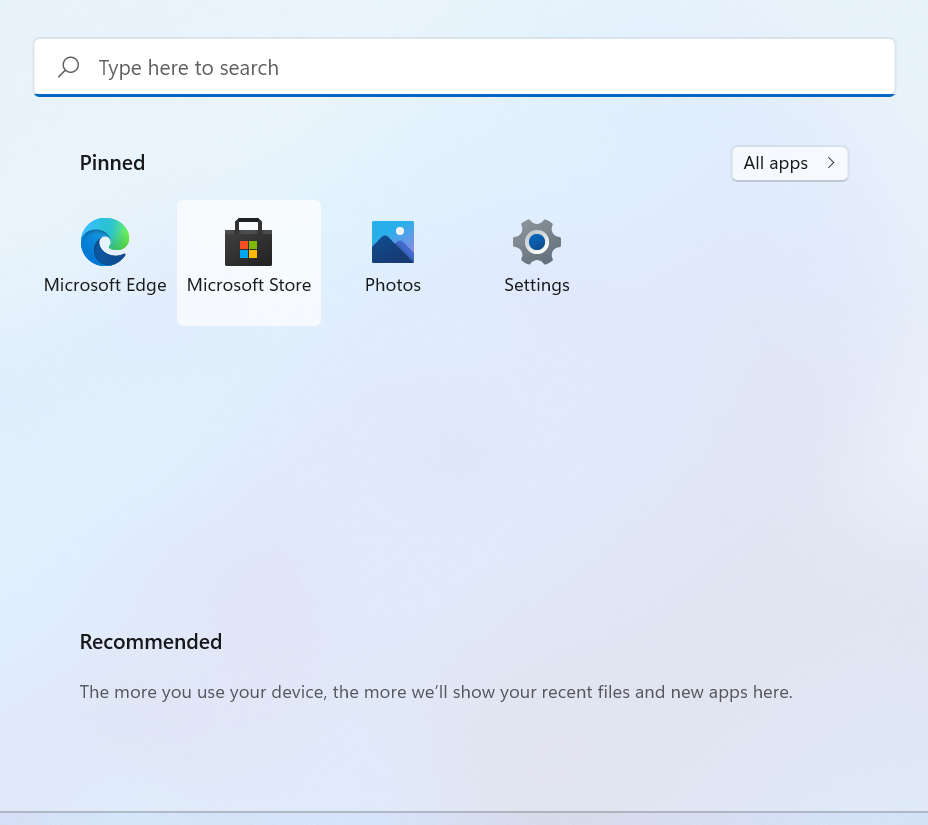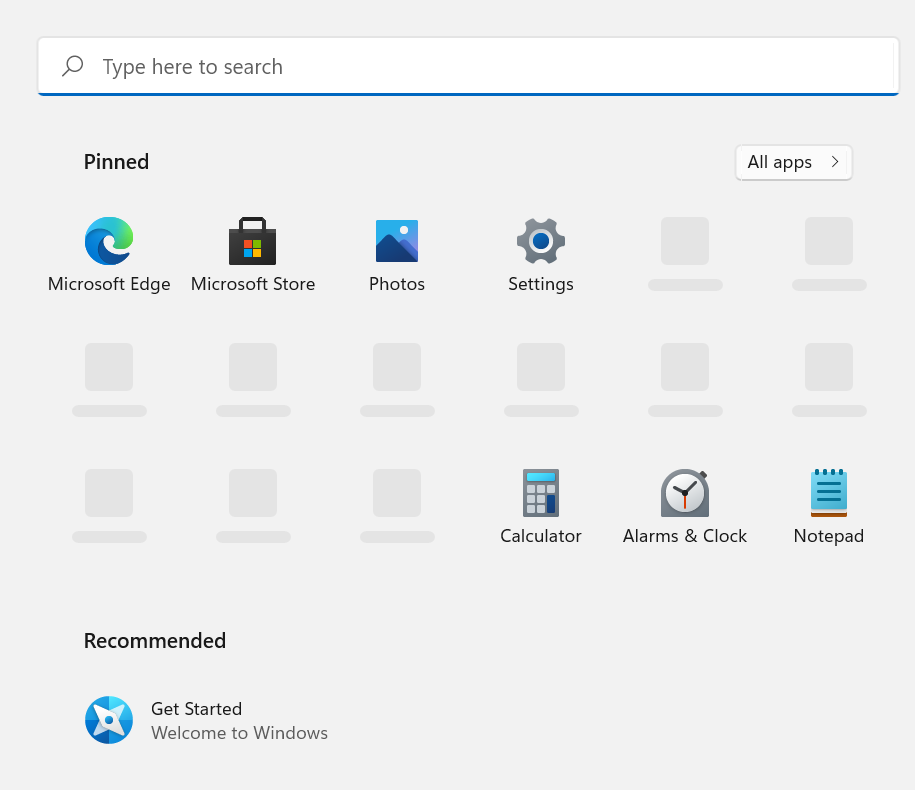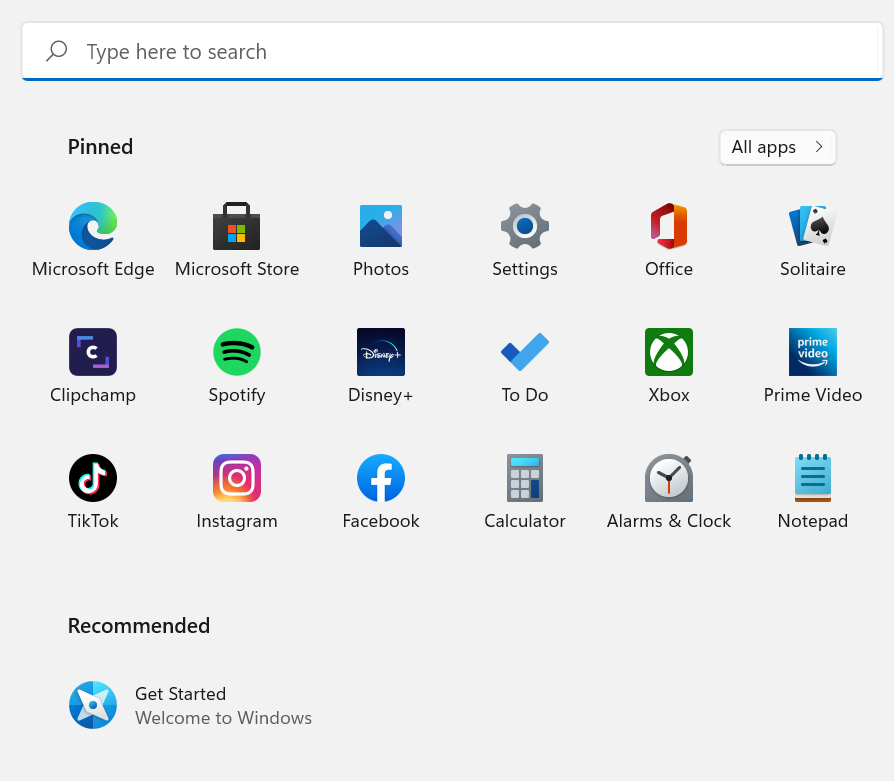Hello @~OSD~ ,
Thank you for your question.
As the problem is within windows 11 I recommend that you post your question on the windows 11 forum, because you will receive a more appropriate answer.
To do this, just click on the link below by clicking on the top menu in the option "Ask a question" and describe the entire problem, including images:
----------------------------------------------------------------------------------------------------------------------------
If the answer is helpful, please vote positively and accept as an answer.