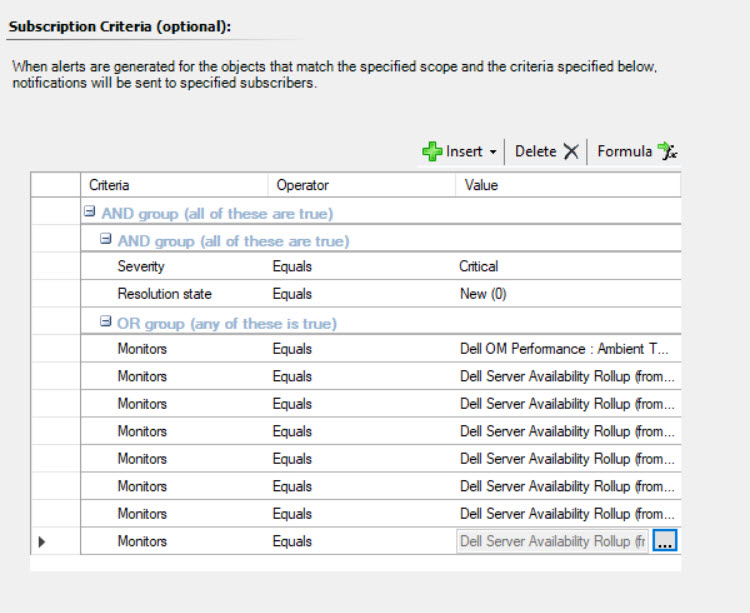I'm trying to set up SCOM alert subscriptions for a number of related Dell monitors, I want to trigger notifications on any new critical alerts from any one of 8 different monitors. But every time I build the subscription and save it, my "or" logic is changed to "and" logic.
The basic structure is
AND Group (
AND Group (
severity = critical
resolution state = new
)
Or Group (
monitor = mon1
monitor = mon2
etc
)
)
But every time I save the subscription, the logic changes and my OR group is replaced with an AND group. Below is the exact formula that changes.
When I'm still in the wizard (before I save) the formula is:
( ( ( Severity Equals Critical ) AND ( Resolution state Equals New (0) ) ) AND ( ( Monitors Equals Dell OM Performance : Ambient Temperature Average Threshold AlertMonitor ) OR False ) AND ( Monitors Equals Dell Server Availability Rollup (from Dell Server Memory) ) AND ( Monitors Equals Dell Server Availability Rollup (from Dell Server Power Supplies) ) AND ( Monitors Equals Dell Server Availability Rollup (from Dell Server Processors) ) AND ( Monitors Equals Dell Server Availability Rollup (from Dell Server Sensors) ) AND ( Monitors Equals Dell Server Availability Rollup (from Dell Server Storage) ) AND ( Monitors Equals Dell Server Availability Rollup (from iDRAC) ) AND ( Monitors Equals Dell Server Availability Rollup (from OpenManage Software Services) ) )
After saving the formula changes to below, notice there is a missing "(" followed by a missing "OR False )"
( ( ( Severity Equals Critical ) AND ( Resolution state Equals New (0) ) ) AND ( Monitors Equals Dell OM Performance : Ambient Temperature Average Threshold AlertMonitor ) AND ( Monitors Equals Dell Server Availability Rollup (from Dell Server Memory) ) AND ( Monitors Equals Dell Server Availability Rollup (from Dell Server Power Supplies) ) AND ( Monitors Equals Dell Server Availability Rollup (from Dell Server Processors) ) AND ( Monitors Equals Dell Server Availability Rollup (from Dell Server Sensors) ) AND ( Monitors Equals Dell Server Availability Rollup (from Dell Server Storage) ) AND ( Monitors Equals Dell Server Availability Rollup (from iDRAC) ) AND ( Monitors Equals Dell Server Availability Rollup (from OpenManage Software Services) ) )
here are screen shots of the issue for clarification:
Before save:
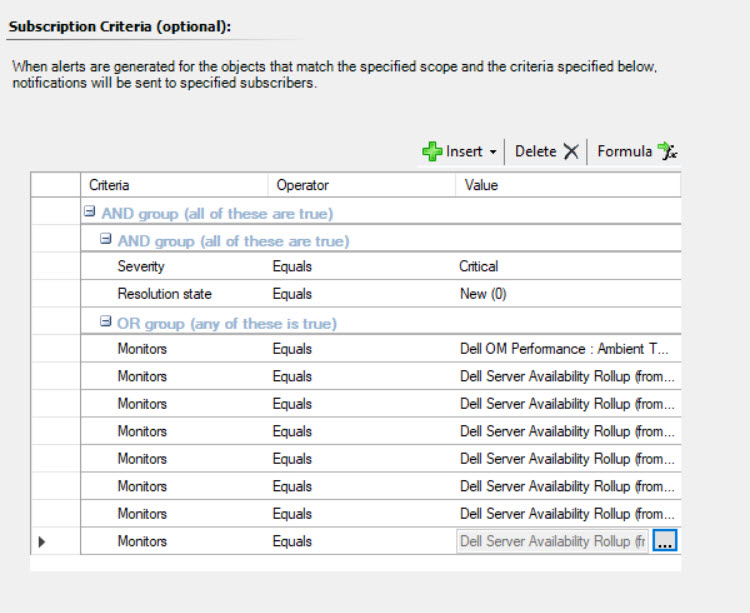
After save: