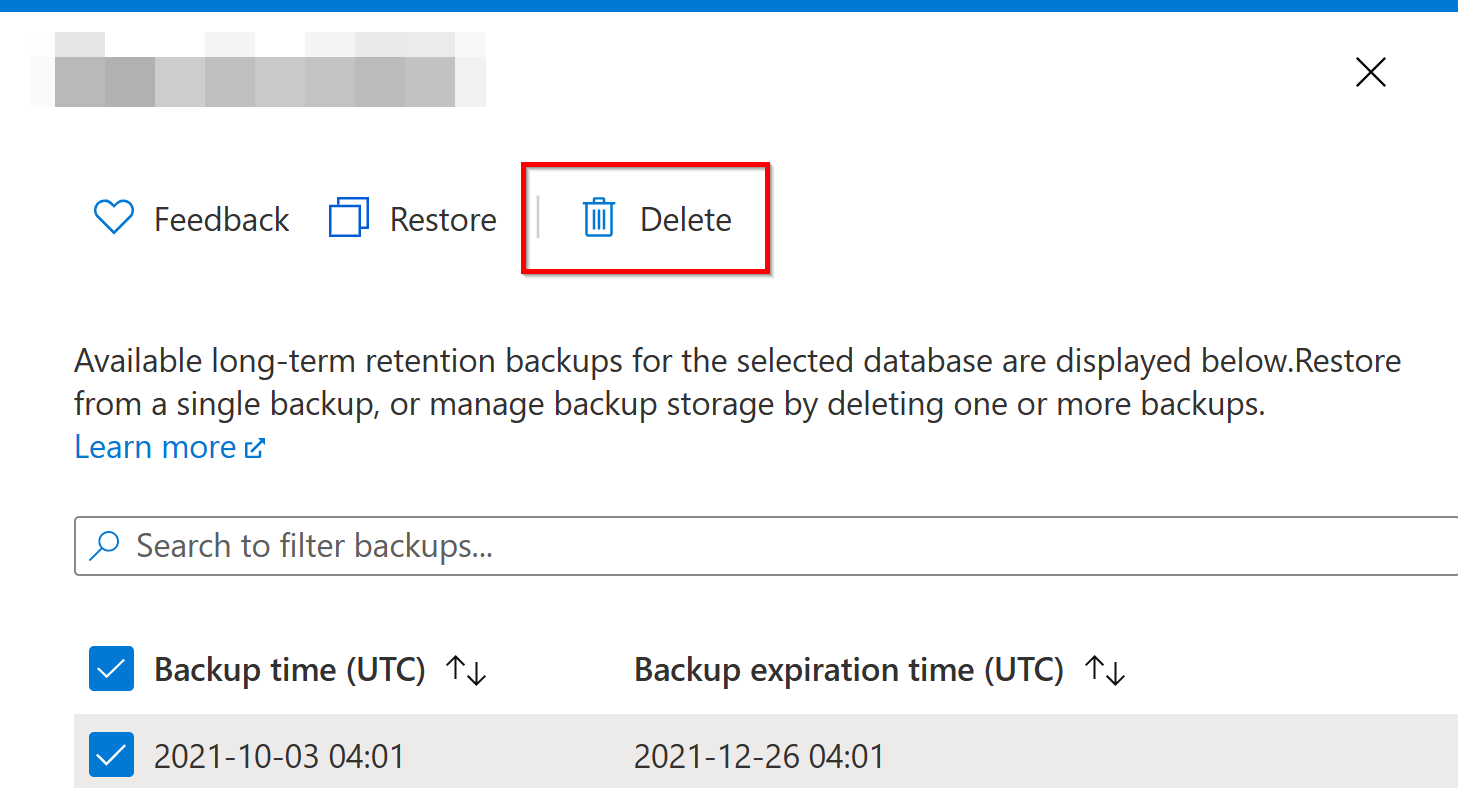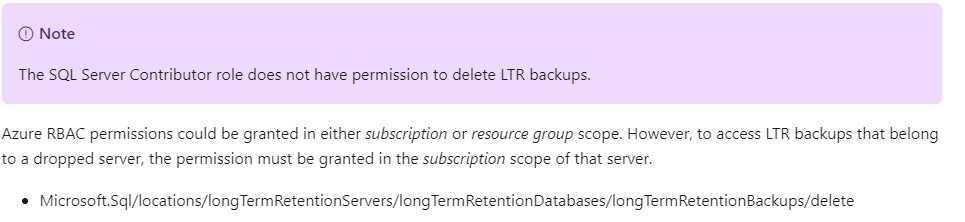Good day and welcome to the QnA forum,
In order to test it now, I will need to wait until long-term backup will be created on a new database since I have no database which I can test it now.
I did not tried it yet, but I think that I found a solution in the documentation, which might fit you. You will need to test it and confirm that it is working in the portal as expected.
optional Solution: Do not give the users to have a Subscription Owner role or to get explicitly the permission Microsoft.Sql/locations/longTermRetentionServers/longTermRetentionDatabases/longTermRetentionBackups/delete.
In order to delete a long term retention backup using PowerShell, we are using the command: Remove-AzSqlDatabaseLongTermRetentionBackup
This require to be have one of the above roles. Even the SQL Server Contributor role for example does not have permission to delete LTR backups.
I assume that revoking this roles will prevent delete from the portal as well, but you will need to confirm it
Note! By the way, if all you need is in the browser side to disable the delete button to prevent from accidental deletion (not to prevent totally but just for not making mistakes), then you can use JavaScript on the client side like tampermonkey. If this fit your need then I can help you to write the script.