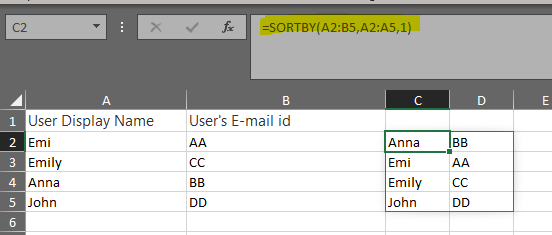If you are not a Microsoft 365 subscriber, you could use the formula to get the sort of "User Display Name", then get the search results as "User's E-mail id based" on "User Display Name".
Sort of "User Display Name", please enter following formula, and then press Ctrl+Shift+Enter at the same time.
=INDEX(A$2:A$5,MATCH(ROWS(A$2:A2),COUNTIF(A$2:A$5,"<="&A$2:A$5),0))
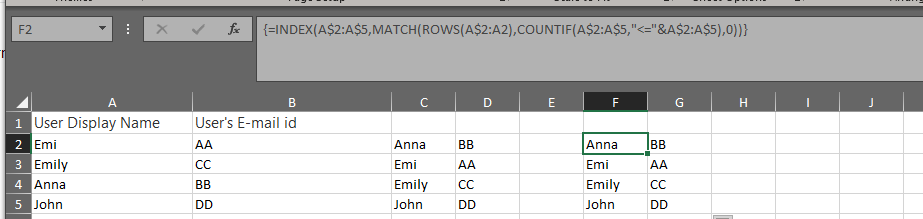
"User's E-mail id based", please enter below formula.
=VLOOKUP(F2,A$2:B$5,2,FALSE)
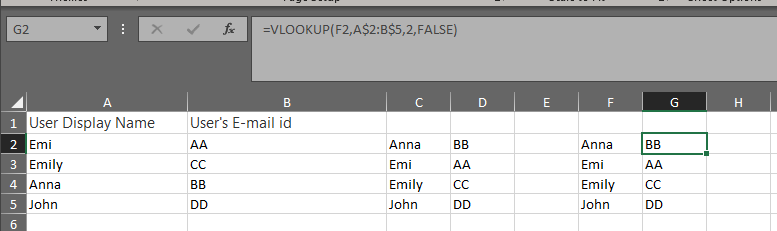
If an Answer is helpful, please click "Accept Answer" and upvote it.
Note: Please follow the steps in our documentation to enable e-mail notifications if you want to receive the related email notification for this thread.