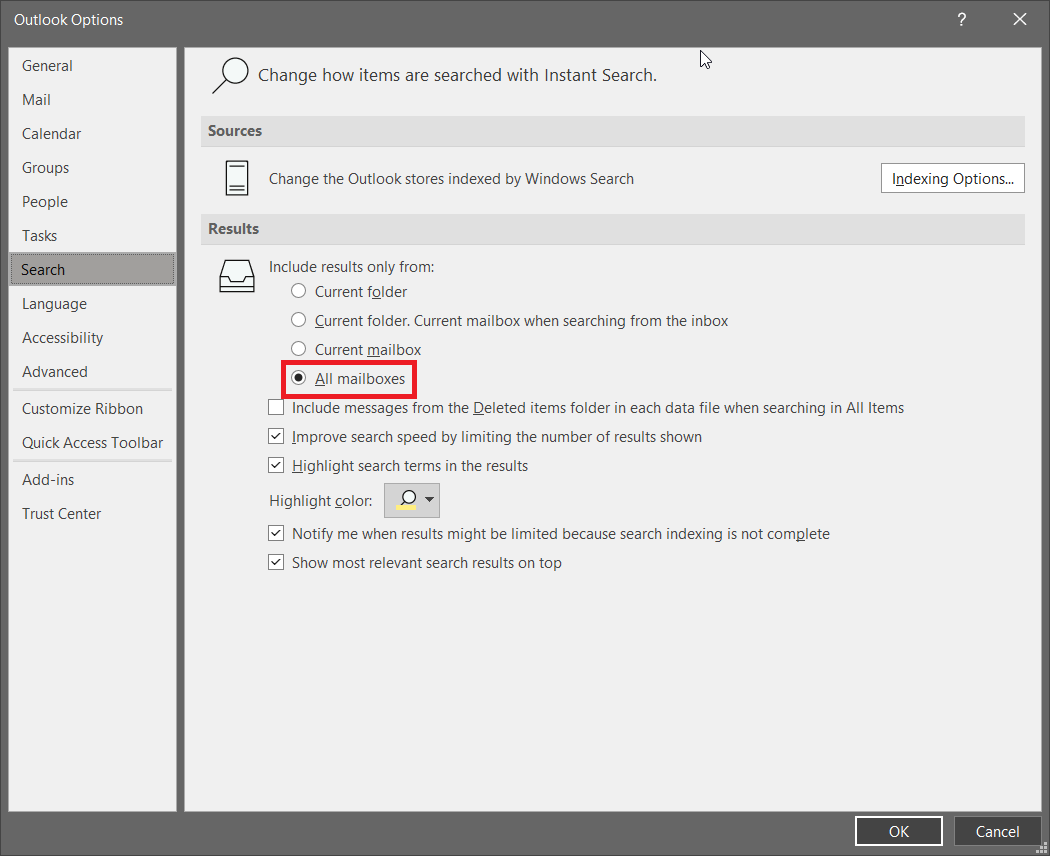Thank you for your comment.
Many times I have tried to rebuild search index, but Indexer.exe stopped before finishing indexing.
Because its search result won't be correct.
Best
This browser is no longer supported.
Upgrade to Microsoft Edge to take advantage of the latest features, security updates, and technical support.
I am testing search function on Outlook ( Microsoft 365 for Business ) for POP account / Exchange account.
POP account: after importing .pst file for the account with Outlook tool, mail data has imported properly.
But search function of Outlook doesn't show any results.
How do I get correct result with search box of Outlook?
Best
Thank you for your comment.
Many times I have tried to rebuild search index, but Indexer.exe stopped before finishing indexing.
Because its search result won't be correct.
Best

If your search function is not working or not finding any of your messages, you may need to rebuild the search index. You can use below manual method to rebuild the search function:
Below are the problems with the search function include:
Refer this link for more detailed information on search issues and troubleshooting tips –
https://community.spiceworks.com/how_to/174233-how-to-fix-outlook-search-not-working
I hope my suggestion worked.
If the Answer is helpful, please click "Accept Answer" and upvote it.
Hi,
I don't know if you have already dealt with this problem, but I found a solution that worked for me. I had exactly the same problem as you and an identical Outlook configuration.
In Outlook:
Now, when you use search option it should properly include also emails from PST file.