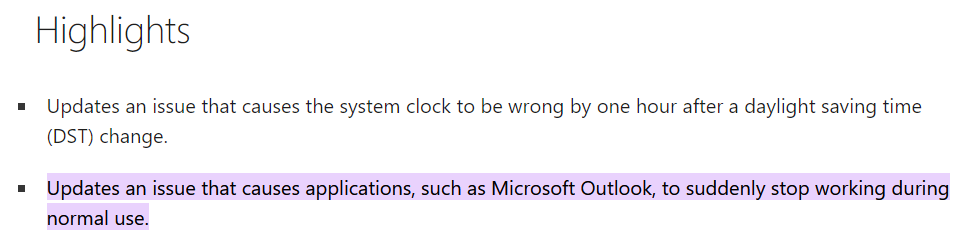Outlook is used by many users for their Business as well as professional purpose. Sometime user's tries to open Outlook but they might face crashes or hangs.
In Such Situations, it’s quite difficult to identify the main cause of the crash. Outlook crashes due to below reasons:
- Corrupt MS Outlook Profile
- Configure Corrupted Data Item
- Corrupted Outlook Messages
- Corrupted Outlook PST Files
Nowadays I have seen most common reason for Outlook freezes such as uncertainty and unusual behavior due to Corrupted Outlook PST Files.
Below are the manually Method to Fix Outlook Crashing Issue:
- Method 1: Investigate Possible Errors with Add-ons
- Method 2: Create New MS Outlook Profile
- Method 3: Re-install MS Outlook Diagnostics
However, if the users will not achieve the satisfactory result after performing the above-stated solution, then, it is suggested to take help of a reliable third party solution. I found this article very useful that explains how to resolve problems with Outlook hanging, freezing or crashing: https://community.spiceworks.com/how_to/168332-how-to-fix-outlook-crashes-when-selecting-a-specific-folder-on-windows-pc
I hope my suggestion worked.
All the best, Thank you so much.