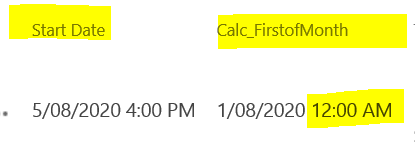DATE function only returns year, month and day, it will not return time.
Please use DATETIME function as follows:
DATETIME(YEAR([Start Date]),MONTH([Start Date]),1,HOUR([Start Date]),MINUTE([Start Date]),SECOND([Start Date]))
Result:
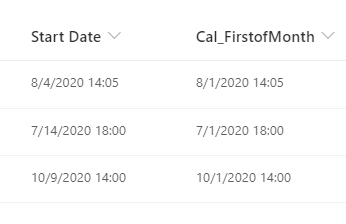
References:
https://support.microsoft.com/en-us/office/datetime-function-812ad674-f7dd-4f31-9245-e79cfa358a4e